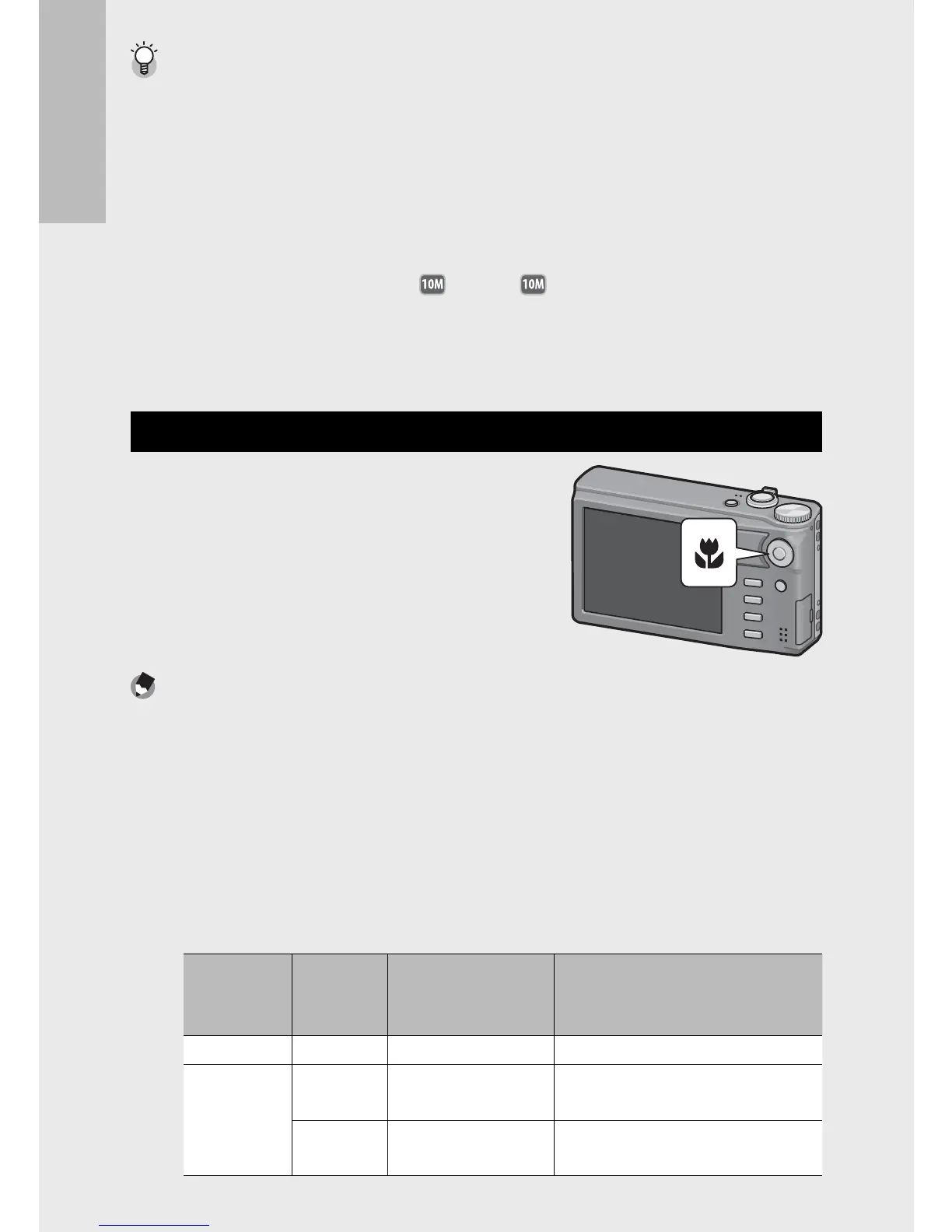28
If you are using the camera for the first time, read this section.
Using the Digital Zoom -------------------------------------------------------------
While you can use the normal zoom to enlarge the subject up to 10.7 ×, digital
zooming allows you to enlarge the subject still further (up to another 4.8 × for
still images, 2.8 × for movies with a frame size of 1280, or 4.0 × for movies with a
frame size of 640 or 320).
To use digital zooming, turn and hold the zoom lever toward z until the
maximum magnification is reached on the zoom bar, then momentarily release
the zoom lever, and then turn the zoom lever again toward z.
If [Picture Quality/Size] is set to
4 : 3 F or 4 : 3 N, you can also set [ Digital
Zoom Image] to [Auto Resize]. (GP.94)
Depending on the shooting mode or the settings in the shooting menu, the
digital zoom cannot be used. (GP.118)
Shooting Close-Ups ( Macro Shooting)
The macro shooting function lets you take
shots of subjects that are very close to the
camera. To shoot close-ups, press the ADJ./
OK button toward N (Macro). Pressing the
ADJ./OK button toward N (Macro) again
cancels macro mode.
Note -------------------------------------------------------------------------------------
• During macro shooting, the minimum shooting distance changes depending
on the zoom position. To display the minimum shooting distance on the screen,
set [Minimum Distance] to [Show]. (GP.95)
• [Focus] (GP.67) is set to [Spot AF].
• Macro mode is not available in some shooting modes. (GP.118)
• To take a further close-up picture during macro shooting, use [Zoom Macro] in
scene mode. (GP.51)
• The minimum shooting distance and shooting range when using the zoom are
shown below.
Zoom
position
Focal
Length
(
*
)
Minimum Shooting
Distance (from the
front of the lens)
Shooting Range
Wide-angle 31 mm Approx. 1 cm Approx. 28 mm × 21 mm
Telephoto
300 mm Approx. 28 cm Approx. 45 mm × 34 mm
(when digital zoom is not used)
1440 mm Approx. 28 cm Approx. 9.4 mm × 7.0 mm
(when 4.8 × digital zoom is used)
(
*
)
Equivalent to that on a 35 mm camera