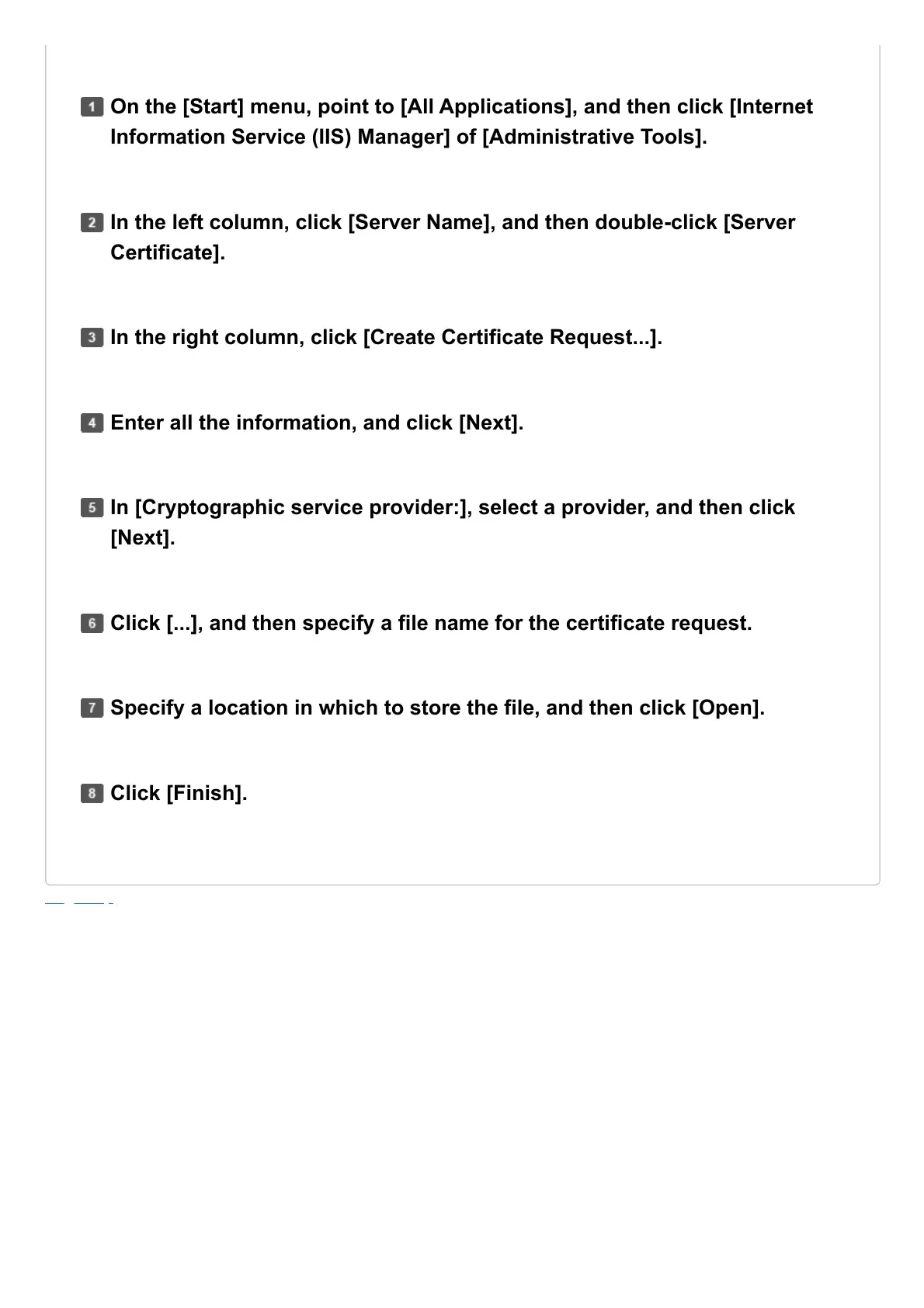Page Top
Copyright © 2020, 2021, 2022, 2023
On the [Start] menu, point to [All Applications], and then click [Internet
Information Service (IIS) Manager] of [Administrative Tools].
In the left column, click [Server Name], and then double-click [Server
Certificate].
In the right column, click [Create Certificate Request...].
Enter all the information, and click [Next].
In [Cryptographic service provider:], select a provider, and then click
[Next].
Click [...], and then specify a file name for the certificate request.
Specify a location in which to store the file, and then click [Open].
Click [Finish].
