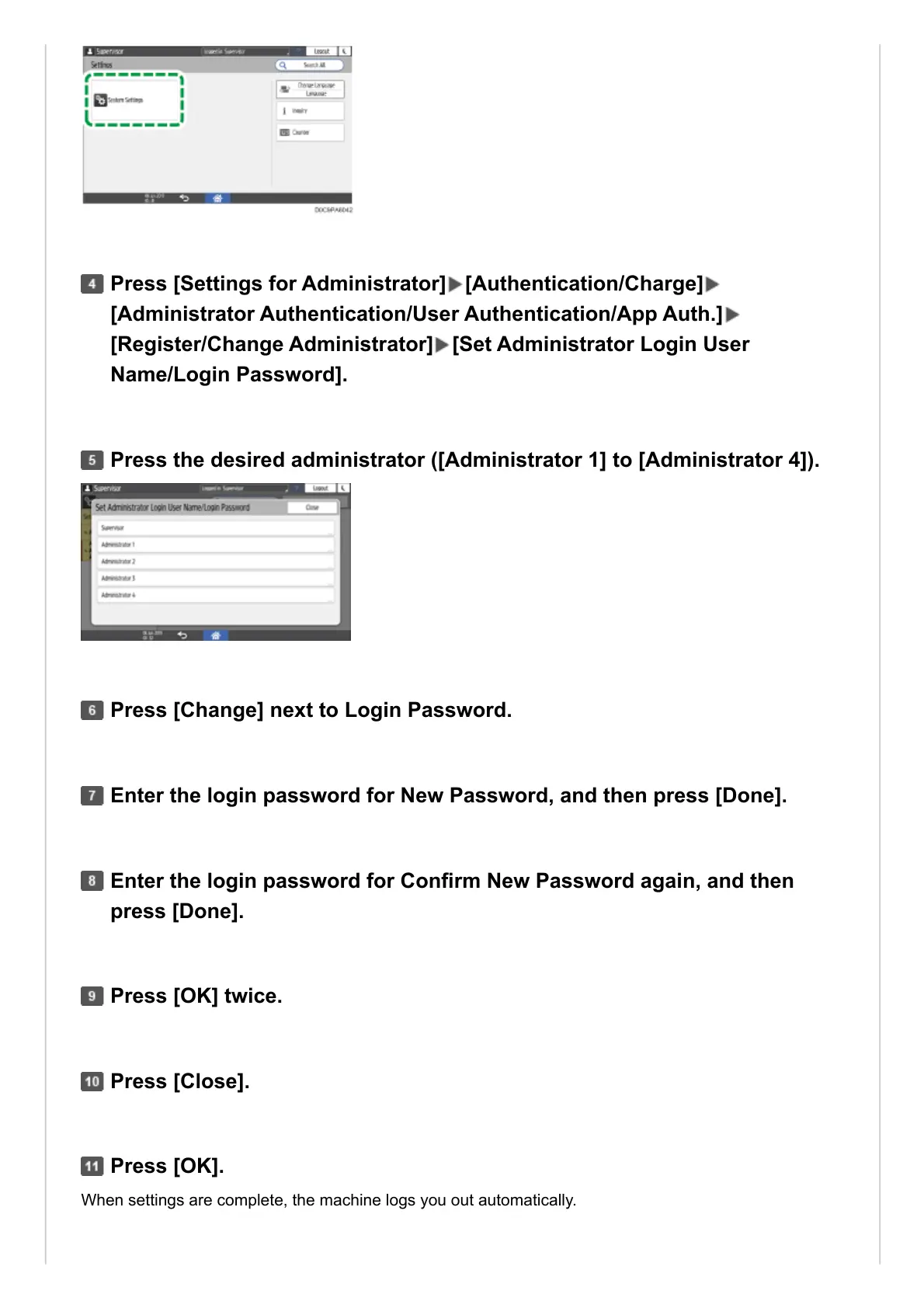Press [Settings for Administrator] [Authentication/Charge]
[Administrator Authentication/User Authentication/App Auth.]
[Register/Change Administrator] [Set Administrator Login User
Name/Login Password].
Press the desired administrator ([Administrator 1] to [Administrator 4]).
Press [Change] next to Login Password.
Enter the login password for New Password, and then press [Done].
Enter the login password for Confirm New Password again, and then
press [Done].
Press [OK] twice.
Press [Close].
Press [OK].
