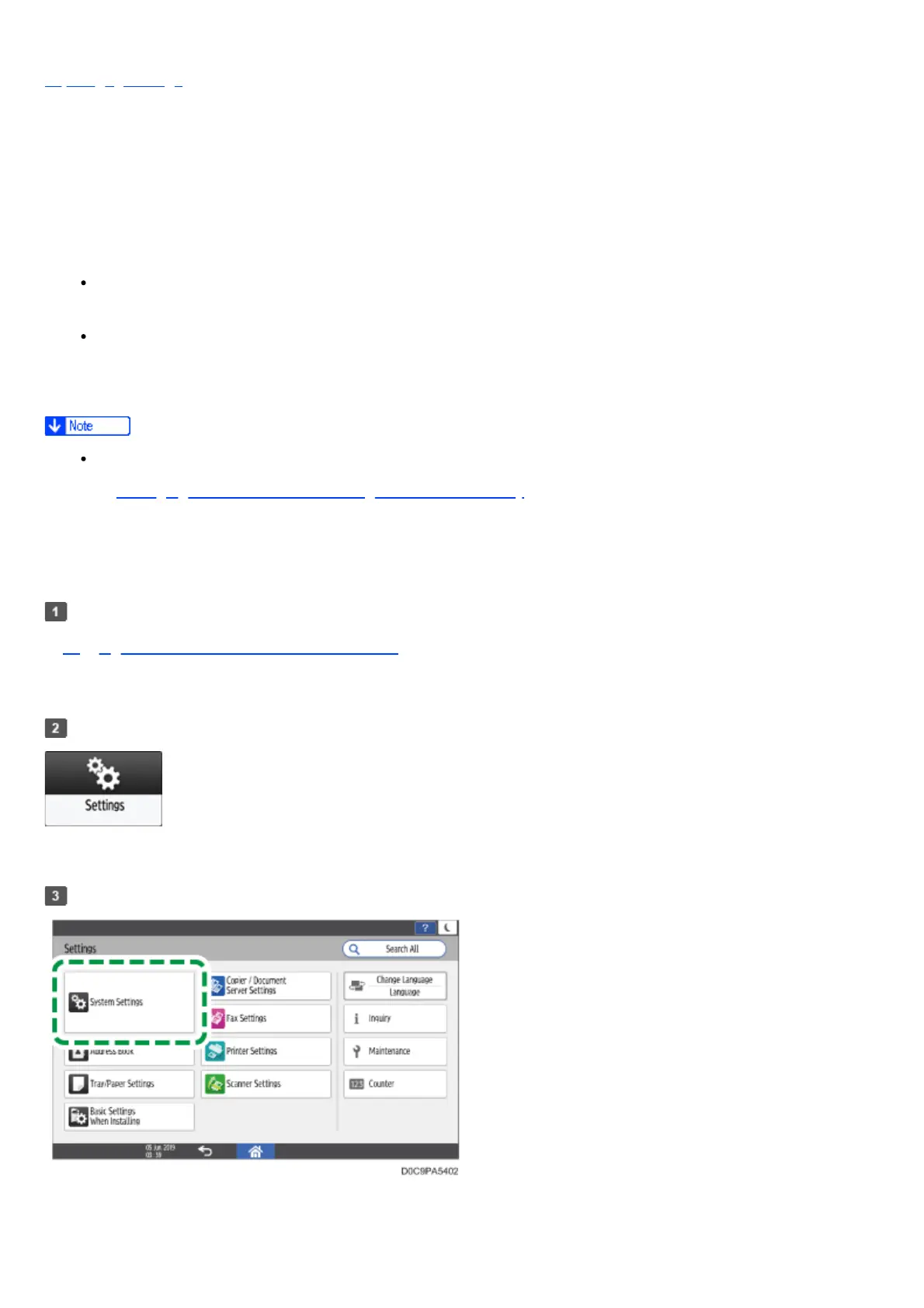User GuideIM 7000/8000/9000
Top Page>Settings>Registering the LDAP Server
Registering the LDAP Server
You can search user information stored in the LDAP Server. Use it for the following purposes:
When you send files by e-mail under the Scanner or Fax function, you can search the Address Book stored
in the server and specify the e-mail address.
Log in the machine using the authentication information registered in the server.
A user logged into the LDAP server for the first time is automatically stored in the Address Book.
Managing the User Information Registered Automatically
Logging in to the Machine as the Administrator
Log in to the machine as the machine administrator on the control panel.
On the Home screen, press [Settings].
On the Settings screen, press [System Settings].
