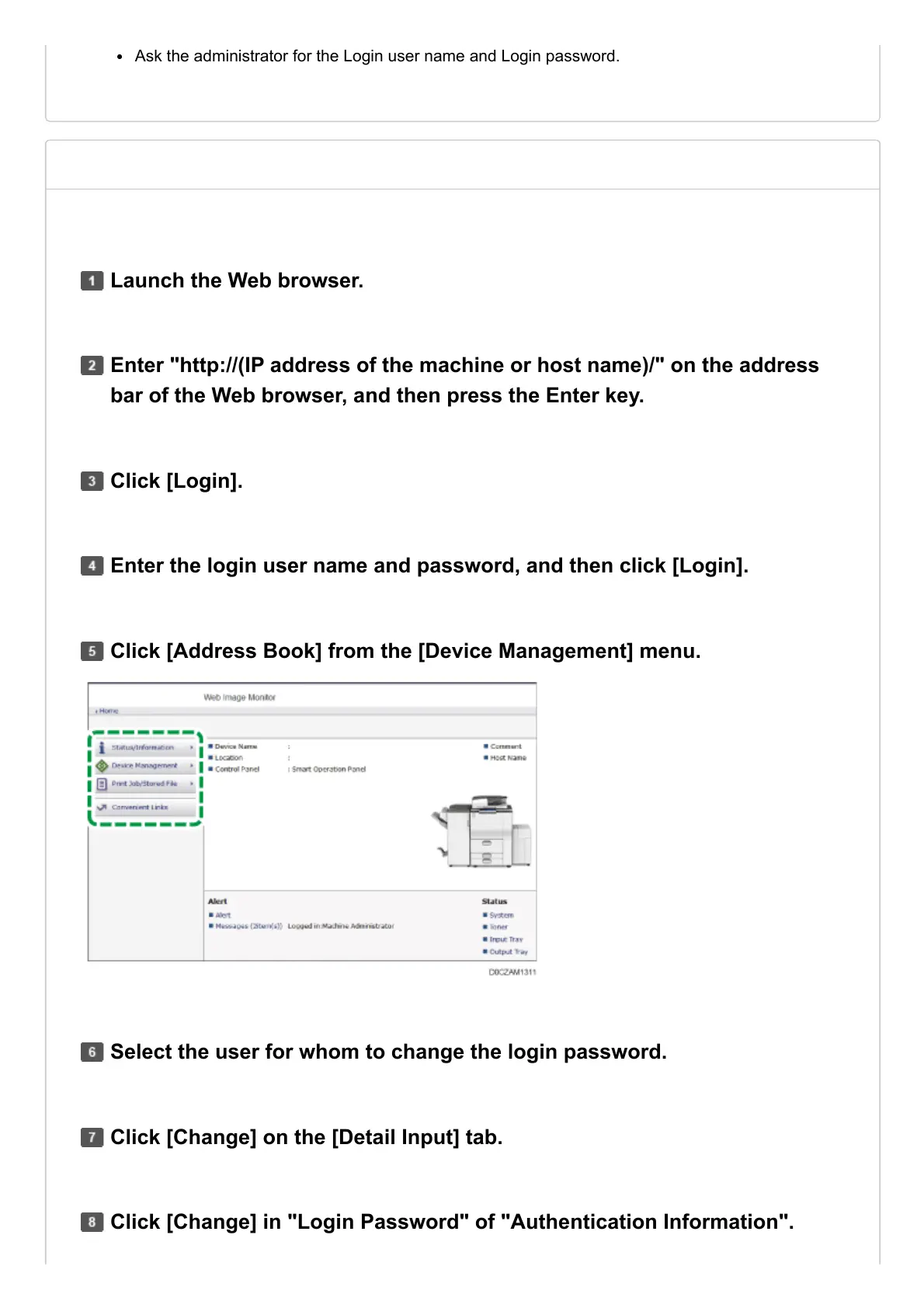Launch the Web browser.
Enter "http://(IP address of the machine or host name)/" on the address
bar of the Web browser, and then press the Enter key.
Click [Login].
Enter the login user name and password, and then click [Login].
Click [Address Book] from the [Device Management] menu.
Select the user for whom to change the login password.
Click [Change] on the [Detail Input] tab.
Click [Change] in "Login Password" of "Authentication Information".
