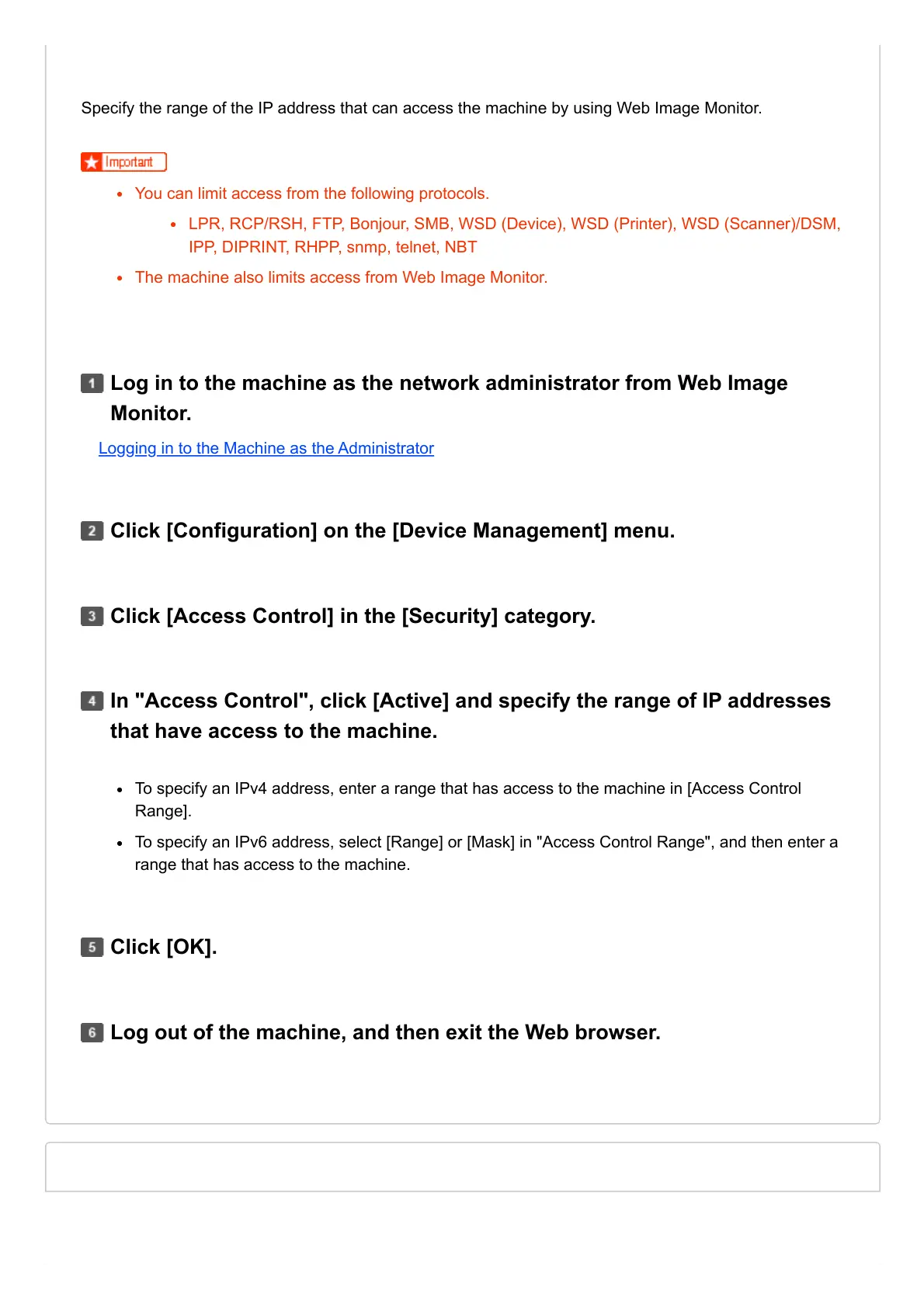Specify the range of the IP address that can access the machine by using Web Image Monitor.
You can limit access from the following protocols.
LPR, RCP/RSH, FTP, Bonjour, SMB, WSD (Device), WSD (Printer), WSD (Scanner)/DSM,
IPP, DIPRINT, RHPP, snmp, telnet, NBT
The machine also limits access from Web Image Monitor.
Logging in to the Machine as the Administrator
To specify an IPv4 address, enter a range that has access to the machine in [Access Control
Range].
To specify an IPv6 address, select [Range] or [Mask] in "Access Control Range", and then enter a
range that has access to the machine.
Log in to the machine as the network administrator from Web Image
Monitor.
Click [Configuration] on the [Device Management] menu.
Click [Access Control] in the [Security] category.
In "Access Control", click [Active] and specify the range of IP addresses
that have access to the machine.
Click [OK].
Log out of the machine, and then exit the Web browser.
