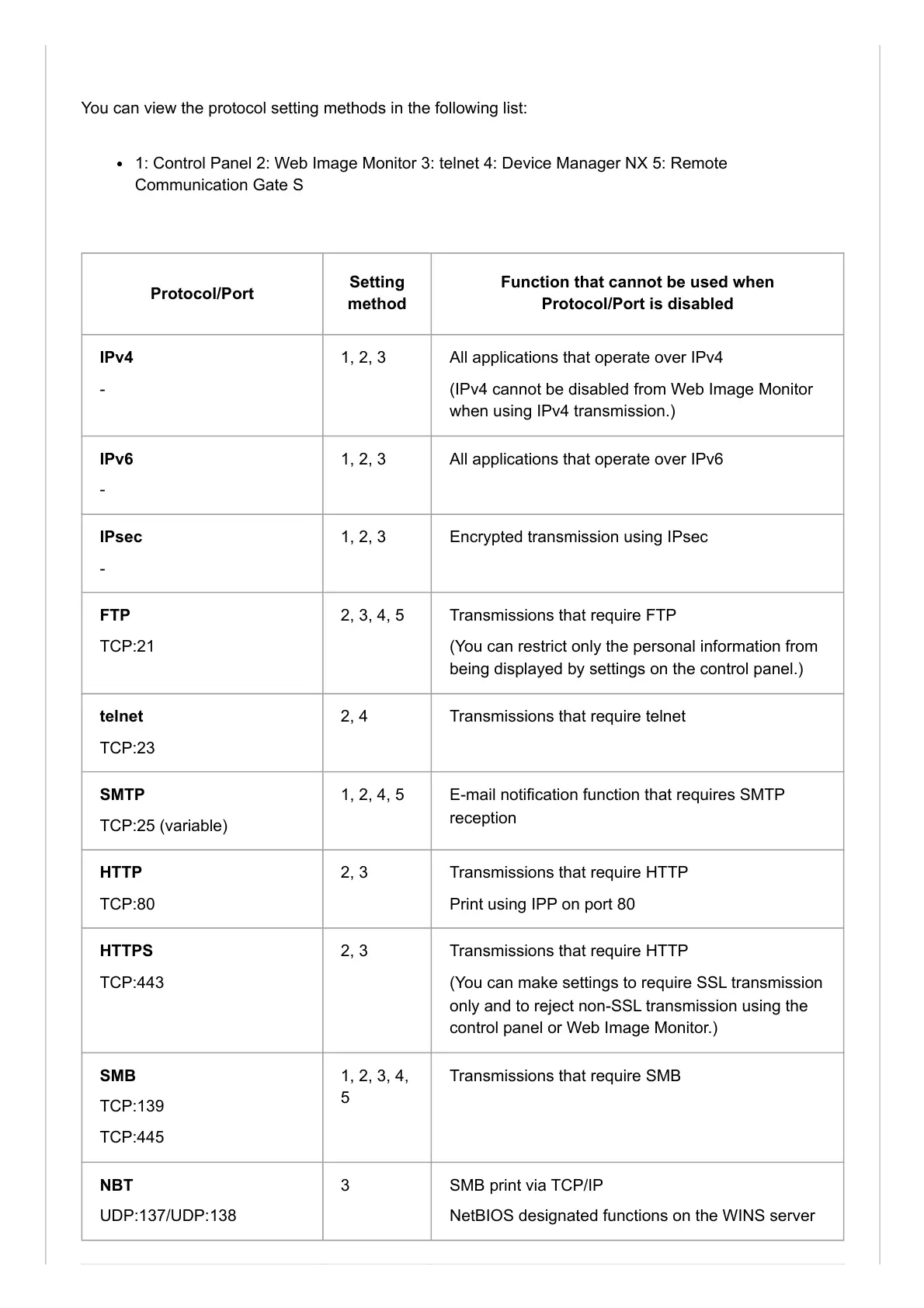You can view the protocol setting methods in the following list:
1: Control Panel 2: Web Image Monitor 3: telnet 4: Device Manager NX 5: Remote
Communication Gate S
Protocol/Port
Setting
method
Function that cannot be used when
Protocol/Port is disabled
IPv4
-
1, 2, 3 All applications that operate over IPv4
(IPv4 cannot be disabled from Web Image Monitor
when using IPv4 transmission.)
IPv6
-
1, 2, 3 All applications that operate over IPv6
IPsec
-
1, 2, 3 Encrypted transmission using IPsec
FTP
TCP:21
2, 3, 4, 5 Transmissions that require FTP
(You can restrict only the personal information from
being displayed by settings on the control panel.)
telnet
TCP:23
2, 4 Transmissions that require telnet
SMTP
TCP:25 (variable)
1, 2, 4, 5 E-mail notification function that requires SMTP
reception
HTTP
TCP:80
2, 3 Transmissions that require HTTP
Print using IPP on port 80
HTTPS
TCP:443
2, 3 Transmissions that require HTTP
(You can make settings to require SSL transmission
only and to reject non-SSL transmission using the
control panel or Web Image Monitor.)
SMB
TCP:139
TCP:445
1, 2, 3, 4,
5
Transmissions that require SMB
NBT
UDP:137/UDP:138
3 SMB print via TCP/IP
NetBIOS designated functions on the WINS server
