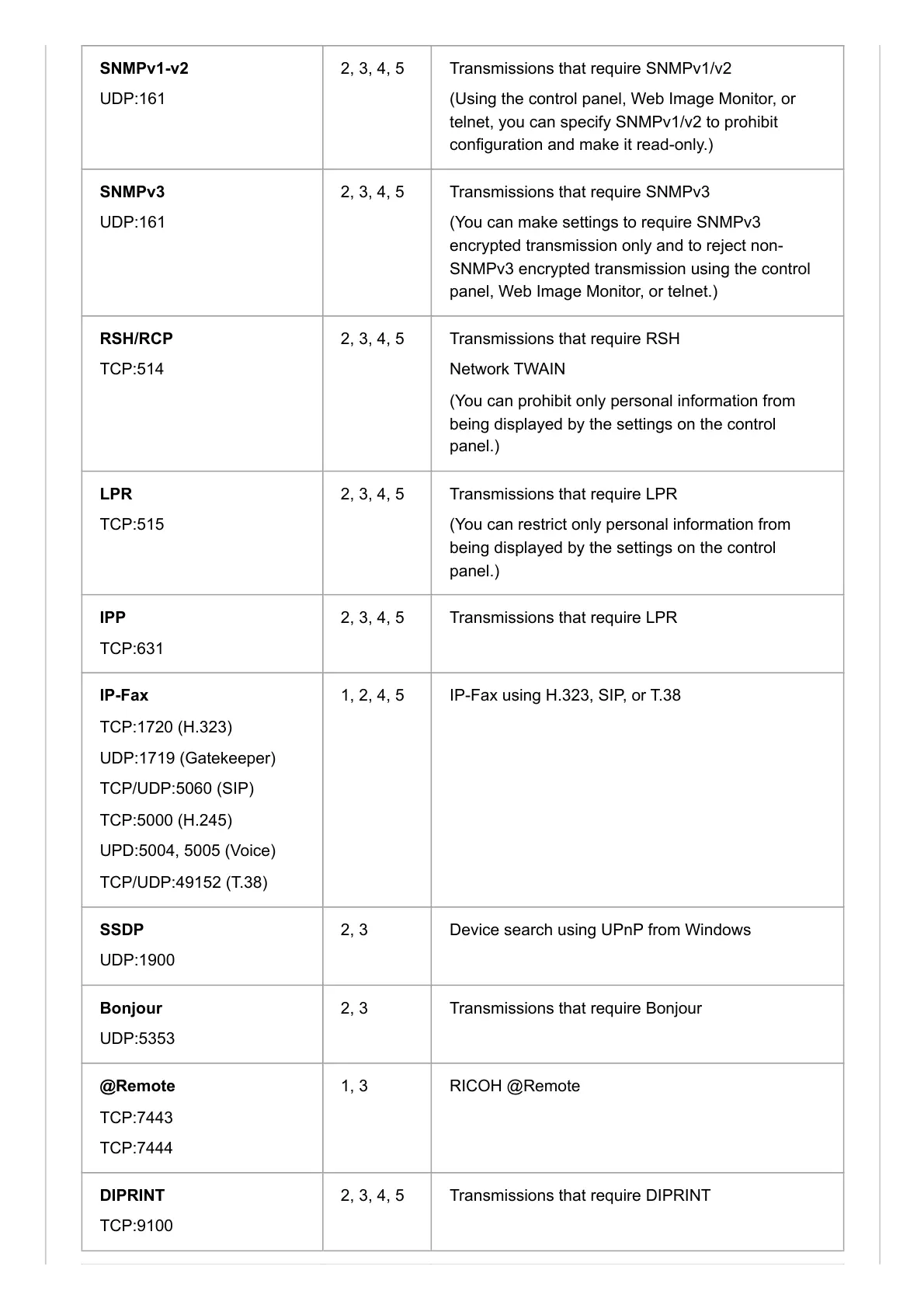SNMPv1-v2
UDP:161
2, 3, 4, 5 Transmissions that require SNMPv1/v2
(Using the control panel, Web Image Monitor, or
telnet, you can specify SNMPv1/v2 to prohibit
configuration and make it read-only.)
SNMPv3
UDP:161
2, 3, 4, 5 Transmissions that require SNMPv3
(You can make settings to require SNMPv3
encrypted transmission only and to reject non-
SNMPv3 encrypted transmission using the control
panel, Web Image Monitor, or telnet.)
RSH/RCP
TCP:514
2, 3, 4, 5 Transmissions that require RSH
Network TWAIN
(You can prohibit only personal information from
being displayed by the settings on the control
panel.)
LPR
TCP:515
2, 3, 4, 5 Transmissions that require LPR
(You can restrict only personal information from
being displayed by the settings on the control
panel.)
IPP
TCP:631
2, 3, 4, 5 Transmissions that require LPR
IP-Fax
TCP:1720 (H.323)
UDP:1719 (Gatekeeper)
TCP/UDP:5060 (SIP)
TCP:5000 (H.245)
UPD:5004, 5005 (Voice)
TCP/UDP:49152 (T.38)
1, 2, 4, 5 IP-Fax using H.323, SIP, or T.38
SSDP
UDP:1900
2, 3 Device search using UPnP from Windows
Bonjour
UDP:5353
2, 3 Transmissions that require Bonjour
@Remote
TCP:7443
TCP:7444
1, 3 RICOH @Remote
DIPRINT
TCP:9100
2, 3, 4, 5 Transmissions that require DIPRINT
