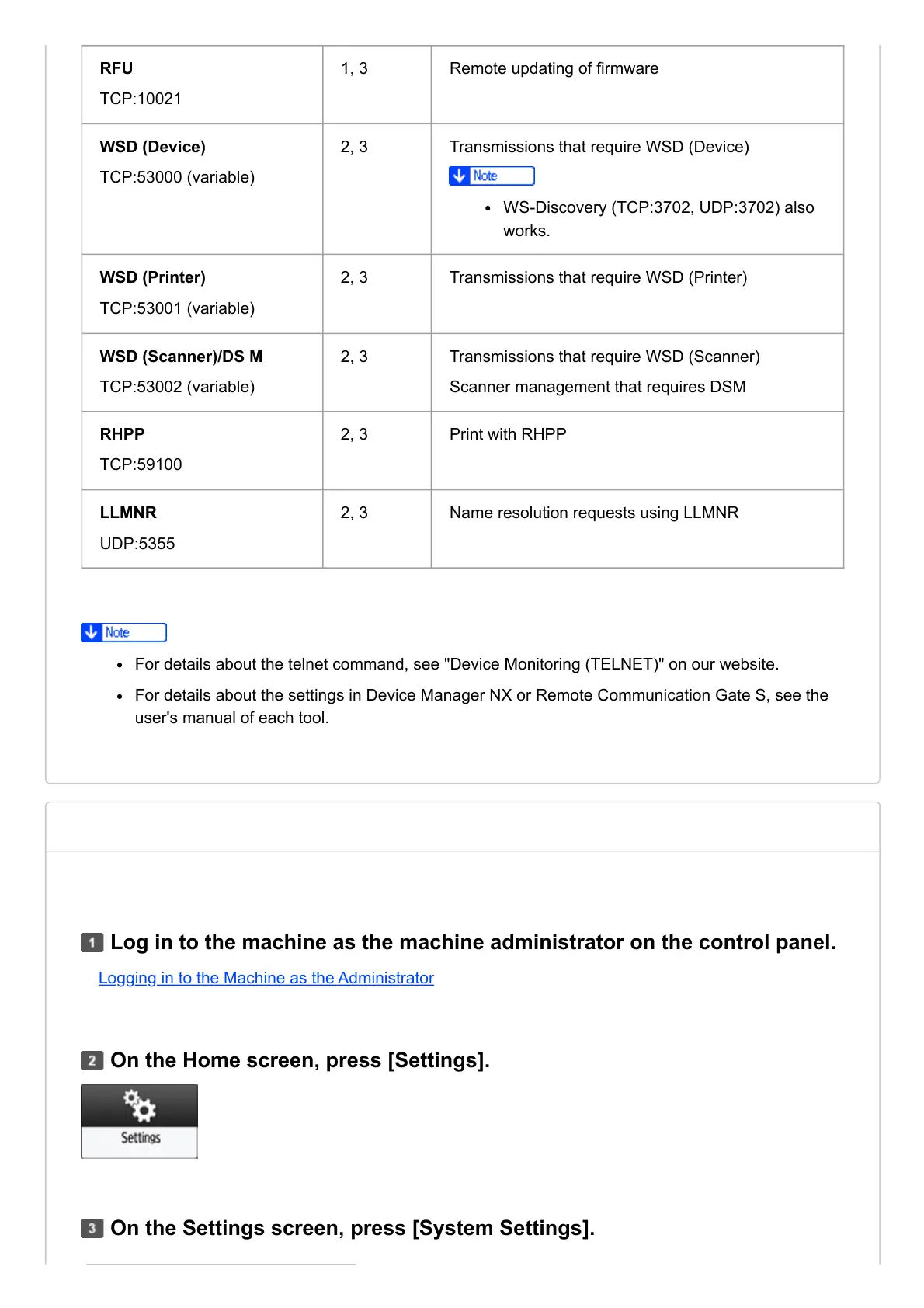RFU
TCP:10021
1, 3 Remote updating of firmware
WSD (Device)
TCP:53000 (variable)
2, 3 Transmissions that require WSD (Device)
WS-Discovery (TCP:3702, UDP:3702) also
works.
WSD (Printer)
TCP:53001 (variable)
2, 3 Transmissions that require WSD (Printer)
WSD (Scanner)/DS M
TCP:53002 (variable)
2, 3 Transmissions that require WSD (Scanner)
Scanner management that requires DSM
RHPP
TCP:59100
2, 3 Print with RHPP
LLMNR
UDP:5355
2, 3 Name resolution requests using LLMNR
For details about the telnet command, see "Device Monitoring (TELNET)" on our website.
For details about the settings in Device Manager NX or Remote Communication Gate S, see the
user's manual of each tool.
Log in to the machine as the machine administrator on the control panel.
On the Home screen, press [Settings].
On the Settings screen, press [System Settings].
