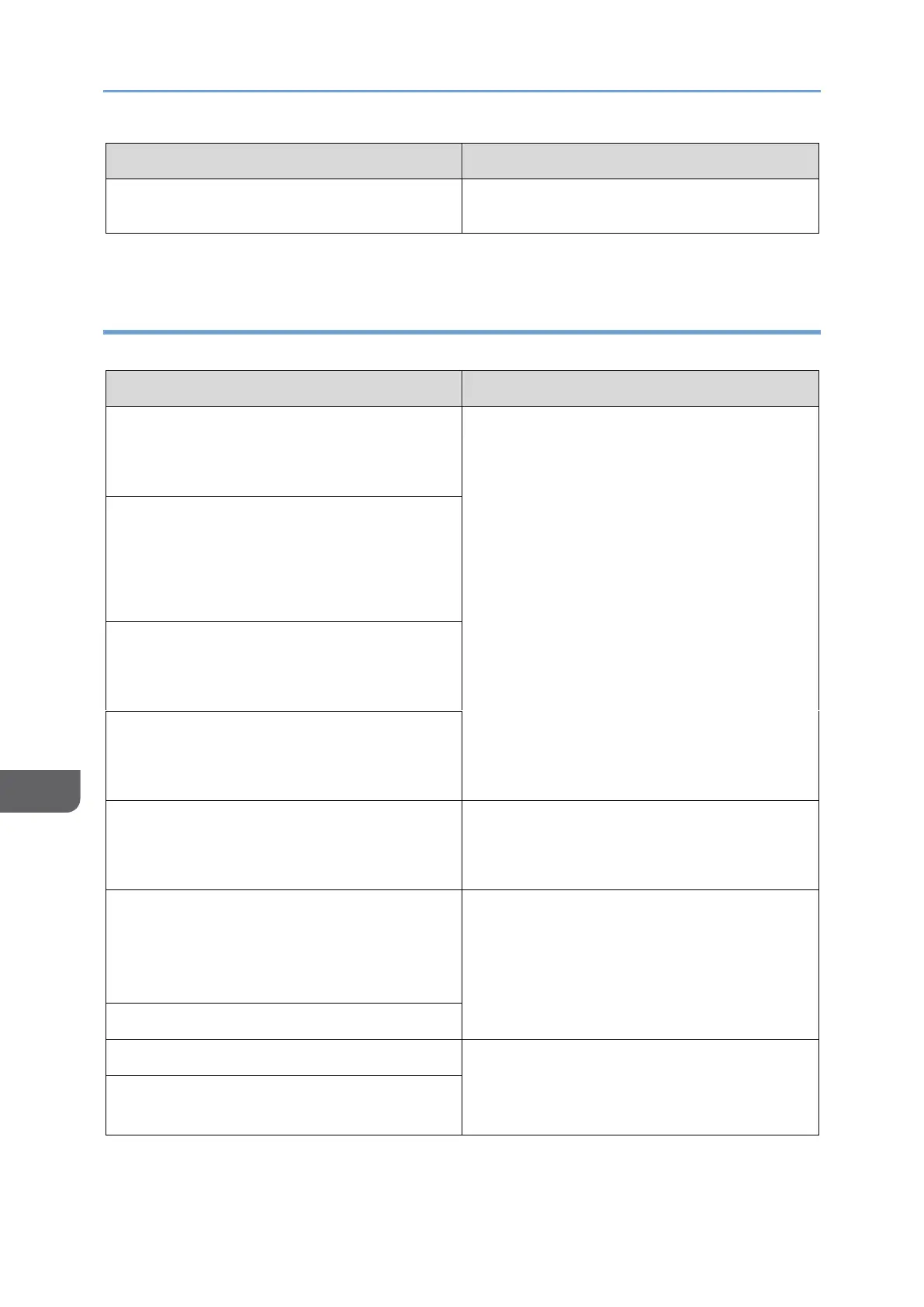See "Folding Copied Sheets", User Guide
(HTML).
*1 Depending on the machine type, ADF is attached as standard.
Facsimile Functions
Fax functions require the optional fax unit.
Two-sided Original
See "Setting an Original to Send by Fax on
the Scanner", User Guide (HTML).
Stamp
*1
See "Pressing an OK Stamp on Pages
Scanned for Fax", User Guide (HTML).
Blank Page Detection
See "Setting an Original to Send by Fax on
the Scanner", User Guide (HTML).
Mixed Sizes mode
See "Setting an Original to Send by Fax on
the Scanner", User Guide (HTML).
Settings of Original Thickness
See "Setting an Original to Send by Fax on
the Scanner", User Guide (HTML).
One-pass Duplex Scanning ADF
*2
Transmission of Super Fine resolution
See "Sending a Fax at the Image Quality
Suitable for the Original", User Guide
(HTML).
Reception of Fine or Super Fine resolution
Transmission using the extra G3 line
Routing received documents utilizing
extra G3 lines
