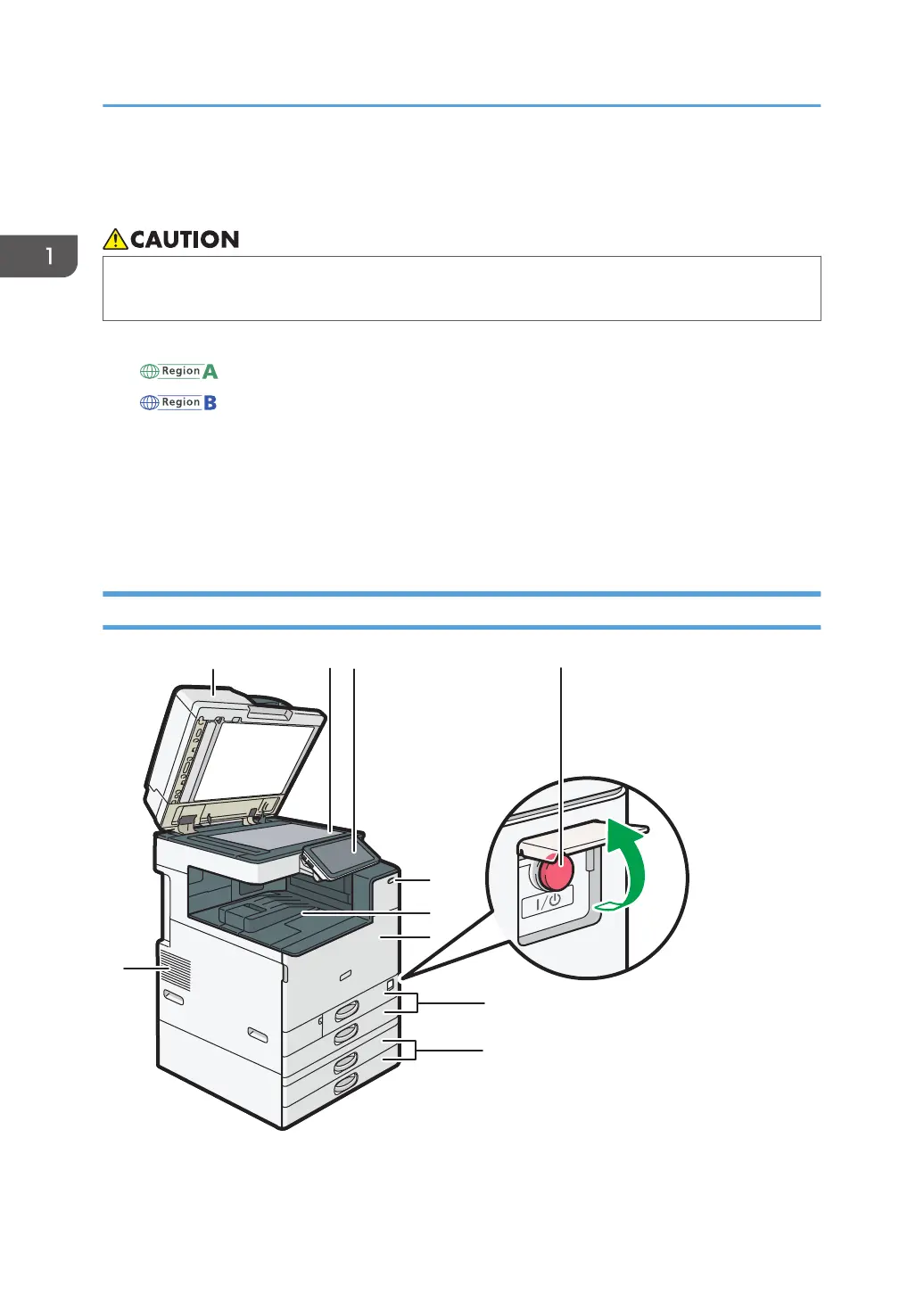Guide to Names and Functions of Components
• Do not obstruct the machine's vents. Doing so risks fire caused by overheated internal
components.
Region A and Region B symbols
(mainly Europe and Asia), (mainly Europe), or (mainly Asia)
(mainly North America)
Differences in the functions of Region A and Region B models are indicated by two symbols.
Read the information indicated by the symbol that corresponds to the region of the model you are
using.
For details about which symbol corresponds to the model you are using, see page 297 "Model-
Specific Information".
Front and Left View
1. Exposure glass cover/Auto Document Feeder (ADF)
Lower the cover over originals placed on the exposure glass.
1. Getting Started
14
