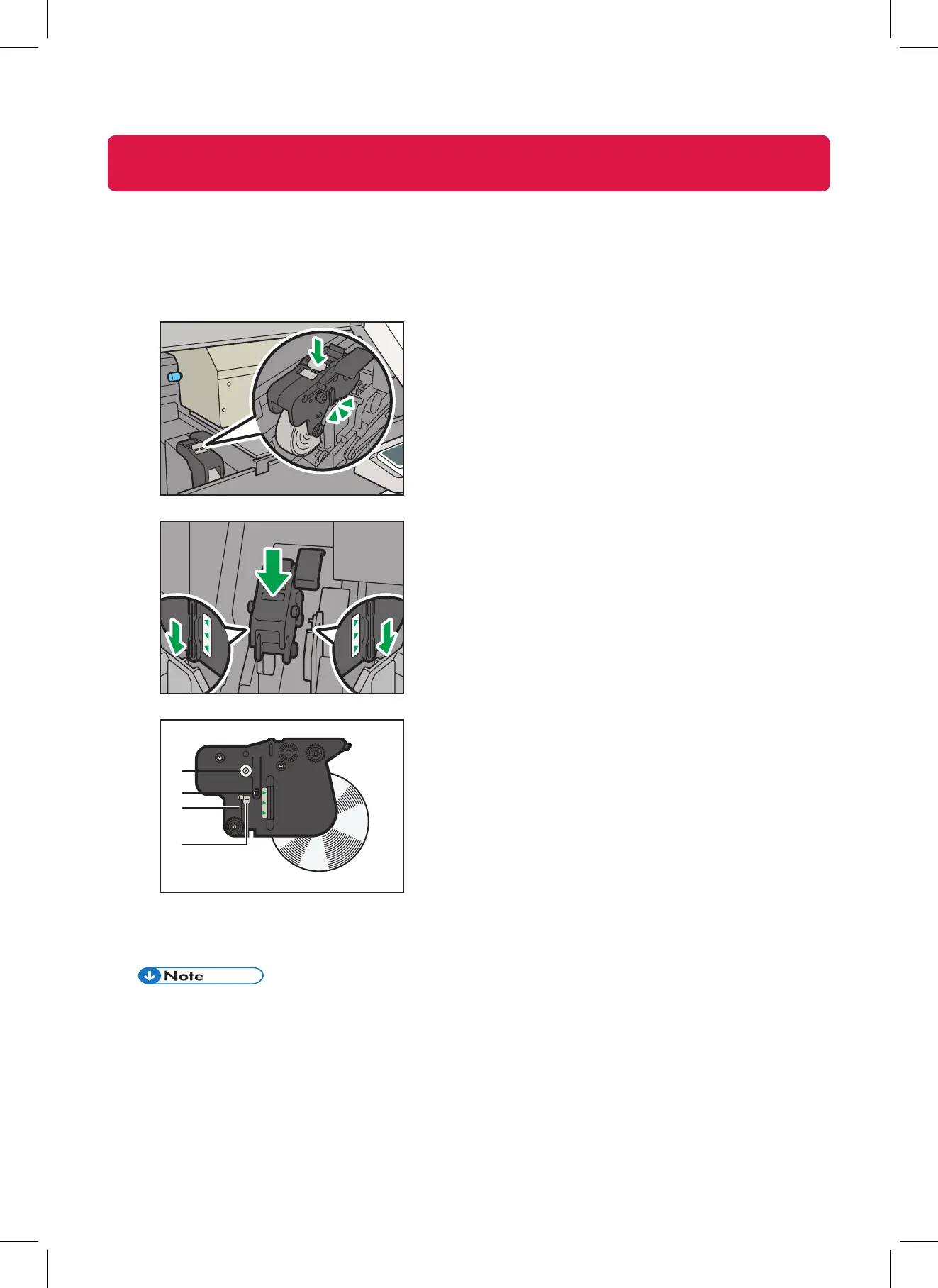CIP Training L5160/L5130
Throughput
4. Fully insert the new cleaning cartridge into the holder until it stops.
Align the tabs on the cleaning cartridge with the indents on the holder.
When mounting the nozzle cleaning cartridge on the machine, align the
protruding part of the cartridge with the indent in the machine.
DWT197
EDP008
1
2
3
4
EDP007
1. Knob
2. Hook
3. Web slack prevention member
4. Looseness prevention member
5. Raise the lock lever located inside of the right cover on the left, and then close the right cover.
• When printing is interrupted, the confirmation screen will be displayed after replacing the cartridge.
Press [Resume] to restart printing. However, the quality of the print cannot be guaranteed.
