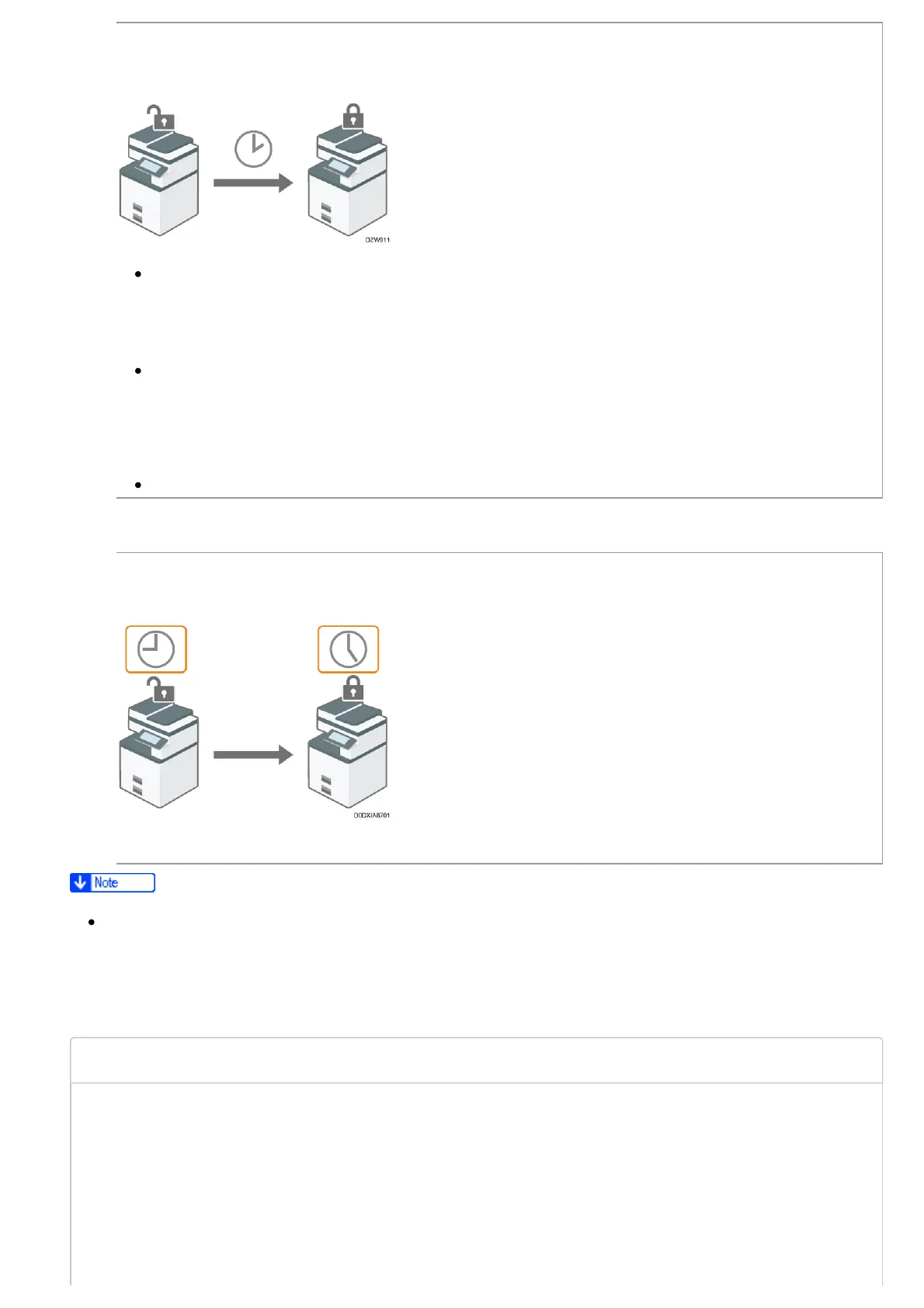Specify the number of login password attempts to permit before locking out the user and the
period of time until the lockout is released automatically.
1. Log in to the machine as the machine administrator from Web Image Monitor.
Logging in to the Machine as an Administrator
2. Click [Configuration] on the [Device Management] menu.
After you log in, the machine logs you out automatically if you do not use the control panel
within a given time.
By default, the machine logs you out automatically if you do not use the control panel for
three minutes.
Timer
When the time period to allow users to log in to and use the machine is specified, the
machine logs you out upon completion of the time period even though the auto logout
timer has not expired.
Specifying the Time Period to Allow Users to Log In to and Use the Machine
For details about auto logout from Web Image Monitor, see Web Image Monitor Help.
When the time period to allow users to log in to and use the machine is specified, the
machine logs you out upon completion of the time period.
Specifying the Time Period to Allow Users to Log In to and Use the Machine
The User lockout function is enabled on all users only when Basic authentication is specified.
Under Windows authentication and LDAP authentication, only the supervisor and
administrators are protected by User lockout. The policy of the certification server is applied to
the other users.
Specifying User Lockout
