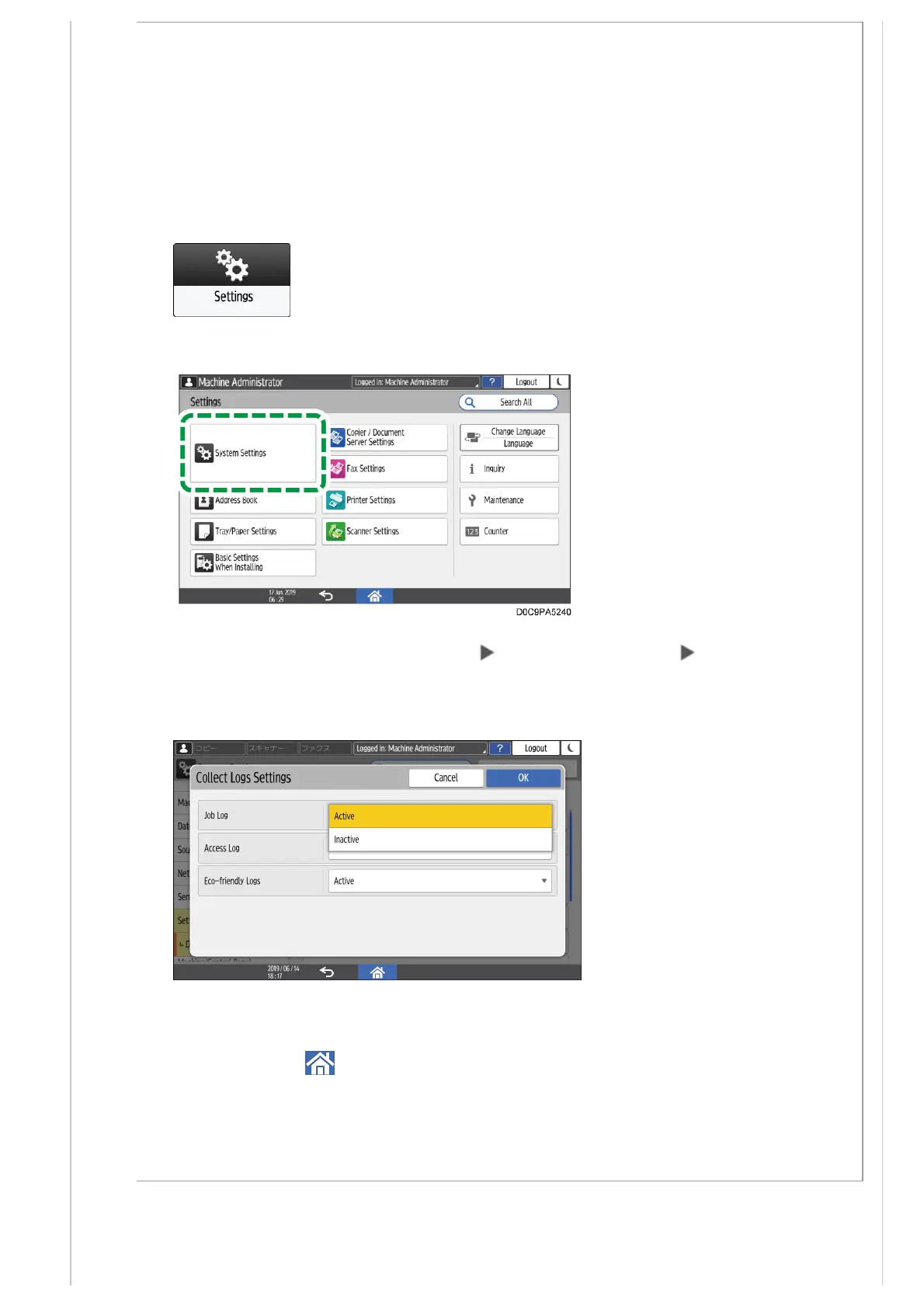1. Log in to the machine as the machine administrator on the control panel.
Logging in to the Machine as an Administrator
When custom-privileges administrators are registered, you can log in to the
machine as a custom-privileges administrator with the Data Management privilege
as well.
Logging in to the Machine as a Custom-Privileges Administrator
2. On the Home screen, press [Settings].
3. Press [System Settings].
4. Press [Settings for Administrator] [Data Management] [Collect Logs
Settings].
5. For each log type, select [Active] from the list.
6. Press [OK].
7. Press [Home] ( ).
8. When the confirmation dialog is displayed, press [Exit]
The machine restarts automatically.
