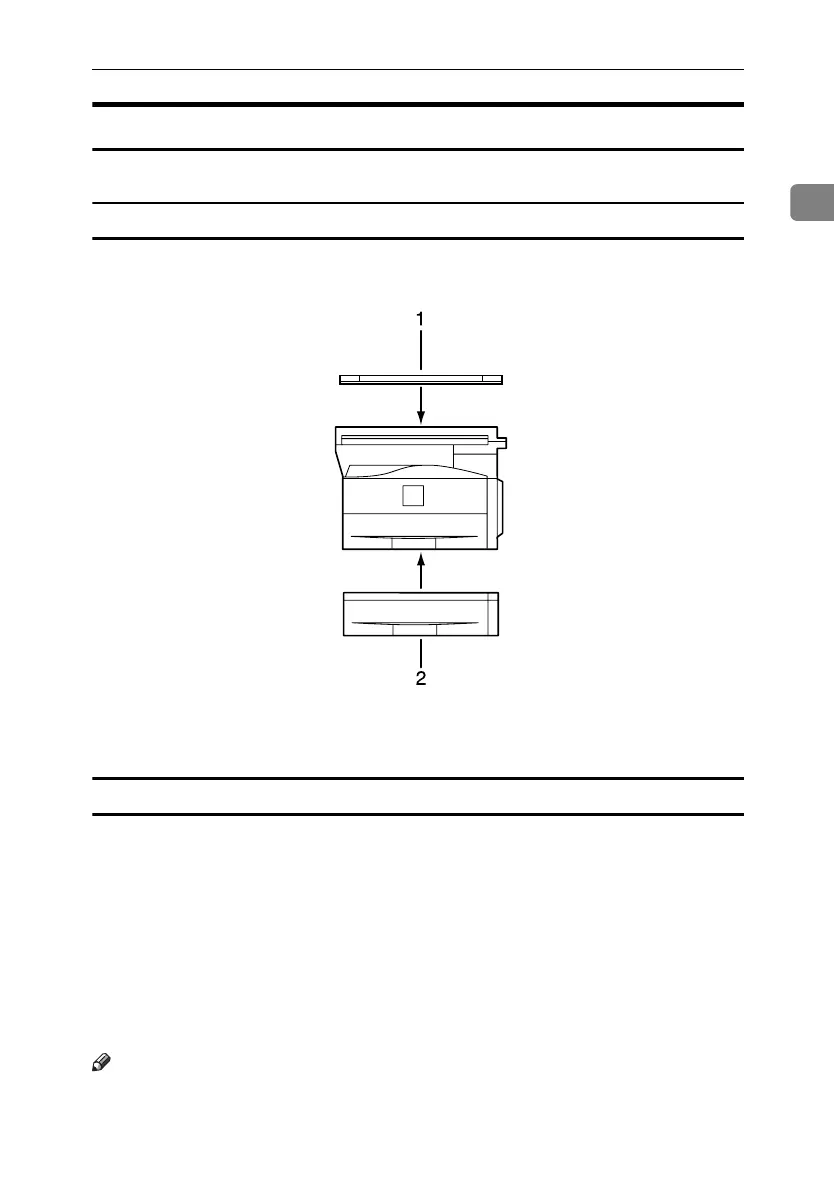Guide to Components
11
1
Other Items
This section introduces the names and functions of the other main items.
External Items
This section provides explanations about external items.
1. Exposure glass cover
Lower this cover over originals.
2. Paper tray unit (Tray 2)
Holds 500 sheets.
Internal Items
This section describes the items that can be installed in the machine.
• Printer/Scanner unit
Allows you to use the printer and scanner functions.
• IEEE 1284 Interface Board
Allows you to connect to an IEEE 1284 cable.
• IEEE 802.11b wireless LAN board
Allows you to install a wireless LAN interface.
• Bluetooth unit
Allows you to expand the interface.
Note
❒ You cannot install two or more of the following items: IEEE 1284 Interface
Board, IEEE 802.11b wireless LAN board, Bluetooth unit.
ARC008S
StellaC3_Intro_F-AE_FM_forPaper.book Page 11 Friday, August 25, 2006 1:43 PM