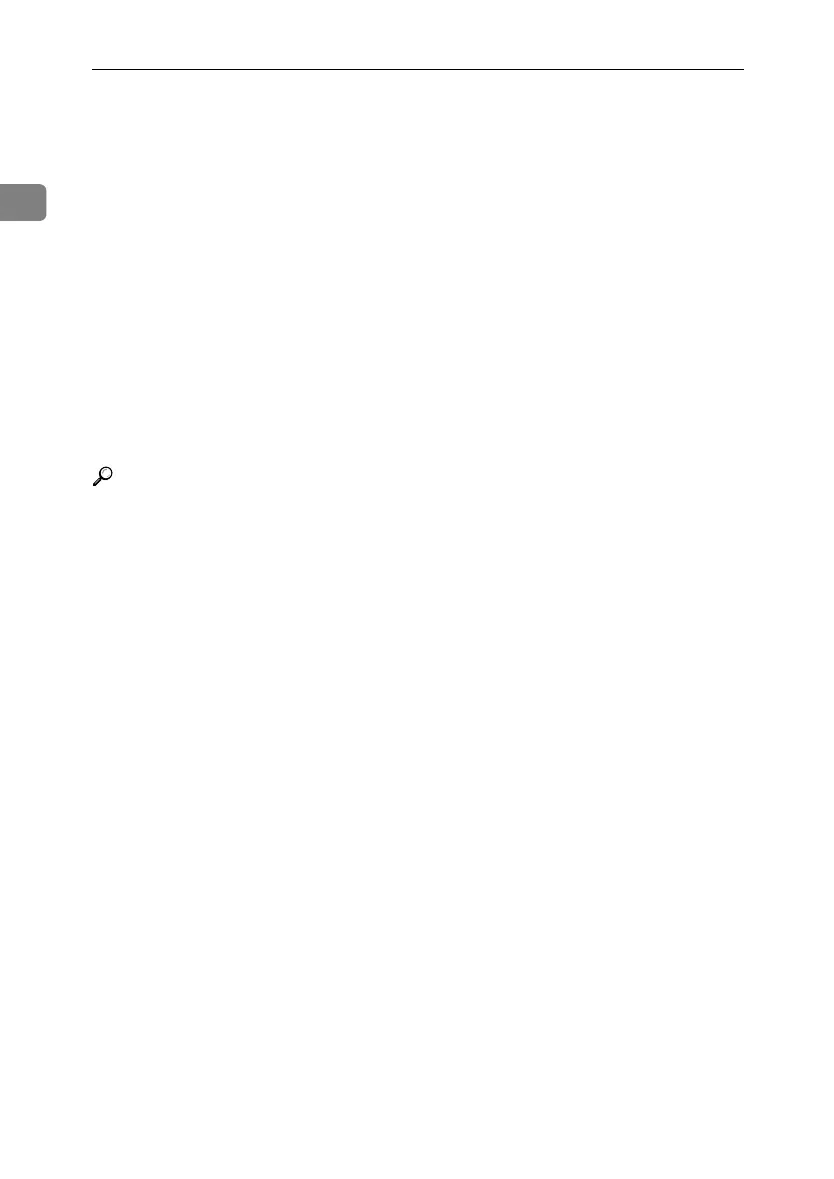Getting Started
14
1
34. Quick Dial keys
Press to enter letters and symbols. See
“Entering Text”. Press to select the regis-
tered destination at a single touch. See
Facsimile Reference and Scanner Reference.
35. {Pause/Redial} key (facsimile
mode)
•Pause
Press to insert a pause in a fax dialing
sequence. You cannot insert a pause at
the beginning of a sequence. The pause
is indicated by “-”. For details, see “En-
tering a pause”, Facsimile Reference.
•Redial
Press this to select a recently-dialed
destination. For details, see “Redial”,
Facsimile Reference.
36. {Resolution} key (facsimile
mode)
Press to specify the resolution of the fax.
See “Resolution”, Facsimile Reference.
37. User Function keys (facsimile
mode)
You can assign frequently-used functions
to these keys. See “General Settings/Ad-
just”, General Settings Guide.
By default, the following functions are
registered:
{F1} key: Start Manual Reception
{F2} key: Switch RX Mode
{F3} key: Print Journal
Reference
p.15 “Display”
p.20 “Turning On the Power”
p.25 “Entering Text”
“Accessing User Tools”, General Settings Guide
“General Settings/Adjust”, General Settings Guide
“Clearing Misfeeds”, Troubleshooting
“Original Type Setting”, Copy Reference
“Sort”, Copy Reference
“Duplex”, Copy Reference
“One-Sided Combine”, Copy Reference
“Two-Sided Combine”, Copy Reference
“On Hook Dial”, Facsimile Reference
“Substitute Reception”, Facsimile Reference
“Entering a pause”, Facsimile Reference
“Redial”, Facsimile Reference
“Original Type”, Facsimile Reference
“Memory Transmission”, Facsimile Reference
“Resolution”, Facsimile Reference
“Selecting Original Type”, Scanner Reference
Printer Reference
Network Guide
StellaC3_Intro_F-AE_FM_forPaper.book Page 14 Friday, August 25, 2006 1:43 PM