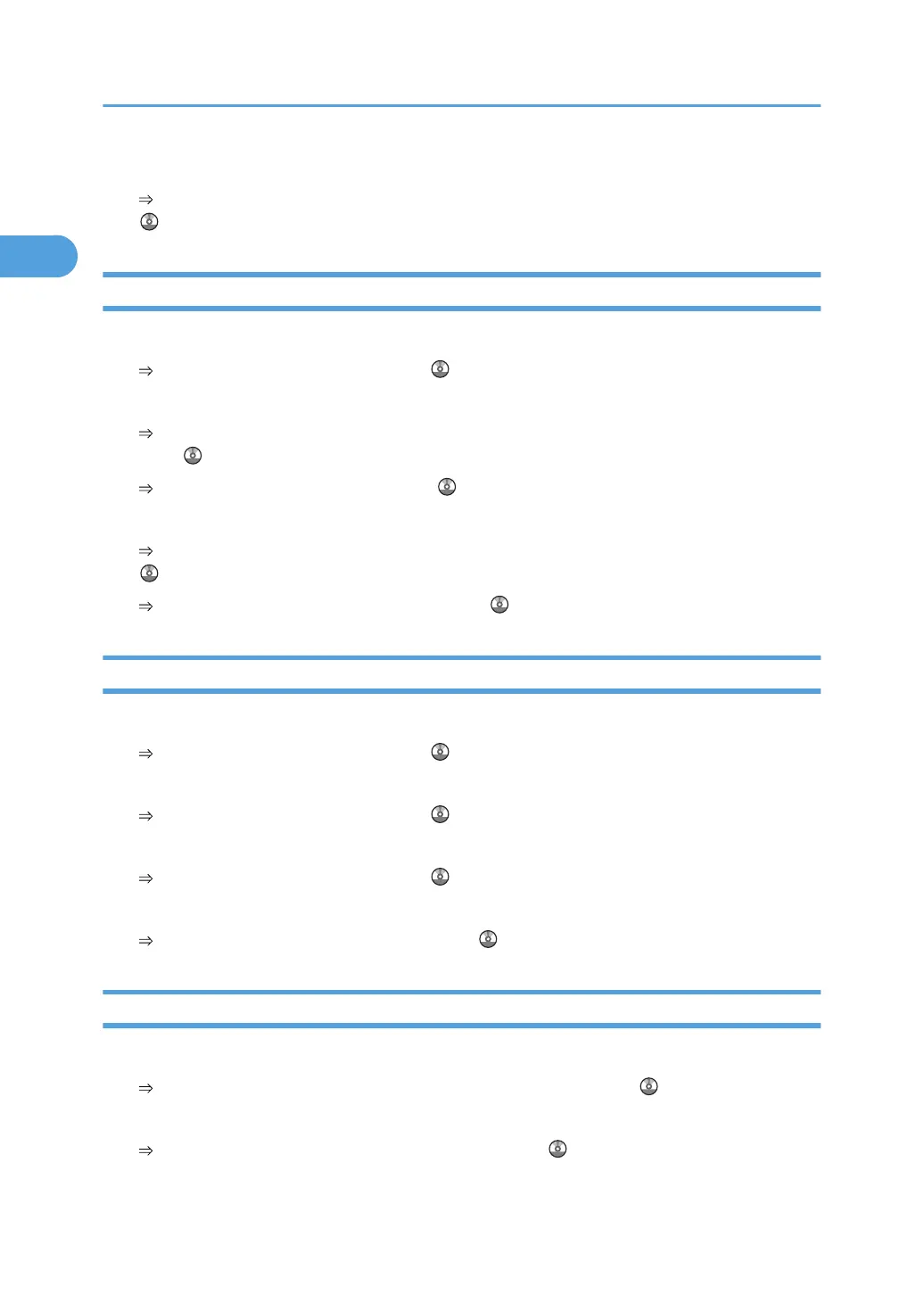I want to copy the contents of the machine's address book to the LAN-Fax address book.
See “Using the Machine's Address Book as the LAN-Fax Destination List”, Facsimile Reference
.
Settings
I want to specify the forwarding settings.
See “Forwarding”, Facsimile Reference .
I want to specify the Scan to Folder settings.
See “Network Settings Required to Use Scan to Folder Function”, Network and System Settings
Guide .
See “Send Settings”, Scanner Reference .
I want to specify the Scan to E-mail settings.
See “Network Settings Required to Use E-mail Function”, Network and System Settings Guide
.
See “Accessing User Tools”, Scanner Reference .
Forwarding
I want to forward received fax documents to another fax destination.
See “Forwarding”, Facsimile Reference .
I want to forward received fax documents to a folder destination on a computer.
See “Forwarding”, Facsimile Reference .
I want to forward received fax documents to an e-mail address.
See “Forwarding”, Facsimile Reference .
I want to forward received fax documents without printing them.
See “Parameter Settings”, Facsimile Reference .
Install
I want to install the printer driver so I can use the SmartDeviceMonitor for Client port.
See “Using the SmartDeviceMonitor for Client Port”, Printer Reference .
I want to install the printer driver so I can use the Standard TCP/IP port.
See “Using the Standard TCP/IP Port”, Printer Reference .
1. Simple Search
32