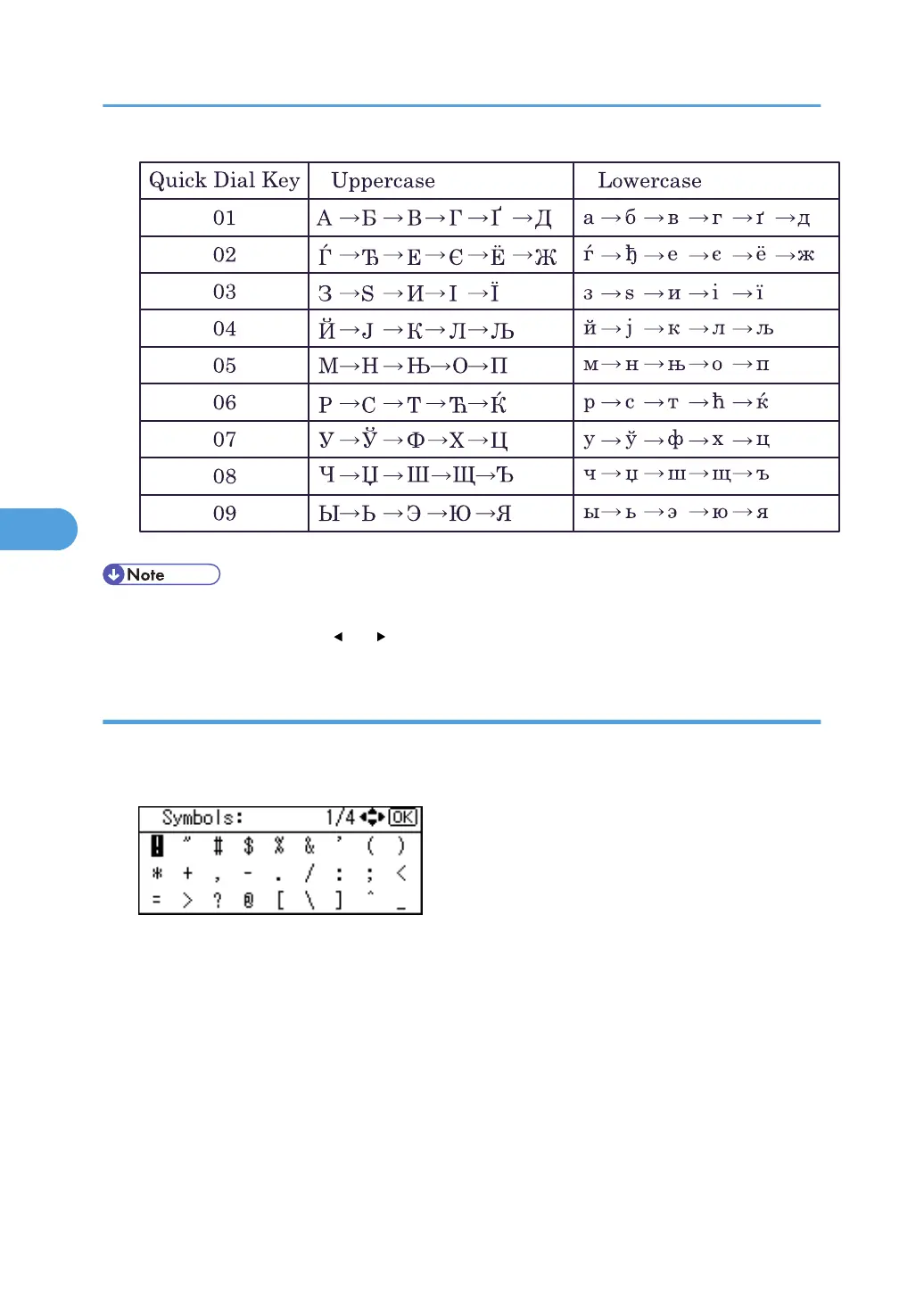• To enter a character repeatedly, press a Quick Dial key again.
•
To insert a character, press [
] or [ ] to move the cursor to the position you want to insert.
Entering symbols
1. Press the [Symbols] key.
2. Select a symbol using the scroll keys.
3. Press the [OK] key.
This will enter the symbol and shift the cursor.
Depending on the selected keyboard type, you can enter the following symbols.
5. Entering Text
84