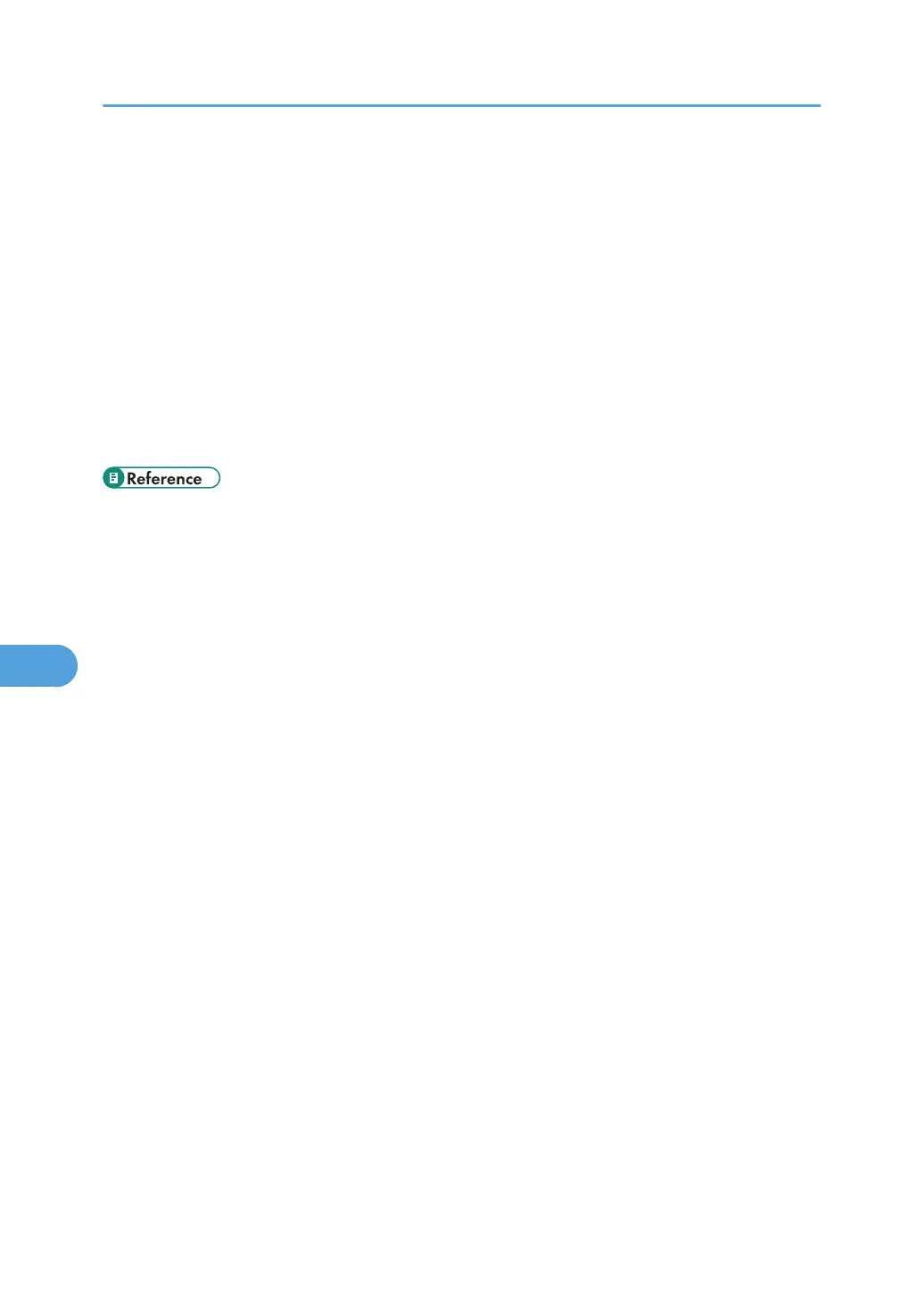• Do not allow small objects such as paperclips to fall into or become stuck inside the machine.
• Do not knock the machine while it is operating (for instance, do not use the machine's surfaces to
knock stacks of paper into square).
• Depending on the ambient temperature and humidity, steam may come from the exhaust vent behind
the control panel during printing. This is water vapor from the paper, not a sign of malfunction.
• The machine might not produce good copy images if condensation forms inside as a result of rapid
temperature change.
• Be sure to make a note of the registered machine settings in case they are lost due to accident or
malfunction.
• The supplier shall not be liable for any loss or damage resulting from a failure of the machine, loss of
settings, or use of the machine.
• p.52 "Turning On/Off the Power"
7. Remarks
94