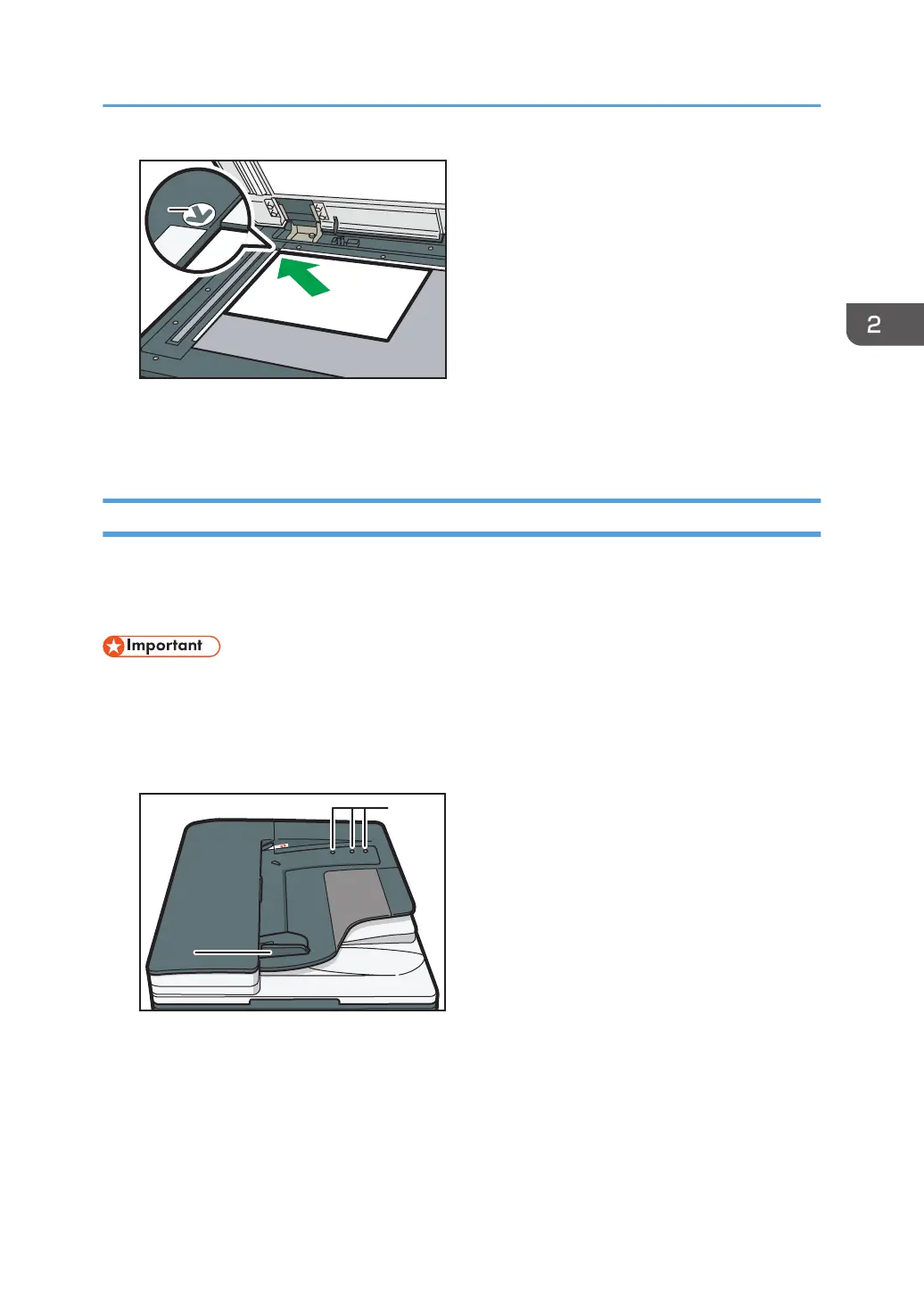1. Positioning mark
3. Lower the ADF.
Placing Originals in the Auto Document Feeder
Be sure not to block the sensor or load the original untidily. Doing so may cause the machine to detect
the size of the original incorrectly or display a paper misfeed message. Also, be sure not to place
originals or other objects on the top cover. Doing so may cause a malfunction.
• When inserting originals in the ARDF, push them in once and without force.
• After turning on the power, do not place originals in the ARDF until the "Ready" message appears
on the copy screen.
ARDF
Placing Originals
85
