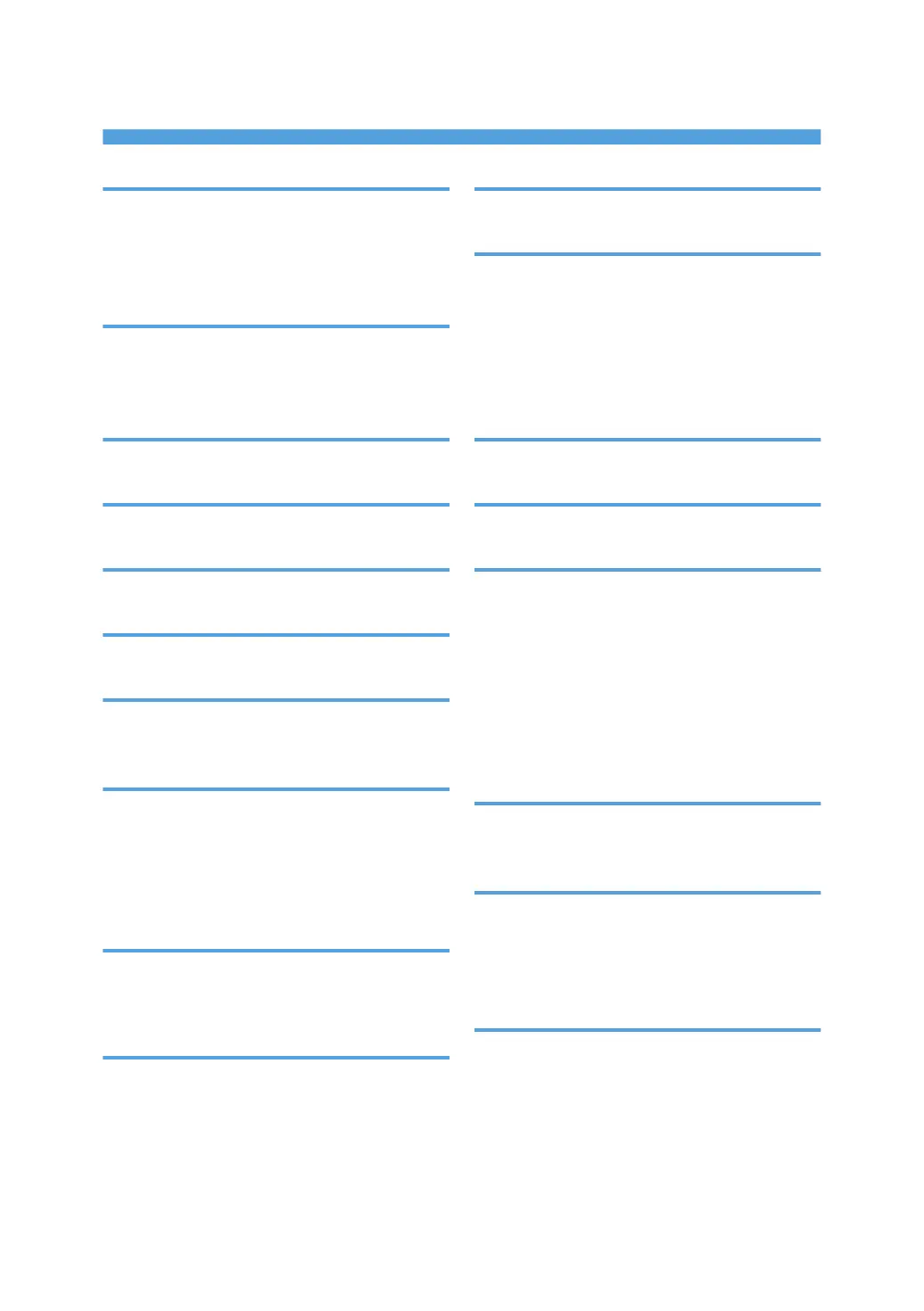INDEX
B
Bidirectional communication................................ 39
BIP...........................................................................33
Bluetooth................................................................ 33
Bluetooth printer.................................................... 34
C
CD-ROM..................................................................5
Confirming the connection method......................11
Connection fails.....................................................53
D
Delete...............................................................59, 60
E
Error message........................................................51
F
Facsimile.................................................................45
H
HCRP...................................................................... 33
I
Installer..................................................................... 3
IPP port................................................................... 17
L
LAN-Fax driver..................................................8, 45
LAN-Fax driver properties....................................48
Launcher...................................................................3
Local connection.............................................12, 29
LPR port...................................................................19
M
Mac OS X................................................................ 9
Messages displayed when installing the printer
driver...................................................................... 51
N
NetWare......................................................... 25, 27
NetWare print server............................................26
Network connection.................................11, 16, 57
Network printer...............................................12, 25
O
Option settings..........................................39, 49, 58
P
Parallel connection................................................32
PCL.........................................................5, 14, 16, 25
PostScript 3..................................................5, 16, 25
PPD............................................................................5
Printer driver................................................5, 16, 29
Printer port type..................................................... 16
Q
Quick Install........................................................... 14
R
Registering the printer........................................... 56
S
Scanner.................................................................. 43
Setting print properties..........................................48
SmartDeviceMonitor for Client port.............. 23, 24
Software................................................................... 5
SPP..........................................................................33
Standard TCP/IP port........................................... 17
Supported language............................................... 6
Supported profiles and restrictions...................... 33
T
Trademarks............................................................ 63
TWAIN driver....................................................7, 43
U
Uninstall..................................................................60
Update................................................................... 59
USB connection........................................ 29, 53, 56
Utilities...................................................................... 5
W
Windows print server............................................25
Windows Server....................................................25
WSD port...............................................................20
65
