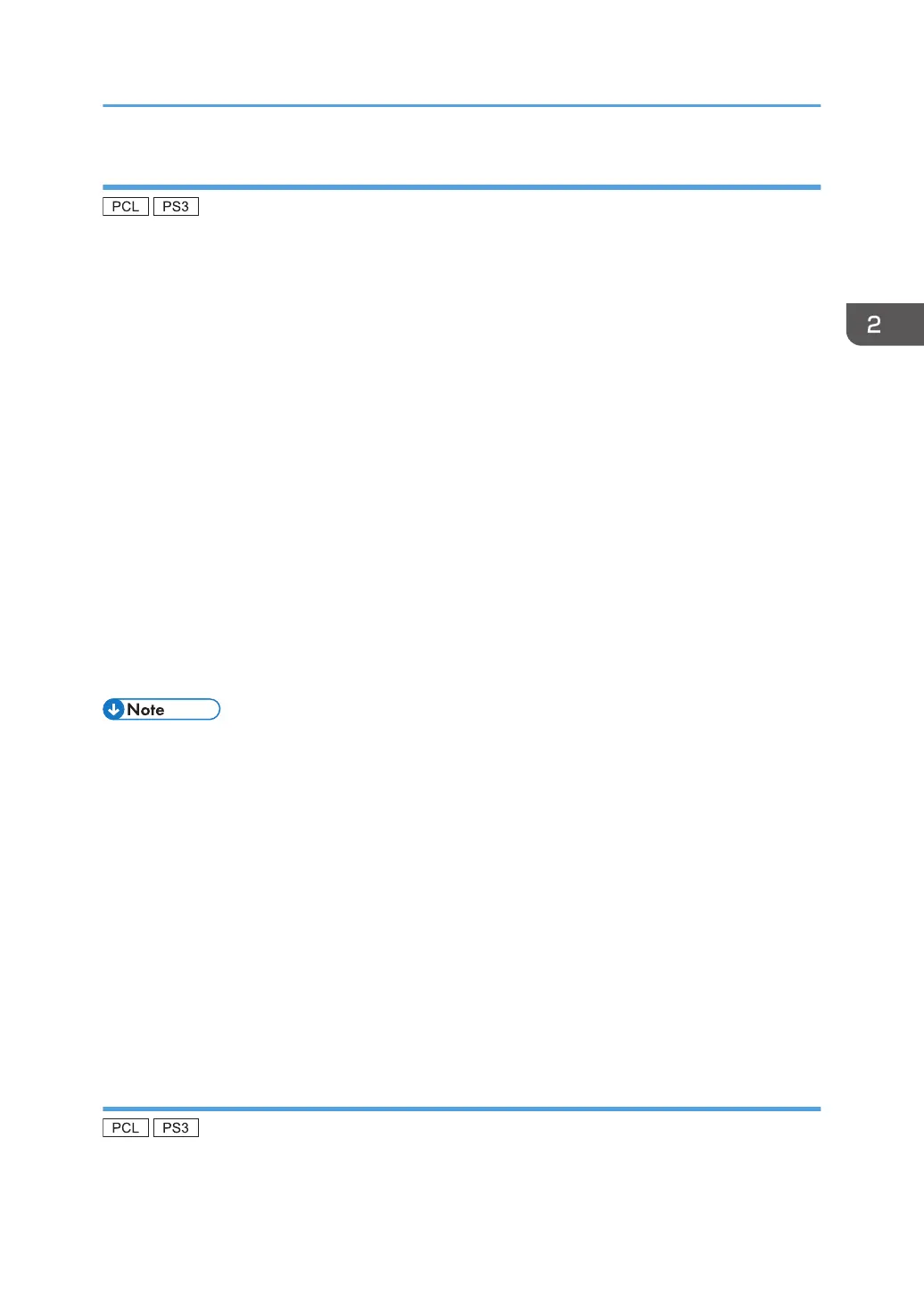Using the Standard TCP/IP port
1. Click [PCL Printer Driver] or [PostScript 3 Printer Driver] on the installer screen.
2. The software license agreement appears in the [License Agreement] dialog box. After
reading the agreement, click [I accept the agreement.], and then click [Next >].
3. Select a printer driver you want to use, and then click [Next >].
4. Select [Specify a new port], and then click [Next >].
5. Select [Standard TCP/IP Port], and then click [Next >].
6. Click [Next].
7. Enter the machine name or IP address, and then click [Next].
When the device type selection appears, select "RICOH Network Printer C model".
8. Click [Finish].
9. Select the [Printer Name:] check box of the machine model you want to use.
10. Configure the user code, default printer, and shared printer as necessary.
11. Click [Continue].
The installation starts.
12. Click [Finish].
• The [AutoPlay] dialog box is displayed only for a few seconds under Windows 8/8.1 and
Windows Server 2012/2012 R2. If the [AutoPlay] dialog box disappears, use the following
procedure to replay the CD-ROM:
• Windows 8, Windows Server 2012
1. On the Charm Bar, click [Search], and then click [Computer].
2. Double-click the CD-ROM drive in which the provided CD-ROM is set, and then click
"Setup.exe".
•
Windows 8.1, Windows Server 2012 R2
1. On the desktop, right-click the [Start] button, and then click [File Explorer].
2. Double-click the CD-ROM drive in which the provided CD-ROM is set, and then click
"Setup.exe".
Using the IPP port
Installing the Printer Driver for a Network Connection
17
