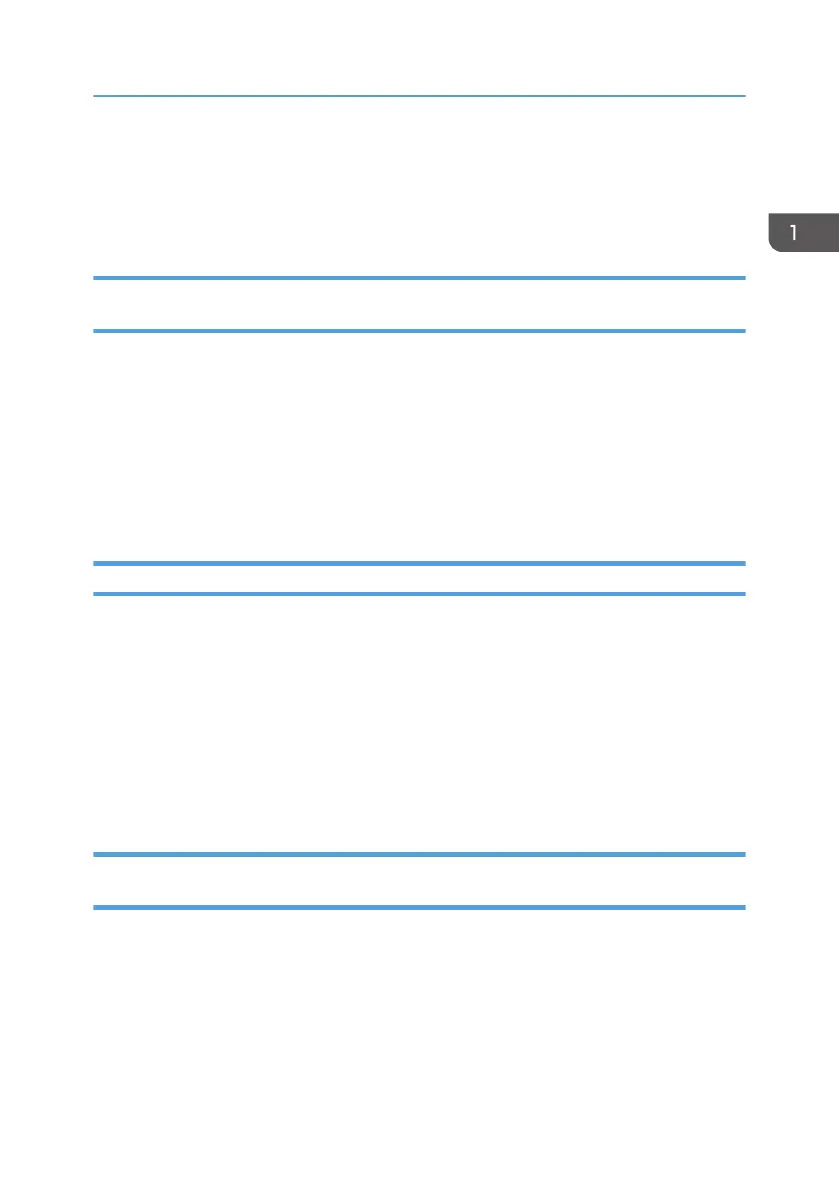How to Use the Operating Instructions
This chapter describes the operating instructions of this machine. HTML and PDF manuals are included in
the supplied CD-ROMs.
Formats of the Operating Instructions (When Using the Standard Operation
Panel)
The operating instructions of this machine are provided in the following formats:
• Printed manuals
• HTML manuals
• PDF manuals
For details about the contents of each manual, see page 5 "Manuals for This Machine (When Using the
Standard Operation Panel)". The various manuals are available in different formats. For details about
availability, see page 7 "Manuals List (When Using the Standard Operation Panel)".
Formats of the Operating Instructions (When Using the Smart Operation Panel)
The operating instructions of this machine are provided in the following formats:
• Printed manuals
• Manuals displayed on the Smart Operation Panel
• PDF manuals
For details about the contents of each manual, see page 9 "Manuals for This Machine (When Using the
Smart Operation Panel)". The various manuals are available in different formats. For details about
availability, see page 11 "Manuals List (When Using the Smart Operation Panel)".
For details about how to read the manuals on the Smart Operation Panel, see Start Guide.
Reading the HTML Manuals on the CD-ROM (When Using the Standard
Operation Panel)
This section describes how to read the HTML manuals on the supplied manual CD-ROM.
1. Insert the CD-ROM in the CD-ROM drive of your computer.
2. Select a language, and then click [OK].
3. Click [Read HTML manuals].
The browser opens.
How to Use the Operating Instructions
13
