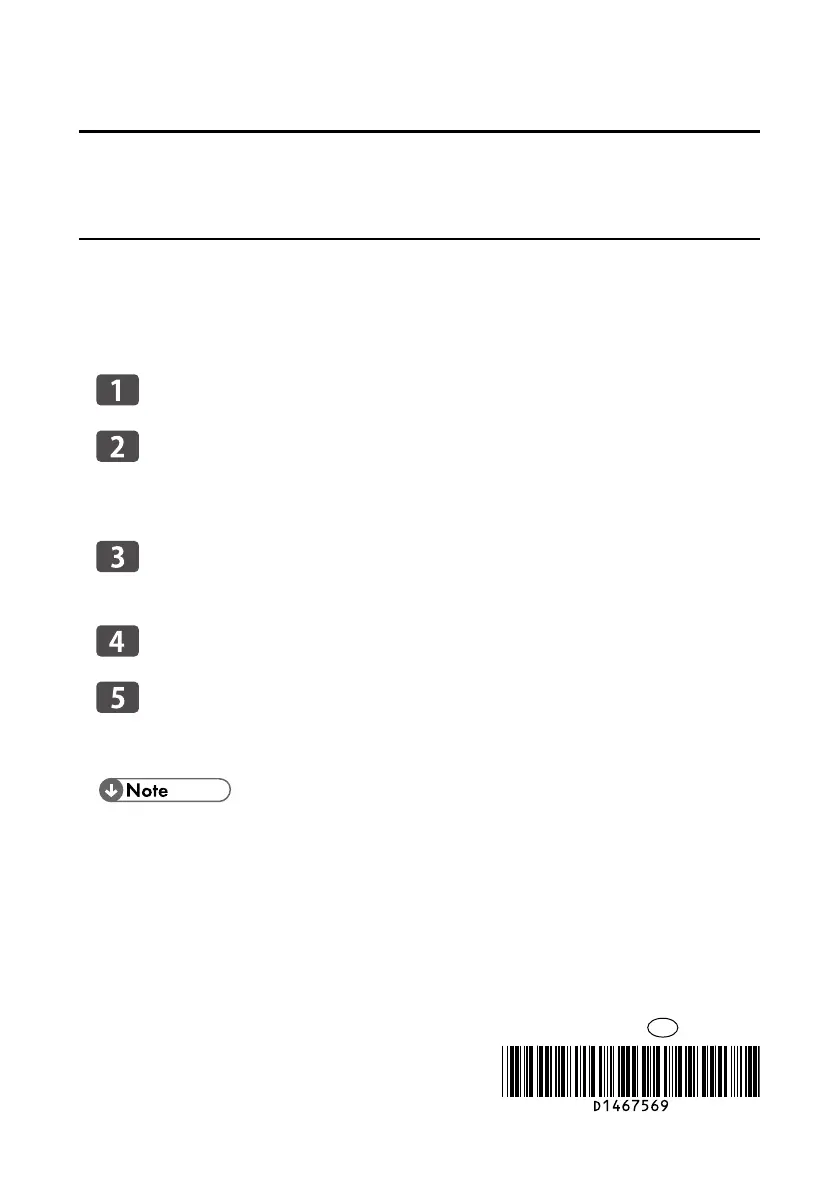Notes for Security Guide
If security settings are not made, there is a risk of damage resulting from
malicious activity. For this reason, be sure to make the security settings
shown in Security Guide.
This document describes how to read Security Guide on the
Smart Operation Panel. The administrator should keep this
document in a safe place.
Make sure the power cord is firmly plugged into the wall outlet.
Open the main power switch cover, and then push the main power
switch.
The main power indicator lights up and the power turns on.
Press the [Home] key on the top left of the control panel, and press
the [Screen Browser] icon on the [Home] screen.
Press the address bar.
Enter "http://support-download.com/services/device/webhlp/p_manual/
europe/MPC6003/en/security/int/index.htm", and then press [Go].
Security Guide is displayed.
For details about how to turn on the machine, see "Turning On/Off the Power",
Getting Started.
For details about how to use the Screen Browser function, see "Using the
Browser Function (When Using the Smart Operation Panel)", Convenient
Functions.
•
•
© 2013
Printed in France
EN GB D146-7569
