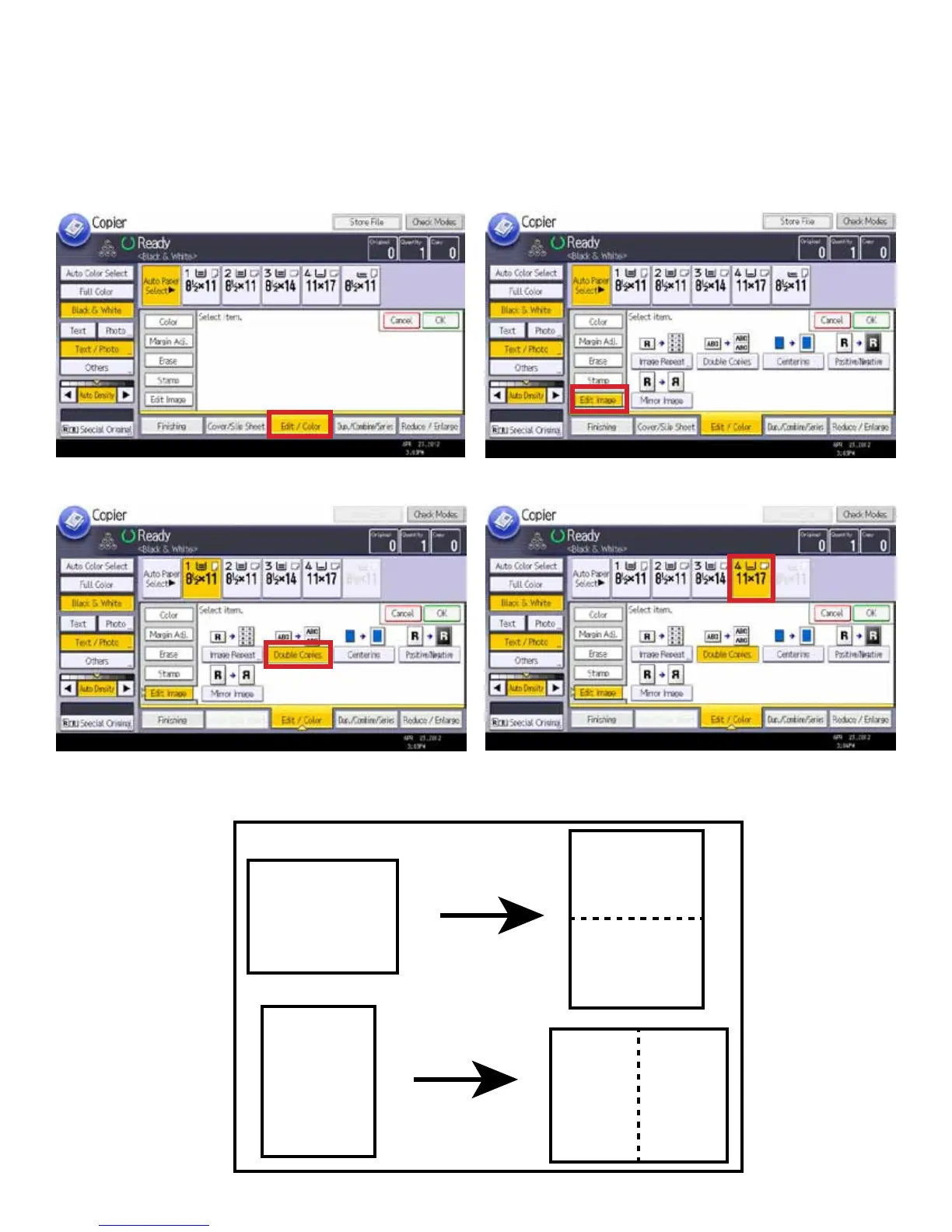Page 16
Double Copies is a feature used to duplicate your original document two times on the page. If you do not change the
paper size, your image will be reduced. To make same-size copies, adjust the paper size accordingly. For example, if your
original is Letter size, you will have to choose Tabloid (Ledger) size for the output size. For more than two copies, select
Image Repeat instead of Double Copies.
Double Copies
1. Select [Edit/Color] button (Edit/Stamp on B/W models). 2. Select [Edit Image] tab.
3. Select [Double Copies] button. 4. Select output paper size, then [OK].
R
R
R
R
R
R
