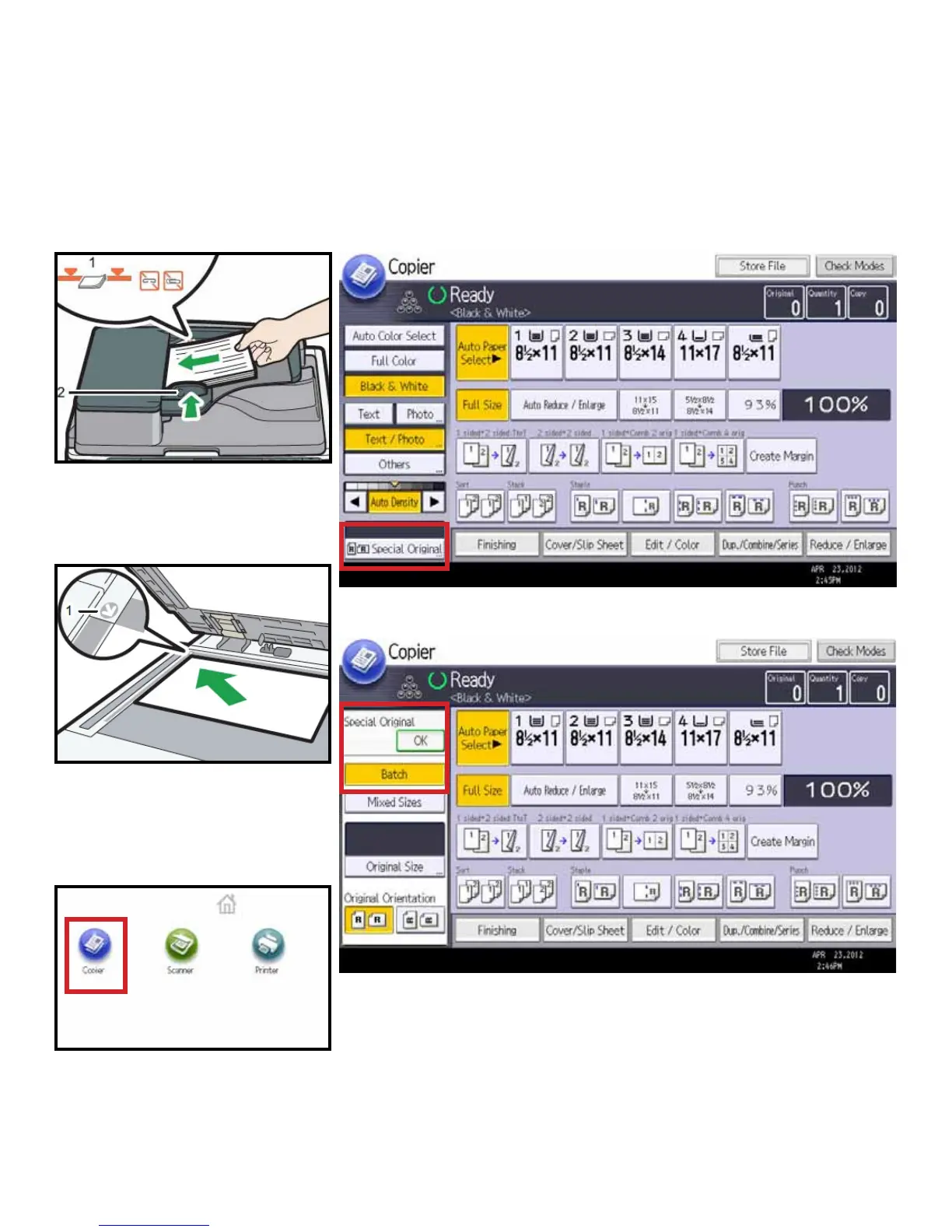Page 3
Use [Batch] mode when:
a) the number of pages being fed into the document feeder exceeds the feeder capacity, or
b) you need to feed documents from the feeder and from the platen glass, or
c) you need to feed pages from different sources, but want to keep the page order and output
multiple complete sets.
Using Batch Mode
1. Insert pages in the document feeder
2. Adjust guides
-or-
1.
Lift the Platen Glass lid and place
documents face down on the glass at
the position of arrow, regardless of size.
3. Select Copier from the Home Screen
4. Select Special Original from the Copier Screen
5. Select [Batch], and then press [OK].
6. Enter your job settings, including the desired number of copies.
7. Place the rst part of the originals in the feeder (or on the glass) and press [Start] key.
8. After those originals have been scanned, place the next batch, pressing [Start] each time a new
page (platen) or group of pages (feeder) is added, and continue until all the pages for your job are
complete.
9. Press the [#] key to release the complete job.
Note: if copies are not stapled, the machine will deliver the rst copies as they are scanned and
will release the additional copies after the # key has been selected.
