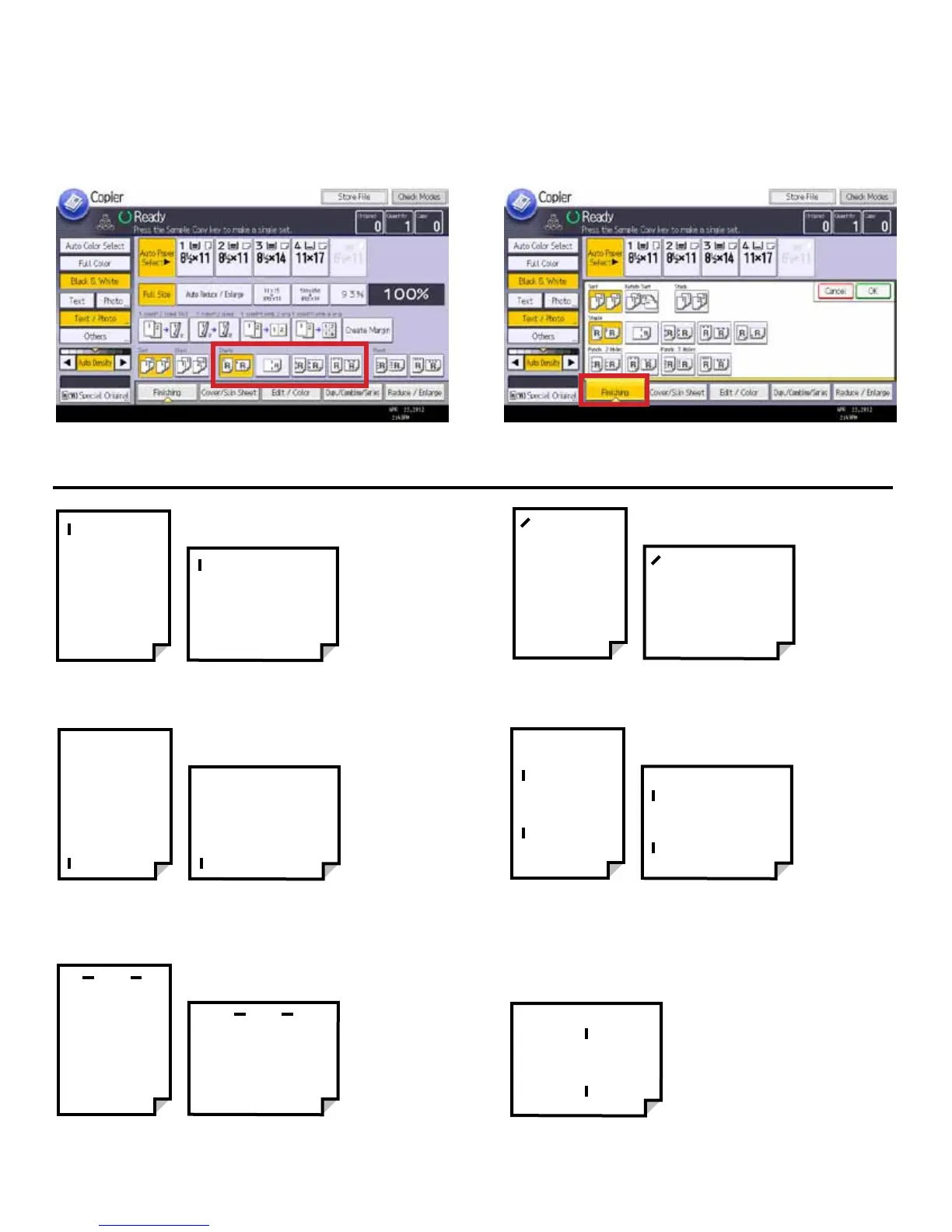Page 5
Devices that have a Finisher allow stapling of sets when copying or printing.
Stapling Documents
1. Select Staple position. 2. If staple position not shown, select Finishing tab to see
all Staple positions.
R
Top Left (Straight)
R
R
Top Left Slant
R
Bottom Left (for landscape orientation
documents fed through the feeder in
portrait orientation)
R
Double Staple Left (portrait orientation)
R
R
Double Staple Top (landscape orientation)
R
Booklet stapling (for folded booklet with
center stapling)
