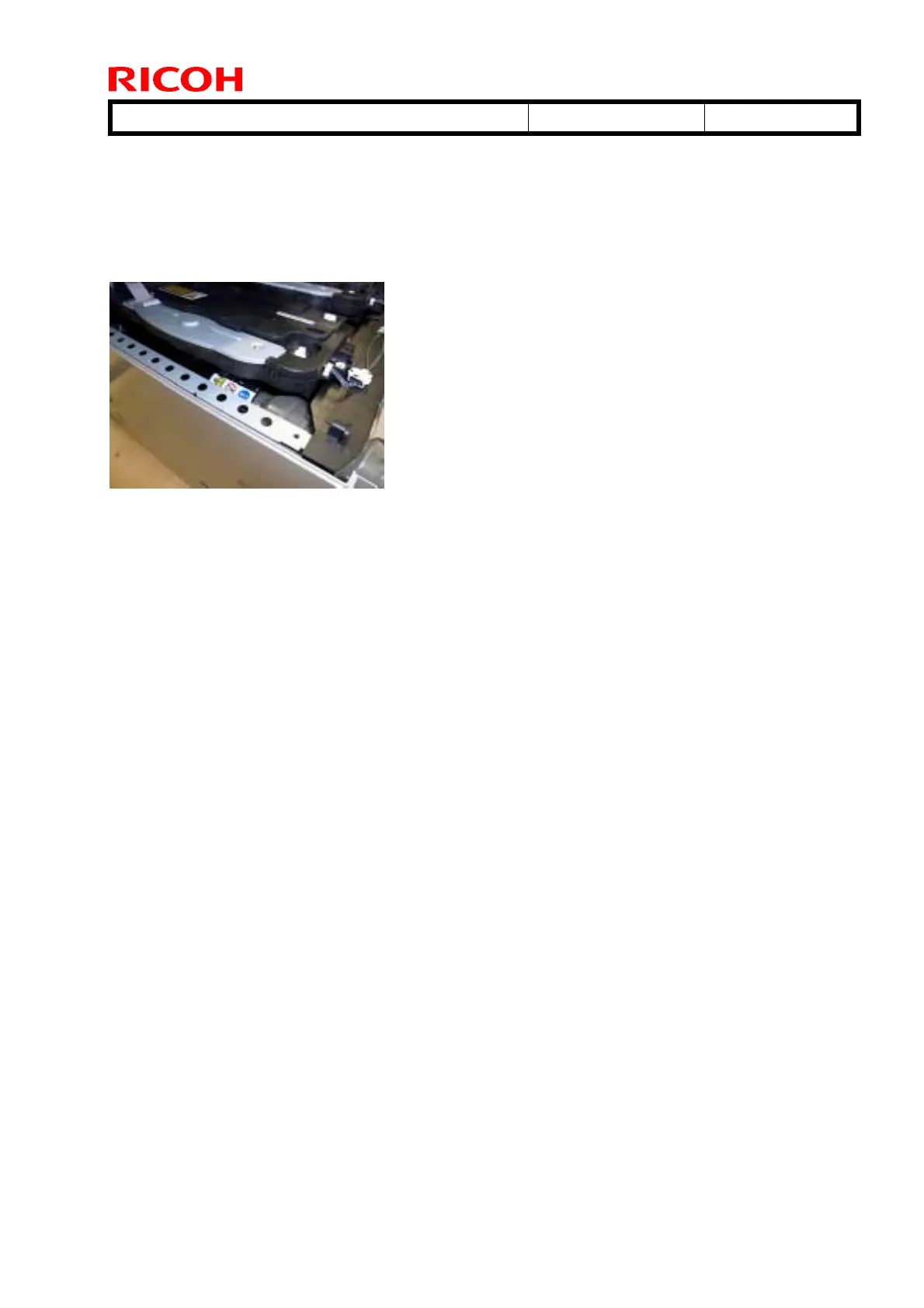T
echnical
B
ulletin PAGE: 2/2
Model:
GR-C1
Date:
28-May-12
No.:
RD117027
2. With your finger, rotate the black toner bottle until the label on the cap faces up.
Note: It may be easier to do this by removing the Cyan bottle first, and inserting your
finger from that opening.
3. Remove the black toner bottle gently.
4. Reattach the upper cover (screw x 1).
5. Re-insert the black toner bottle the correct way (see user instructions above).