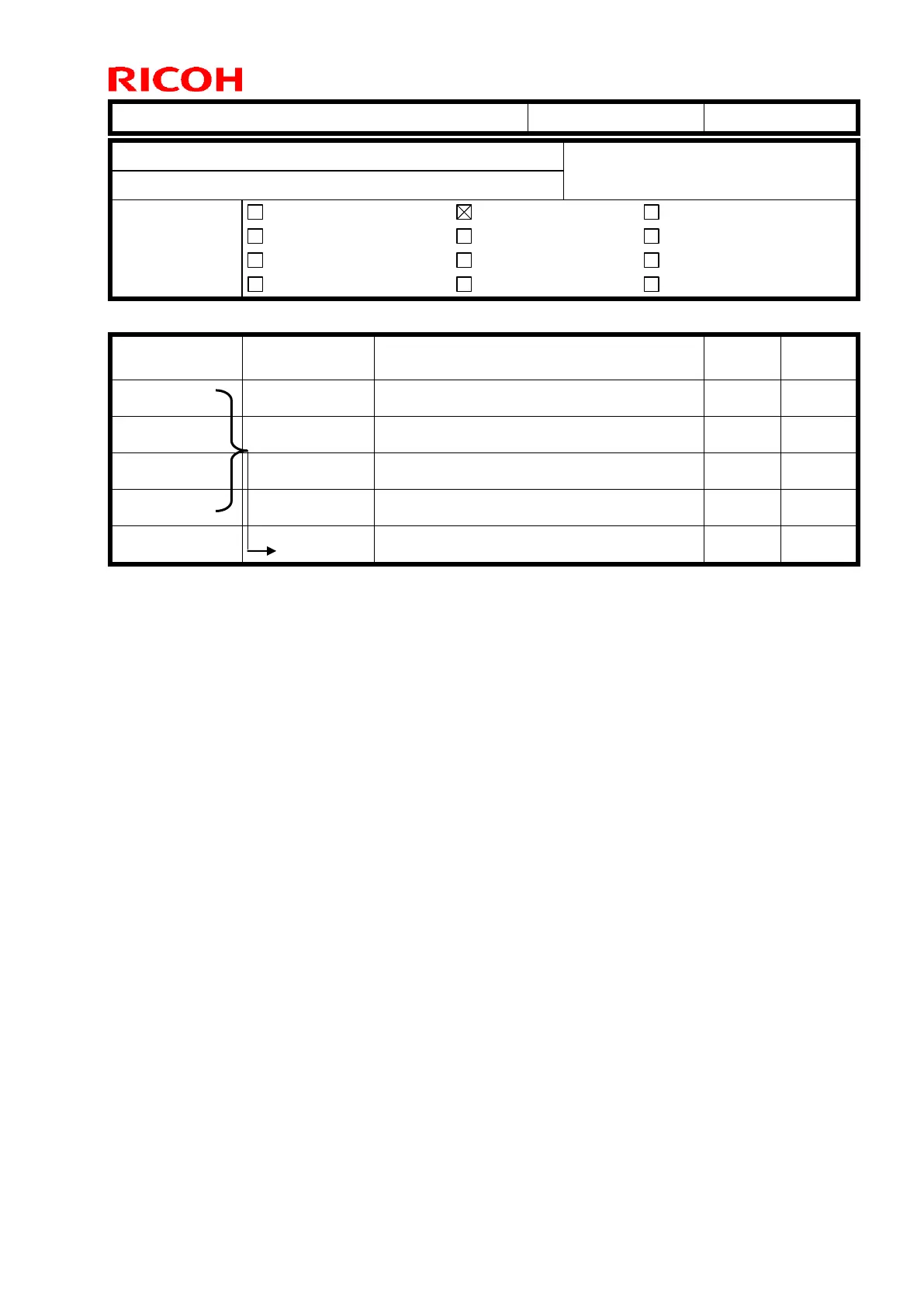Technical Bulletin PAGE: 1/1
Subject: Part Catalog Correction_ARDF Spring Clutch
From: 1st Tech Service Sect., MFP/P Tech Service Dept.
Mechanical
Paper path
Product Safety
Electrical
Transmit/receive
Other ( )
Service manual revision
Retrofit information
Tier 2
SPRING:MECHANICAL SPRING
CLUTCH:PAPER FEED
GEAR:MECHANICAL SPRING
CLUTCH:PAPER FEED
RATCHET:MECHANICAL SPRING
CLUTCH:PAPER FEED
DRUM:MECHANICAL SPRING
CLUTCH:PAPER FEED
MECHANICAL SPRING CLUTCH:PAPER
FEED:ASS'Y
Change: The individual spring, gear, ratchet, and drum service parts were deleted and re-
registered as an assembly.
Reason: To improve serviceability by eliminating the need to apply grease to each
individual part when they are replaced in the field.
Note: This grease is not available as a service part, and it is difficult to apply the optimum
amount of grease in the field.