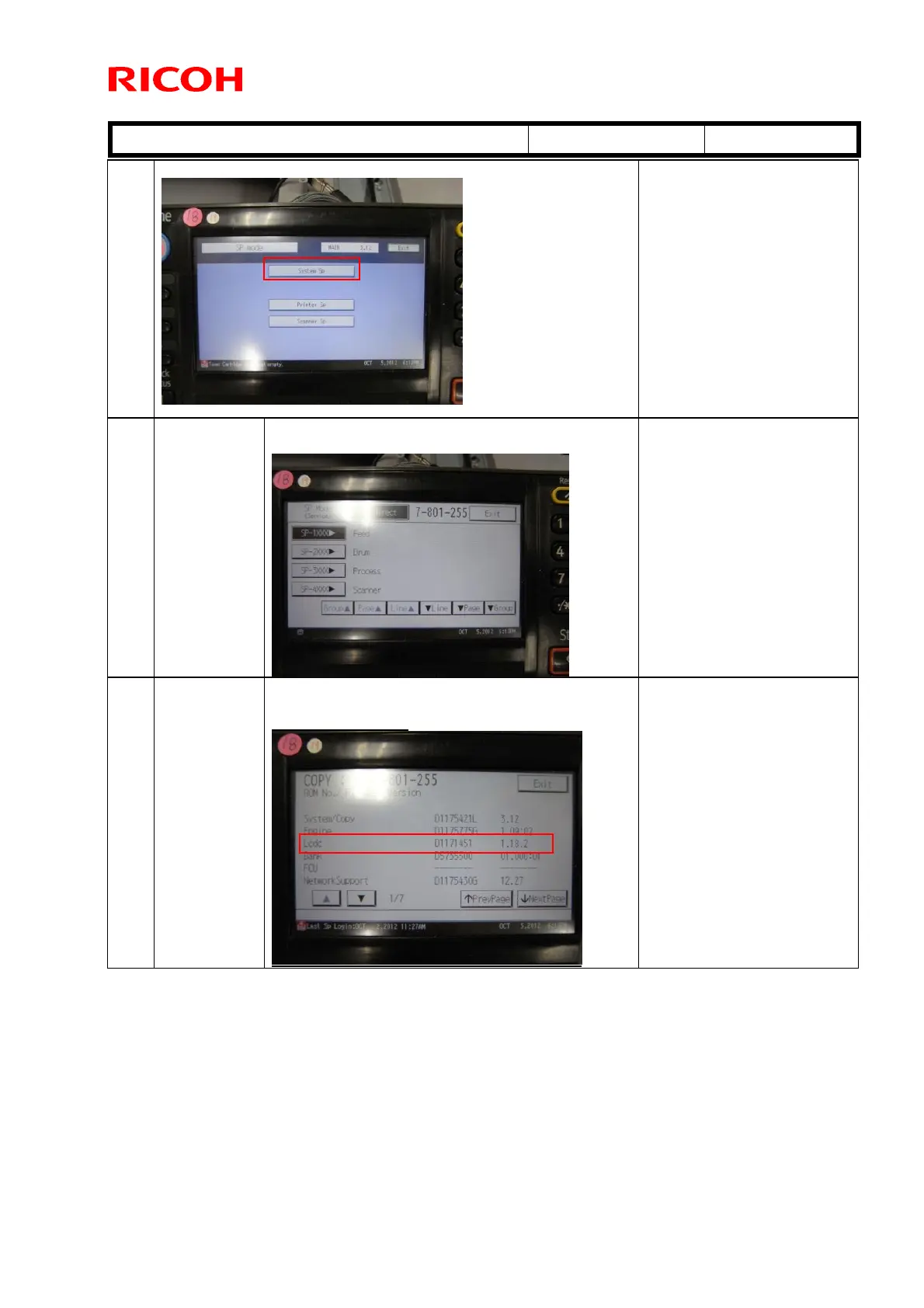T
echnical
B
ulletin PAGE: 6/7
Reissued:05-Nov-12
Model:
GR-C1
Date:
18-Oct-12
No.:
RD117035a
3-3 Touch "System SP".
3-4 Enter
SP7801-255.
Push "7", "8", "0", "1", "2", “5", "5", and then “#", in
that order.
3-5 The
SYSTEM:
SP-7-801-
255 screen
appears.
Make sure that the part number and version of the
LCDC firmware are as follows:
D1171451 1.18.2