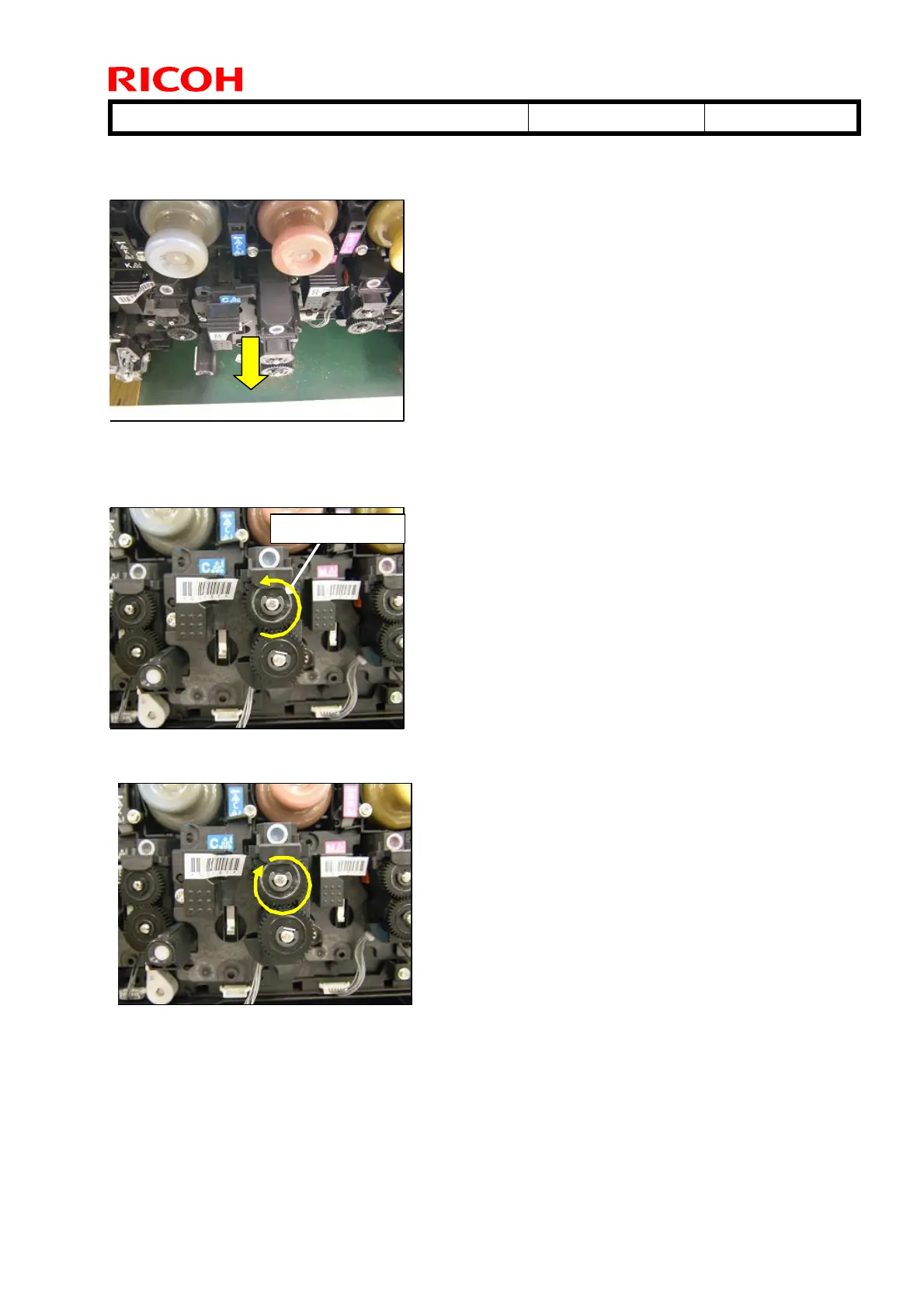T
echnical
B
ulletin PAGE: 2/2
Model:
Model GR-C1
Date:
31-Jan-13
No.:
RD117040
2. Remove the screws (2) and connector.
3. Slide the PCDU as shown.
4. Rotate the upper gear 180 degrees (a half turn) counterclockwise, as shown.
Important: If the gear feels heavy/tight when you rotate it, do not rotate it any more.
5. Rotate the upper gear 360 degrees (a full turn) clockwise, as shown.
6. Do Steps 3 and 4 two more times (a total of three times).
7. Reinstall all parts you removed.
8. Print out five or more sheets and check the image quality. If this does not solve the
symptom, replace the PCDU.
upper gear