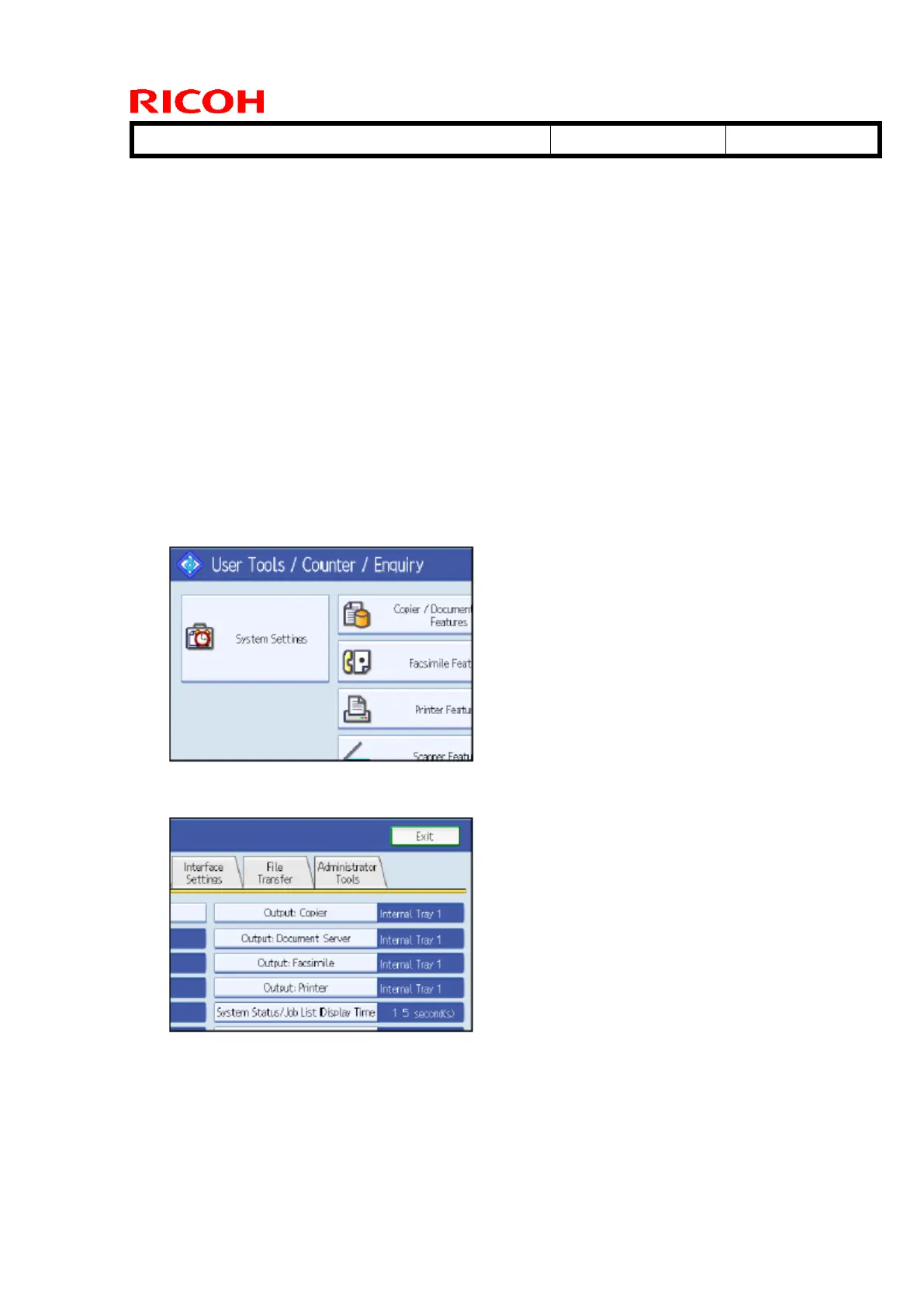Technical Bulletin PAGE: 2/10
3. Enable the HDD Encryption Unit.
------------------------------------------------------------------------------------------------------------------------
Enabling the Encryption Settings
------------------------------------------------------------------------------------------------------------------------
This must be specified by the machine administrator.
Use the following procedure to enable the encryption settings at initial set up, or after
encryption settings have been canceled and settings must be made again.
Important
・ The encryption key is required for data recovery if the machine
malfunctions. Be sure to store the encryption key safely for retrieving
backup data.
3.1 Press the [User Tools/Counter] key.
3.2 Press [System settings].
3.3 Press [Administrator Tools].