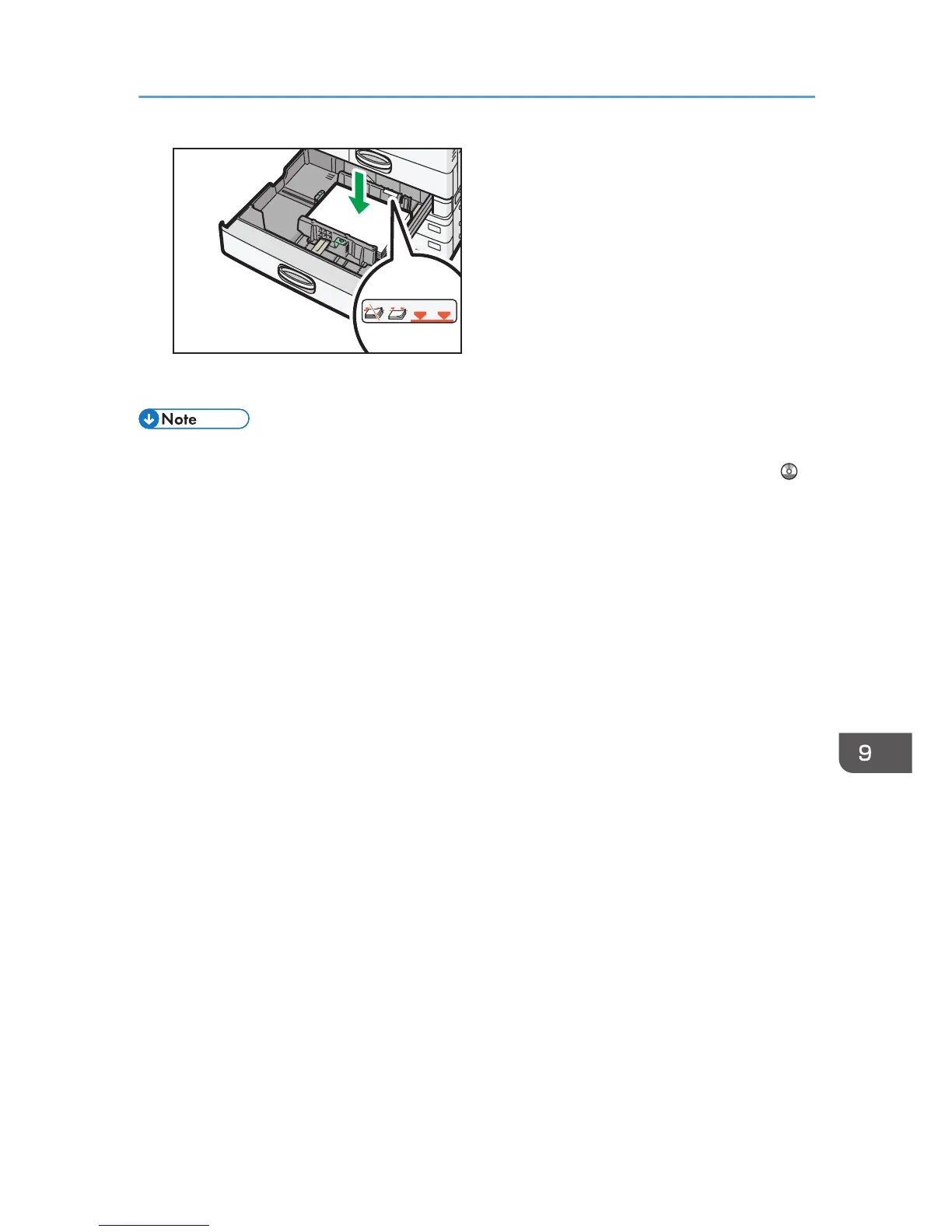3. Carefully push the paper tray fully in.
• Various sizes of paper can be loaded in Trays 2–4 by adjusting the positions of side fences and
end fence. For details, see "Changing the Paper Size in Trays 2 - 4", Copy/ Document Server .
• You can load envelopes in Trays 2–4. When loading envelopes, place them in the correct
orientation. For details, see page 155 "Envelopes".
Loading Paper into Paper Trays
131
