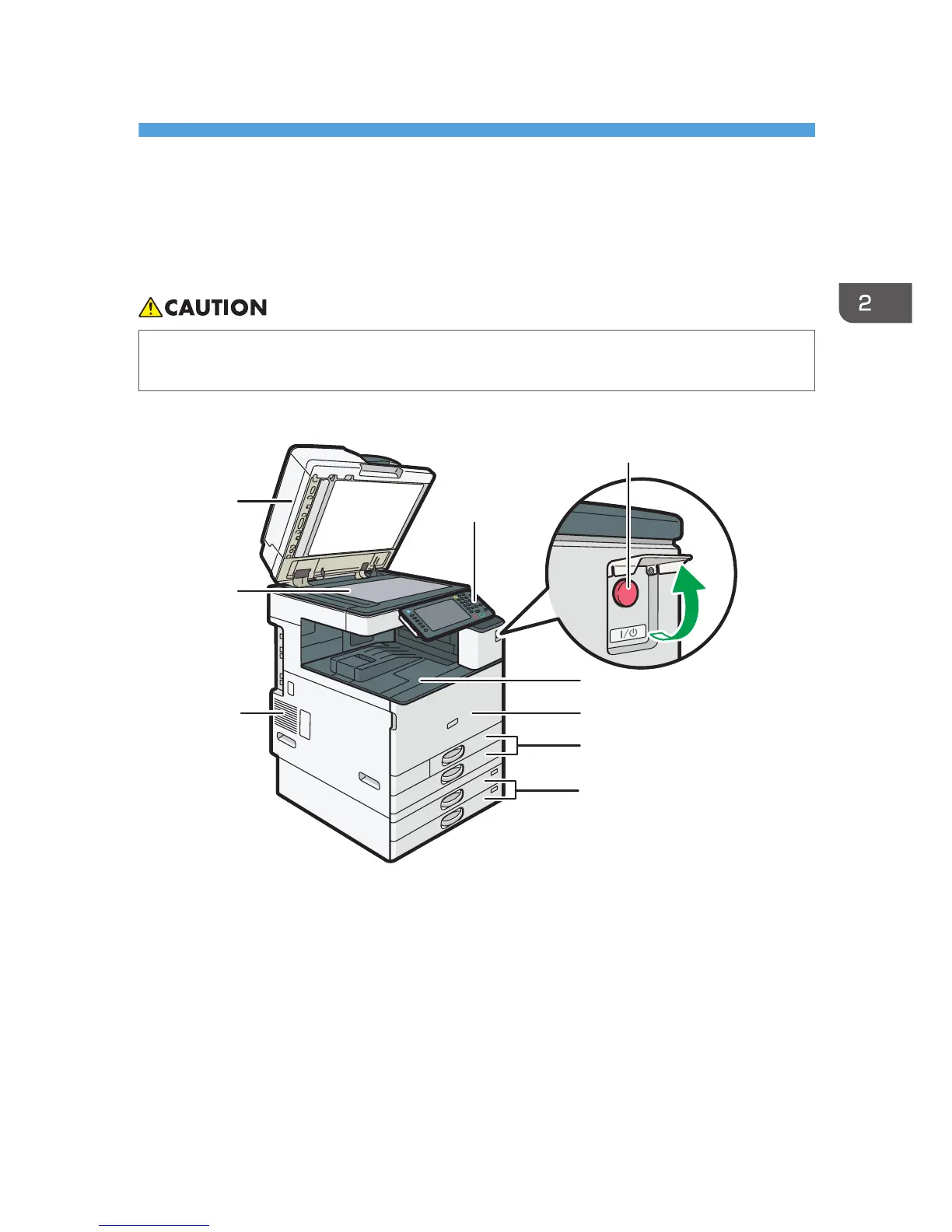2. Getting Started
This chapter describes how to start using this machine.
Guide to Names and Functions of Components
• Do not obstruct the machine's vents. Doing so risks fire caused by overheated internal
components.
Front and left view
1. ARDF or one-pass duplex scanning ADF
(The illustration shows the one-pass duplex scanning ADF.)
Lower the ADF over originals placed on the exposure glass.
If you load a stack of originals in the ADF, the ADF will automatically feed the originals one by one.
The ARDF scans both sides of an original one side at a time.
The one-pass duplex scanning ADF scans both sides of an original simultaneously.
2. Exposure glass
Place originals face down here.
29
