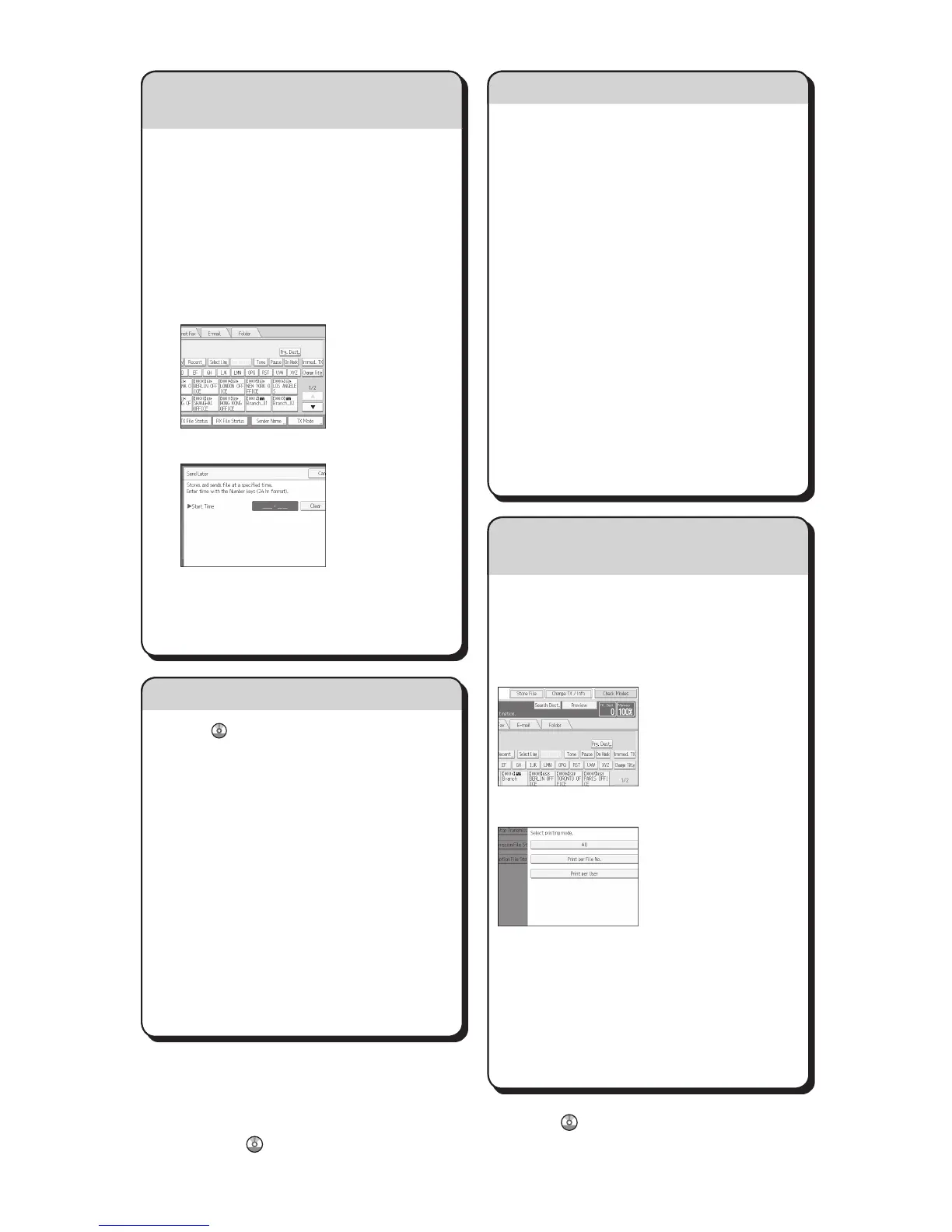See Fax Operating Instructions:
- SUB/SEPCodes(OtherTransmission
Features)
Privacycanbeprotectedwhenfaxingwith
aSUB/SEPCode,sinceonlypeoplewho
knowtheSUB/SEPCodecanreceiveor
printthefaxdocument.
- Printedreports(Changing/Confirming
Communication Information) Inform you if
afaxhasbeensaved,sent,orfailedtobe
transmitted.
- LAN-Faxfeatures-Sendingafaxfroma
computer
(FaxviaComputer)
Advanced Fax Features
Memory + Immediate
Beforetheoriginalisscanned=before
pressing the {Start} key:
A Press the {Reset} key.
Whiletheoriginalisbeingscanned
A Press the {Stop} key.
B Press[CancelScanning]or[CancelTX].
Memory
Aftertheoriginalisscanned
A Press the {Stop} key.
B Press[StandbyFileList].
C Select the file you want to cancel.
D
Press[StopTransmission],andthenpress[OK].
E Press[Exit].
How to cancel a transmission...
(Transmission)
Using this function, you can instruct the
machine to send the fax at a later time via
Memory Transmission.
Advantage: you can take advantage of off-
peak telephone charges, without being at
the machine.
A Place the original, and then select the
scan settings you require.
B Press[TXMode].
C Press [Send Later].
D Enterthetimeusingthenumberkeys,
and then press [#].
E Press [OK] twice.
The Journal is printed automatically
after every 50 communications. You can
also request a Journal at any time, by
following the procedure below.
A Press[TX/RXStatus/Print].
B Select [Print Journal].
C Select the printing method:
-[All]
- [Print per File No.]
- [Print per User]
D Press the {Start} key.
E Press[Exit]twice.
(OtherTransmissionFeatures)
(Changing/ConfirmingCommunicationInformation)
Chapter references in this guide refer to the bundled OI CD; Fax and Connecting the Machine/
System Settings .
How to send at a specific time (Send Later)
How to print the Journal...
