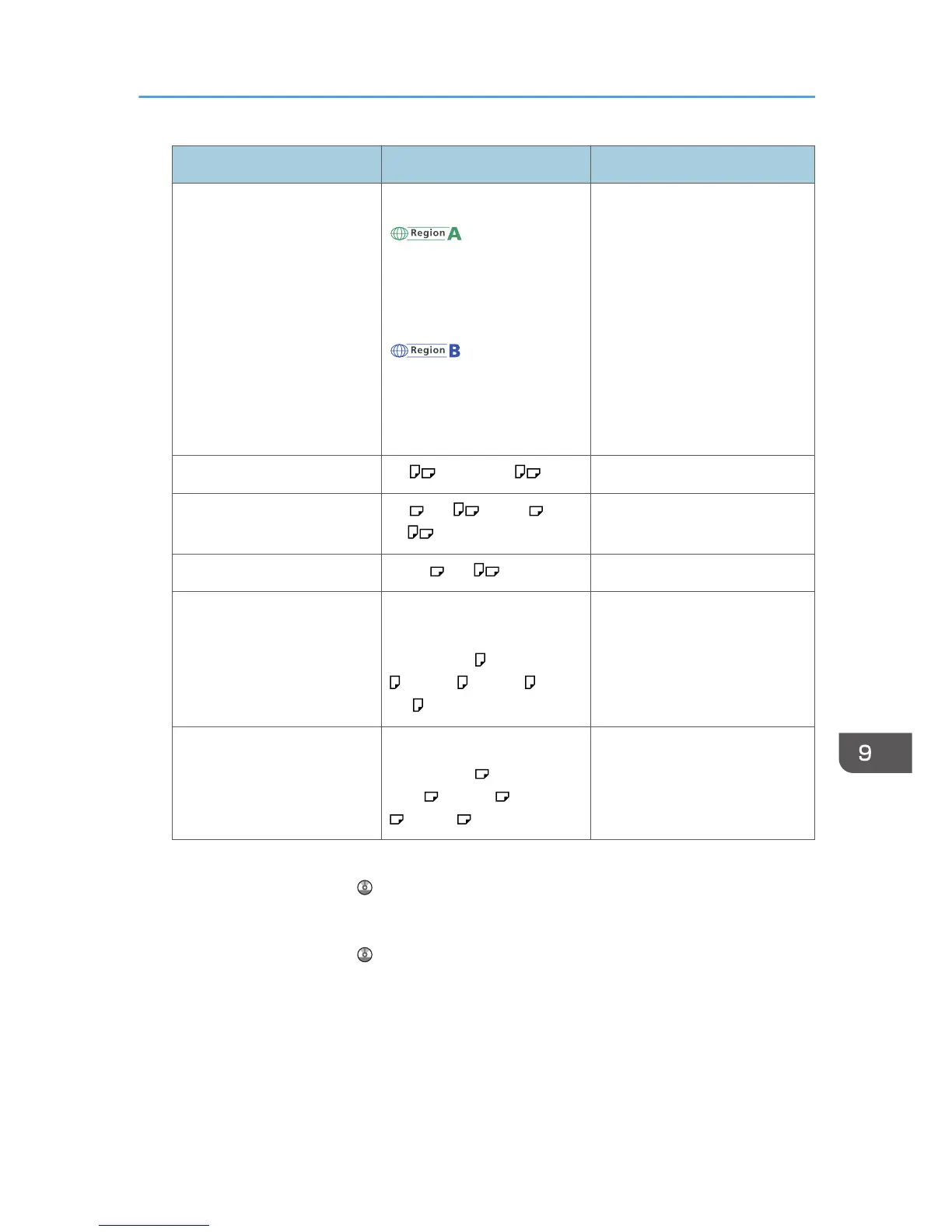Paper type and weight Paper size Paper capacity
52–300 g/m
2
(14 lb. Bond–
110 lb. Cover)
Thin Paper–Thick Paper 4
Custom size
*2
:
Vertical: 90.0–320.0 mm
Horizontal: 148.0–457.2
mm
*3, *4
Vertical: 3.55–12.59 inches
Horizontal: 5.83–18.00
inches
*3, *4
• 100 sheets (up to 10 mm
in height)
• Thick Paper 1: 40 sheets
• Thick Paper 2–Thick Paper
3: 20 sheets
• Thick Paper 4: 16 sheets
OHP transparencies A4 , 8
1
/
2
× 11 50 sheets
Translucent paper A3 , A4 , B4 JIS , B5
JIS
1 sheet
Label paper (adhesive labels) B4 JIS , A4 30 sheets
Envelopes Paper sizes that can be
detected automatically:
4
1
/
8
× 9
1
/
2
, 3
7
/
8
× 7
1
/
2
, C5 Env , C6 Env , DL
Env
10 sheets
Envelopes
*1
4
1
/
8
× 9
1
/
2
, 3
7
/
8
×
7
1
/
2
, C5 Env , C6 Env
, DL Env
10 sheets
*1
Select the paper size. For copier mode, see "Copying onto Regular Size Paper from the Bypass Tray",
Copy/ Document Server . For printer mode, see page 134 "Specifying regular sizes using the
control panel".
*2
Enter the paper size. For copier mode, see "Copying onto Custom Size Paper from the Bypass Tray",
Copy/ Document Server . For printer mode, see page 135 "Specifying a custom size paper using
the control panel".
*3
In printer or facsimile mode, the maximum horizontal length of the custom size is 600.0 mm (23.62
inches).
*4
Paper that has a horizontal length of 432 mm (17.1 inches) or more is prone to creasing, feed failures,
and jamming.
Recommended Paper Sizes and Types
151
