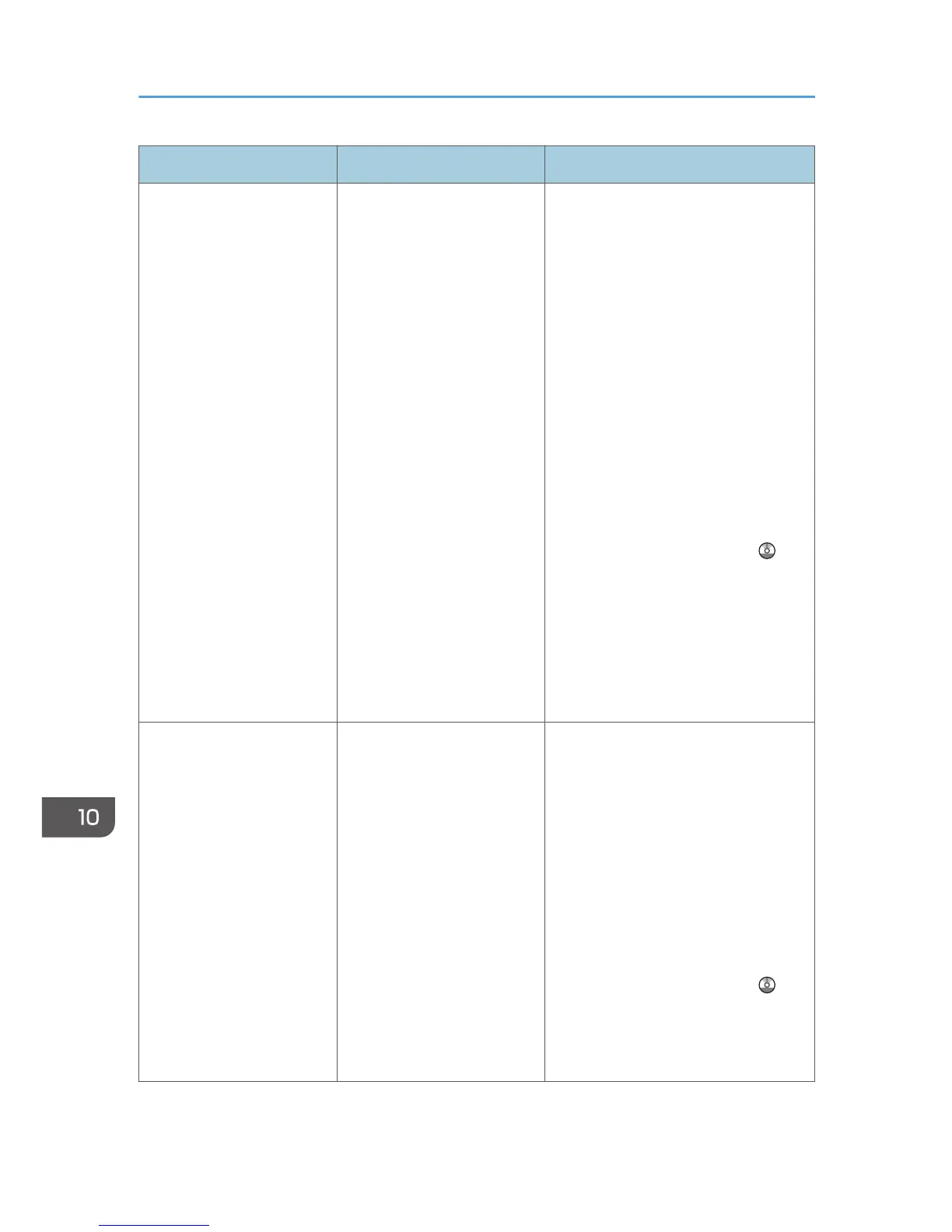Message Causes Solutions
"Check whether there are
any network problems."
[15-11]
Cannot find the DNS server
or POP3/IMAP4 server.
• Check that the following settings
in [System Settings] are listed
correctly.
• IP address of the DNS
Server
• the server name or IP
address of the POP3/
IMAP4 server
• the port number of the
POP3/IMAP4 server
• Reception Protocol
For details about these settings,
see "Interface Settings" or "File
Transfer", Connecting the
Machine/ System Settings .
• Check that the LAN cable is
correctly connected to the
machine.
• For details about network
problems, contact your
administrator.
"Check whether there are
any network problems."
[15-12]
Cannot log in to the POP3/
IMAP4 server.
• Check that the following settings
in [System Settings] are listed
correctly.
• the user name and password
for [Fax E-mail Account]
• the user name and password
for POP before SMTP
authentication
For details about these settings,
see "File Transfer", Connecting the
Machine/ System Settings .
• For details about network
problems, contact your
administrator.
10. Troubleshooting
184
