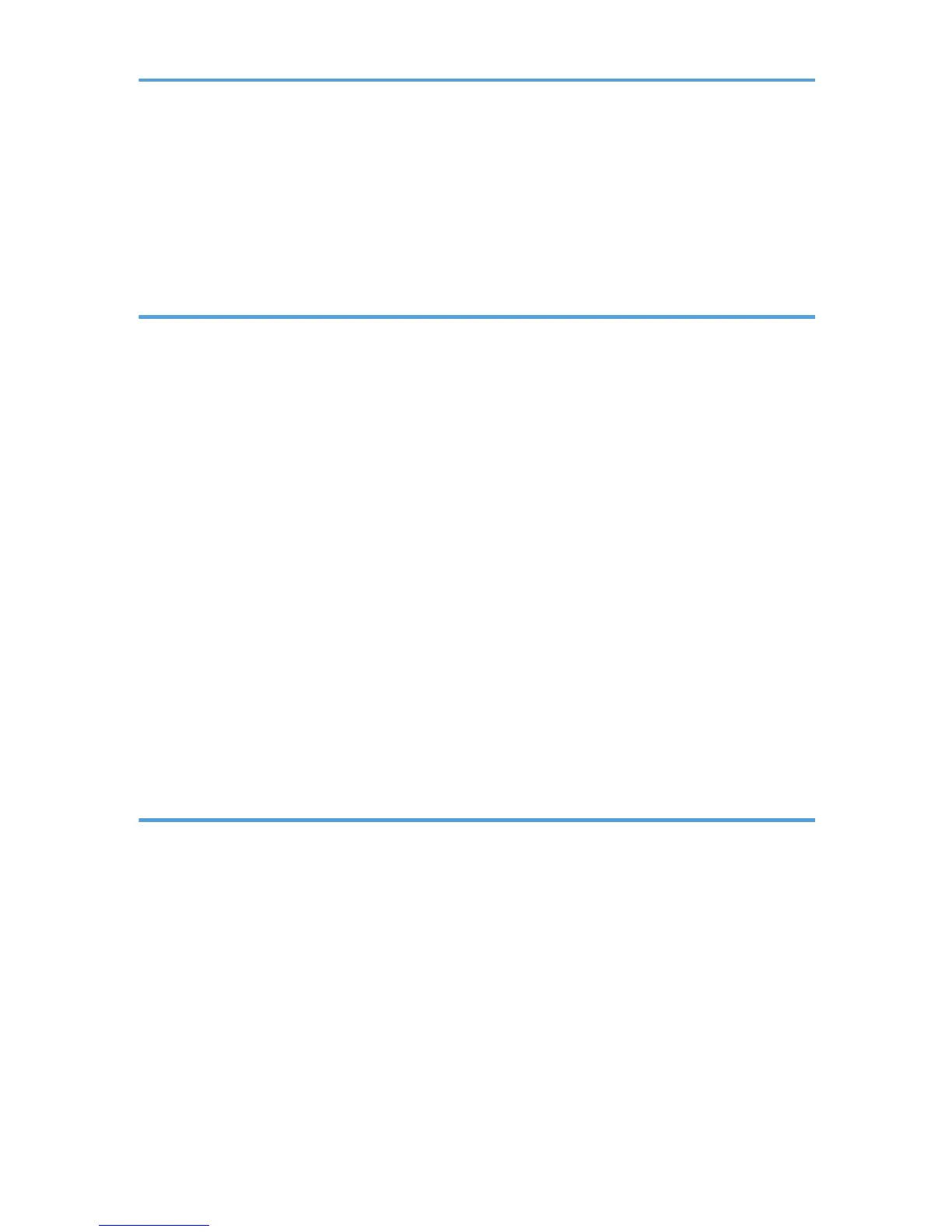Canceling a Transmission While the Original Is Being Scanned.............................................................83
Canceling a Transmission After the Original Is Scanned......................................................................... 84
Storing a Document......................................................................................................................................... 85
Sending Stored Documents.........................................................................................................................86
Printing the Journal Manually..........................................................................................................................88
5. Print
Quick Install...................................................................................................................................................... 89
Displaying the Printer Driver Properties.......................................................................................................... 90
Standard Printing..............................................................................................................................................91
When Using the PCL 6 Printer Driver..........................................................................................................91
Printing on Both Sides of Sheets......................................................................................................................92
When Using the PCL 6 Printer Driver..........................................................................................................92
Types of 2 Sided Printing.............................................................................................................................92
Combining Multiple Pages into Single Page..................................................................................................93
When Using the PCL 6 Printer Driver..........................................................................................................93
Types of Combine Printing.......................................................................................................................... 93
Printing on Envelopes.......................................................................................................................................95
Configuring Envelope Settings Using the Control Panel...........................................................................95
Printing on Envelopes Using the Printer Driver...........................................................................................95
Saving and Printing Using the Document Server........................................................................................... 97
Storing Documents in Document Server.....................................................................................................97
Managing Documents Stored in Document Server...................................................................................98
6. Scan
Basic Procedure When Using Scan to Folder................................................................................................99
Creating a Shared Folder on a Computer Running Windows/Confirming a Computer's Information.....
.................................................................................................................................................................... 100
Registering an SMB Folder.......................................................................................................................102
Deleting an SMB Registered Folder.........................................................................................................105
Entering the Path to the Destination Manually........................................................................................ 106
Basic Procedure for Sending Scan Files by E-mail......................................................................................107
Registering an E-mail Destination.............................................................................................................108
Deleting an E-mail Destination................................................................................................................. 110
Entering an E-mail Address Manually..................................................................................................... 110
3
