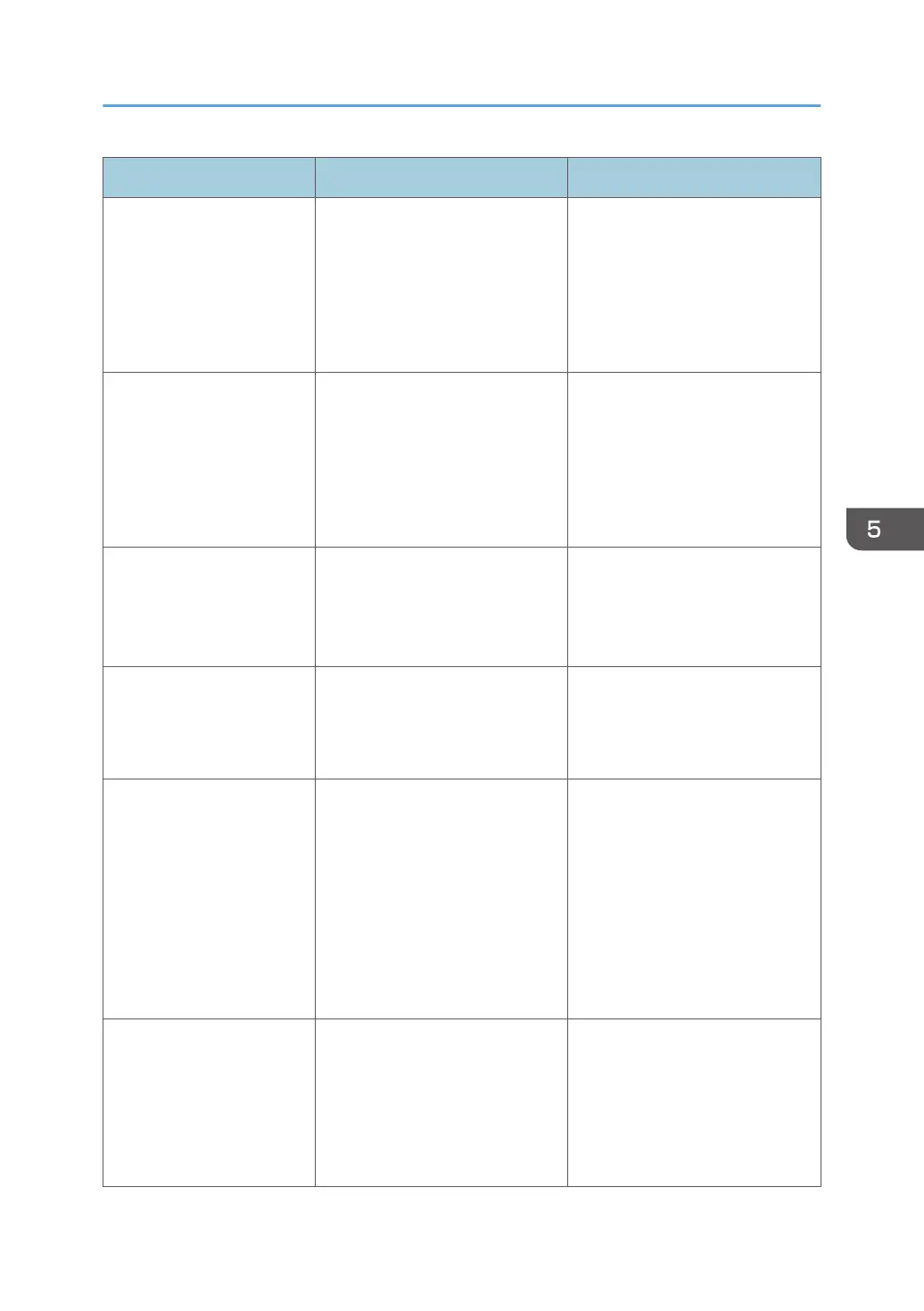Message Cause Solution
"Replacmnt Requird:Drum
Unit"
"Replace Drum Unit."
You need to replace the drum
unit.
This message is for people using P
501.
Replace the drum unit.
For details, see "Replenishing and
Replacing Consumables",
Maintenance.
"Replacmnt Requrd:Maint.
Kit"
"Replace Maintenance Kit."
You need to replace the
maintenance kit. Maintenance kit
contains fusing unit, transfer roller
and dustproof filter.
This message is for people using P
501.
Replace the maintenance kit.
For details, see "Replenishing and
Replacing Consumables",
Maintenance.
"Rplcmnt Rqrd Soon:Drum
Unit"
"New Drum Unit is
required."
You will need to replace the drum
unit soon.
This message is for people using P
501.
Prepare a new drum unit.
"SD Card
authenticatn.failed"
Authentication from the SD card
failed.
Turn the machine off, and then
turn it on again. If the problem
persists, contact your sales or
service representative.
"Set the Drum Unit
correctly."
The drum unit may not be installed
correctly.
Turn the machine off, and then
install the drum unit again.
If the error message is still
displayed even though you have
installed the drum unit correctly,
wipe the ID chips on the drum unit
gently with a dry cloth. The ID
chips are located where the drum
unit contacts the machine.
"Set the Fusing Unit
correctly."
The fusing unit may not have been
installed correctly. The fusing unit
is included in the maintenance kit.
Turn the machine off, and then
install the fusing unit again.
If the message continues to
appear after the unit is installed
again, contact your sales or
service representative.
Alert Messages (Displayed on the Control Panel)
101
