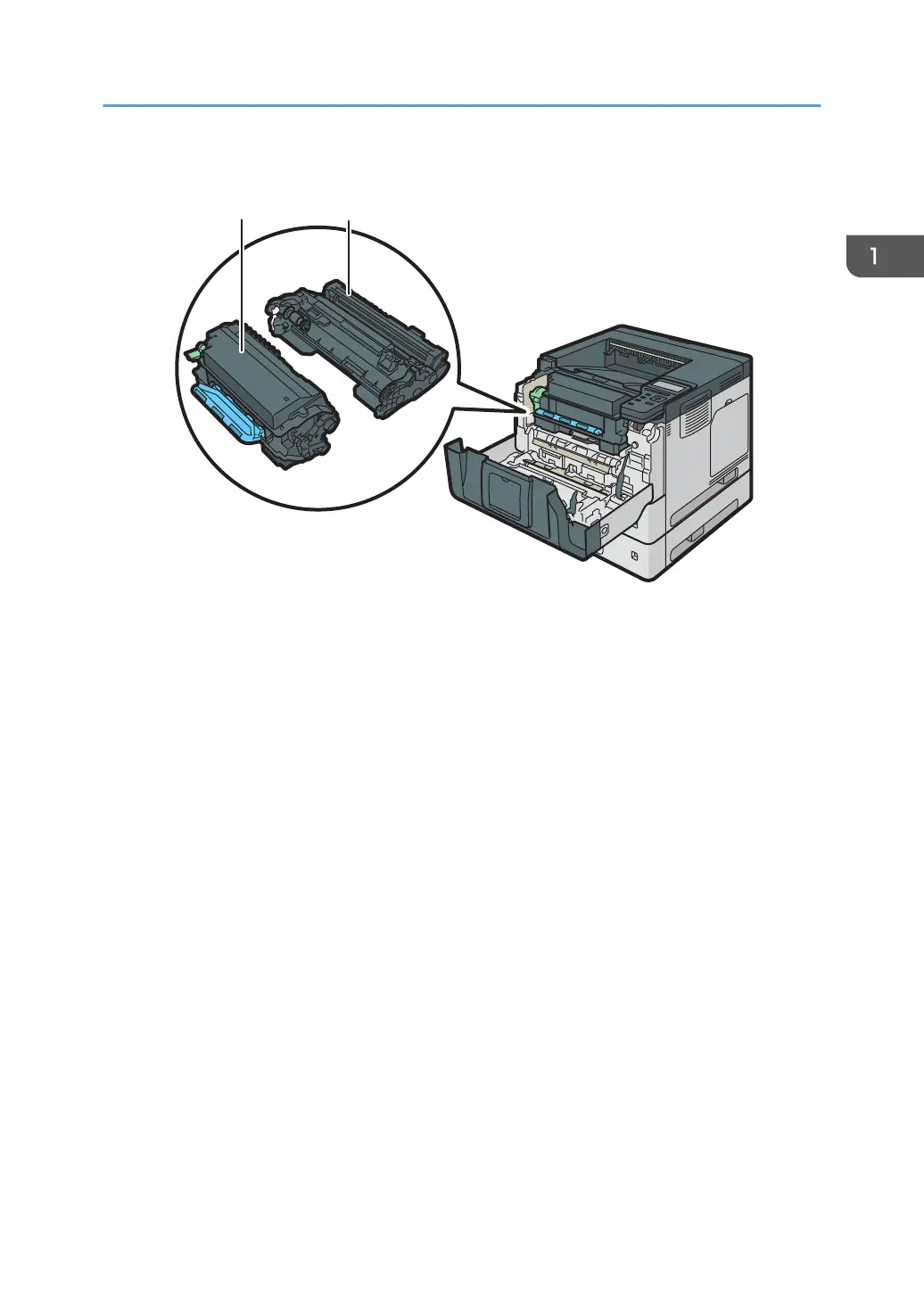Interior: Front view
1. Print cartridge
To remove jammed paper, pull out the Print cartridge and drum unit as a single unit.
Messages appear on the screen when the print cartridge needs to be replaced, or a new cartridge needs to
be prepared.
For details about the messages that appear on the screen when consumables need to be replaced, see
"Adding Toner", Maintenance.
When you remove jammed paper, pull out the print cartridge with the drum unit. If you want to remove only
the print cartridge, pull down the lever on the left side of the print cartridge, and then pull the print cartridge
out.
2. Drum unit
Messages appear on the screen when the drum unit needs to be replaced, or a new drum unit needs to be
prepared.
For details about the messages that appear on the screen when consumables need to be replaced, see
"Replacing the Drum Unit", Maintenance.
For P502:
When the drum unit needs to be replaced, contact your service representative.
Guide to Names and Functions of Components
9
