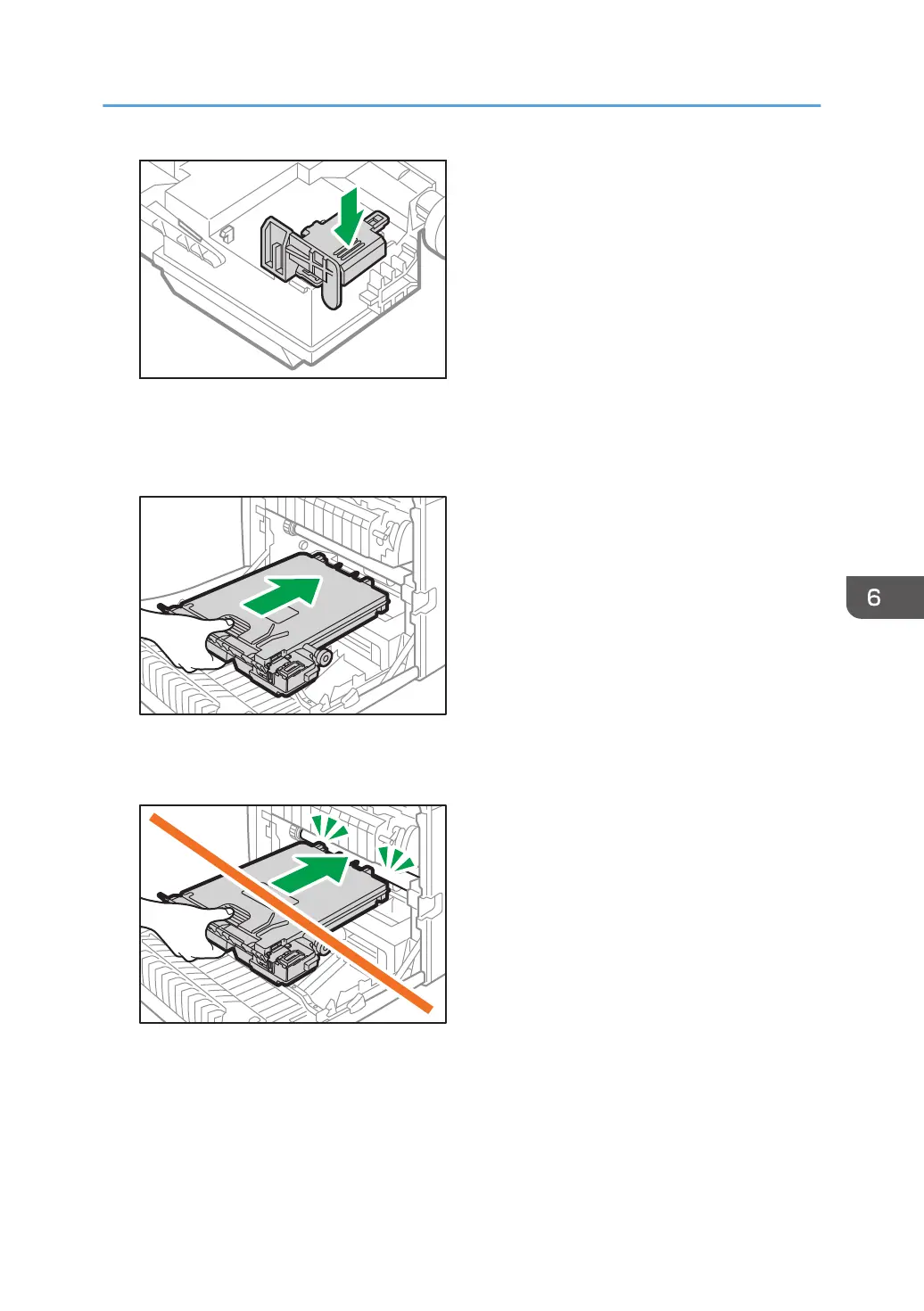7. Holding the center of the new waste toner bottle, carefully insert it halfway into the
machine body.
Leave the bottle cap open.
To prevent the waste toner bottle from coming into contact with the intermediate transfer unit (the
position shown by the arrow in the illustration below), do not lift the bottle while inserting it.
8. Push in the waste toner bottle until it clicks.
Pressing the handle at the center, push the bottle all the way in.
Replacing the Waste Toner Bottle
133
