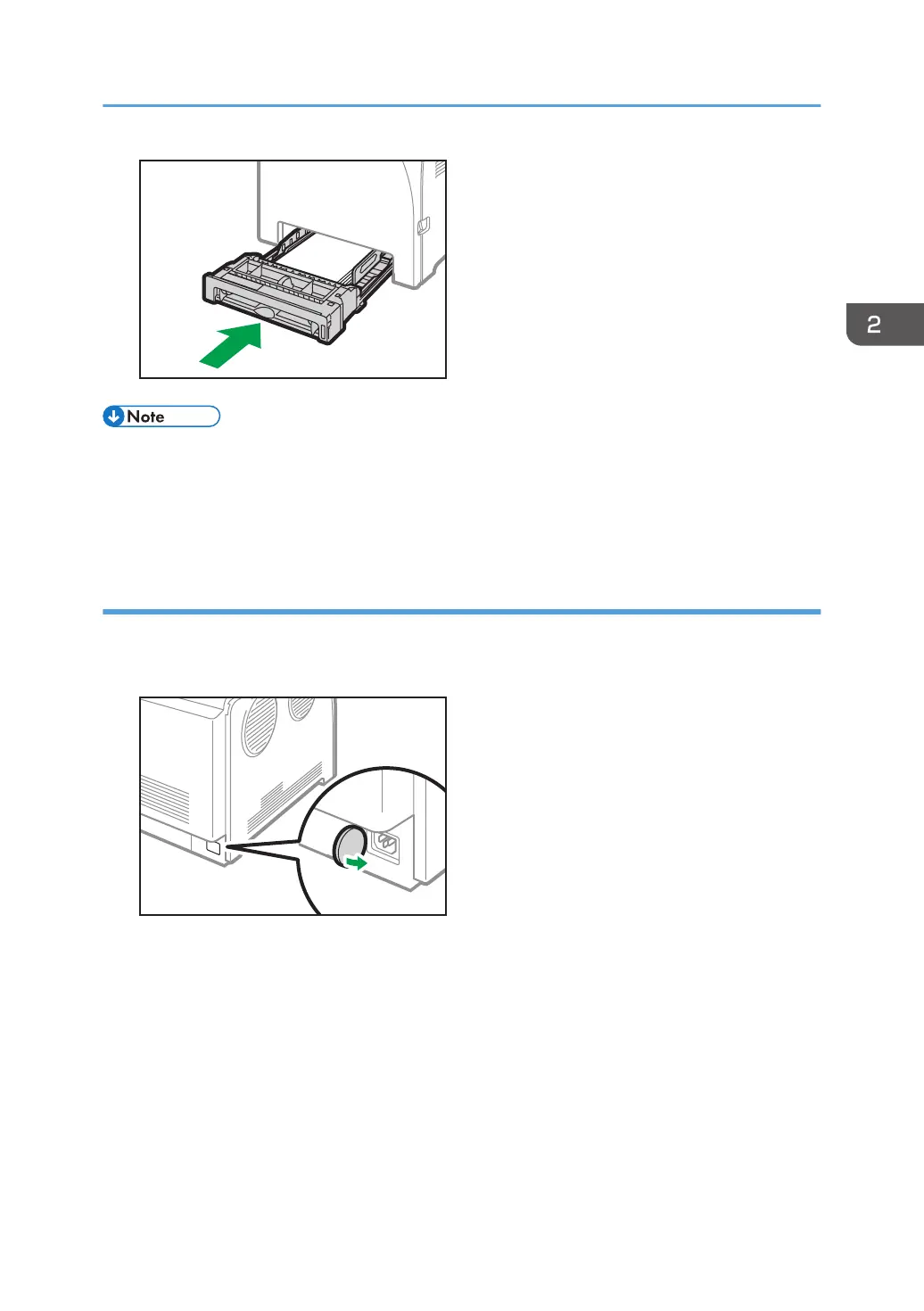• The upper limit differs depending on the paper type (thin or thick paper). See the label inside the
tray to check the upper limit.
• The remaining paper indicator on the right front side of the paper tray shows approximately how
much paper is remaining.
Extending Tray 1 to load paper
This section explains how to load paper longer than A4 (297 mm) into the machine.
1. Remove the rear cover using a coin.
2. Pull out tray 1 carefully with both hands.
Place the tray on a flat surface.
Loading Paper
29
