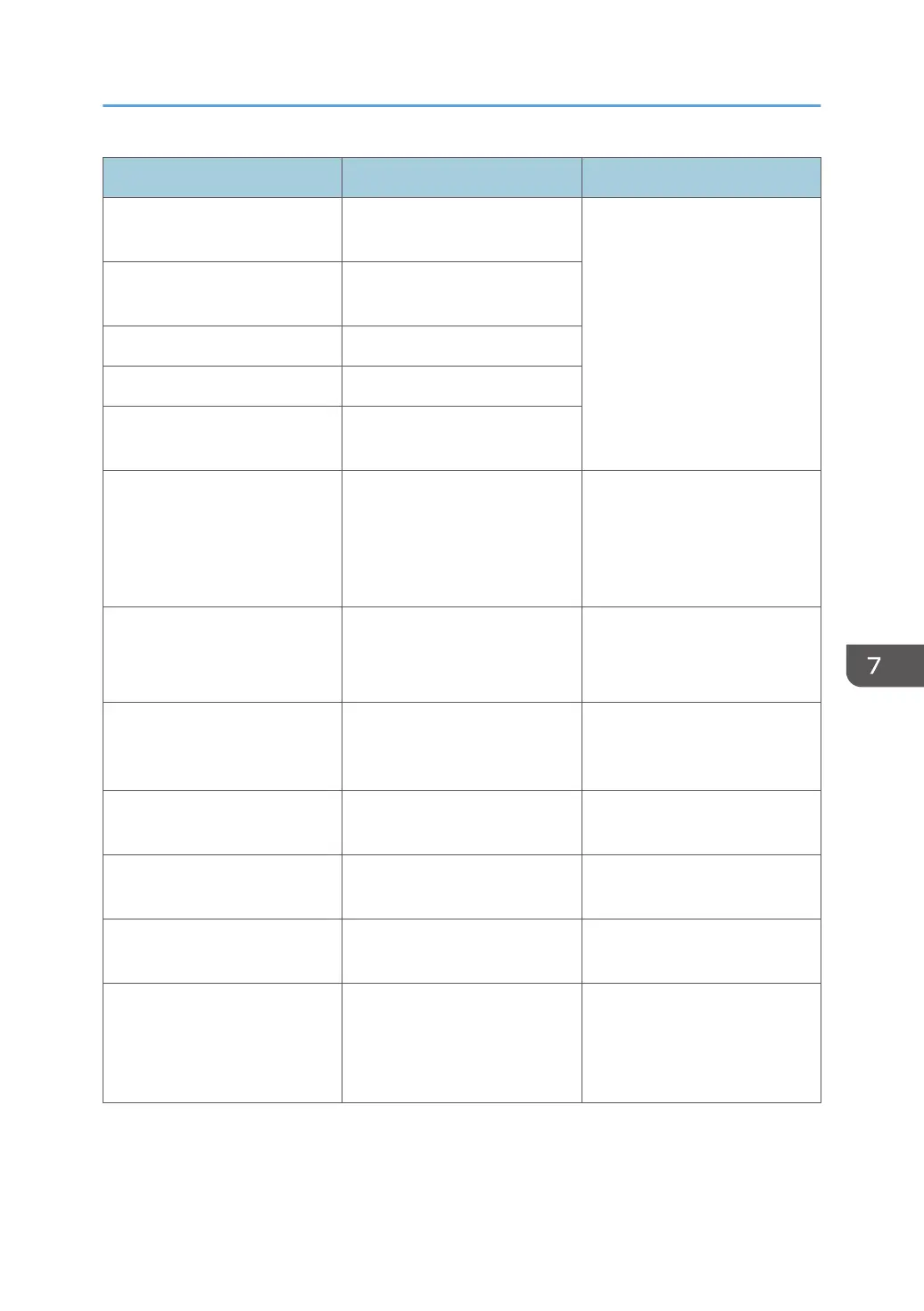Message Explanation Recommended Action
Misfeed: Dup. Unit There is a paper jam in the
duplex unit.
Remove the misfed paper.
See page 162 "Removing
Printing Jams".
Internal Misfeed There is a paper jam in the
fusing unit.
Misfeed: Tray 1 There is a paper jam in Tray 1.
Misfeed: Tray 2 There is a paper jam in Tray 2.
Misfeed: Main Tray There is a paper jam in the
paper exit area.
Remove Paper: Bypass Tray The machine failed to proceed
with the print job, because Tray
1 or Tray 2 was specified as the
input tray but paper was loaded
in the bypass tray.
Remove paper from the bypass
tray.
Replace Print Cartridge # The printer is out of toner #
(Black, Magenta, Cyan or
Yellow).
Replace the print cartridge.
See page 133 "Replacing the
Print Cartridge".
Replace Required Soon: Print
Cartridge #
The printer is almost out of toner
# (Black, Magenta, Cyan or
Yellow).
Prepare a new print cartridge.
Replace Required Soon: Fusing
Unit
It is time to replace the Fusing
unit.
Contact your sales or service
representative.
Replace Required Soon:
Intermediate Transfer Unit
It is time to replace the transfer
belt.
Contact your sales or service
representative.
Replace Required Soon:
Transfer Roller
It is time to replace the transfer
roller.
Contact your sales or service
representative.
Replace Required Soon: Waste
Toner Bottle
It is time to replace the waste
toner bottle.
Replace the waste toner bottle
with a new one.
See page 138 "Replacing the
Waste Toner Bottle".
Error and Status Messages on the Control Panel
159
