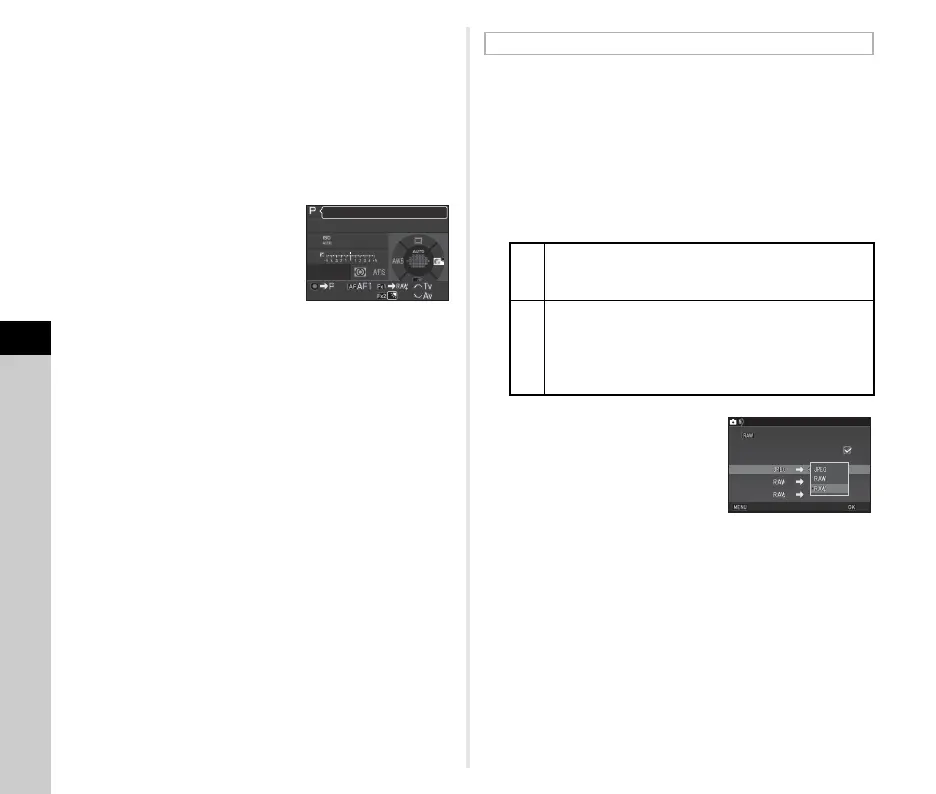6
Settings
98
4 Press E.
5 Press F.
The screen of Step 2 reappears.
Repeat Steps 2 to 5.
6 Press F twice.
t Memo
• You can check the functions
assigned to the buttons while the
Guide Display feature is active
(p.28).
• You can assign the same function
to X and Y.
• When [One Push File Format] or
[Electronic Level] is assigned to
X or Y, pressing the button makes a beep sound. To
disable the beep sound, change the sound setting for each
function in [Sound Effects] of the D1 menu. (p.32)
You can temporarily change the file format by pressing the
button during shooting. Select the file format to change to when
X or Y is pressed for each [File Format] setting.
1 Set [One Push File Format] to [Fx1 Button] or
[Fx2 Button] in Step 3 of “Setting the Button
Operation” (p.97).
2 Select Z or Y for [Cancel after 1 shot].
3 Select the file format when
X or Y is pressed.
The left side is the [File Format]
setting and the right side is the
changed file format when X or
Y is pressed.
4 Press F three times.
The camera returns to standby mode.
t Memo
• When the button is pressed and held, a beep sounds and the
One Push File Format is enabled.
u Caution
• The One Push File Format function cannot be used when
[Memory Card Options] in the A2 menu is set to [Separate
RAW/JPEG]. (p.48)
1/
250
1600
F
5.6
Program AE
Setting the One Push File Format
Z
The recording format returns to the [File Format]
setting of [Image Capture Settings] in the A2 menu
after a picture is taken.
Y
The setting is retained until any of the following
operations is performed:
• When X or Y is pressed again
• When 3, F, or G is pressed, or when the
mode dial or main switch is turned
Fx1 Button
Cancel after 1 shot
One Push File Format
Cancel
OK
