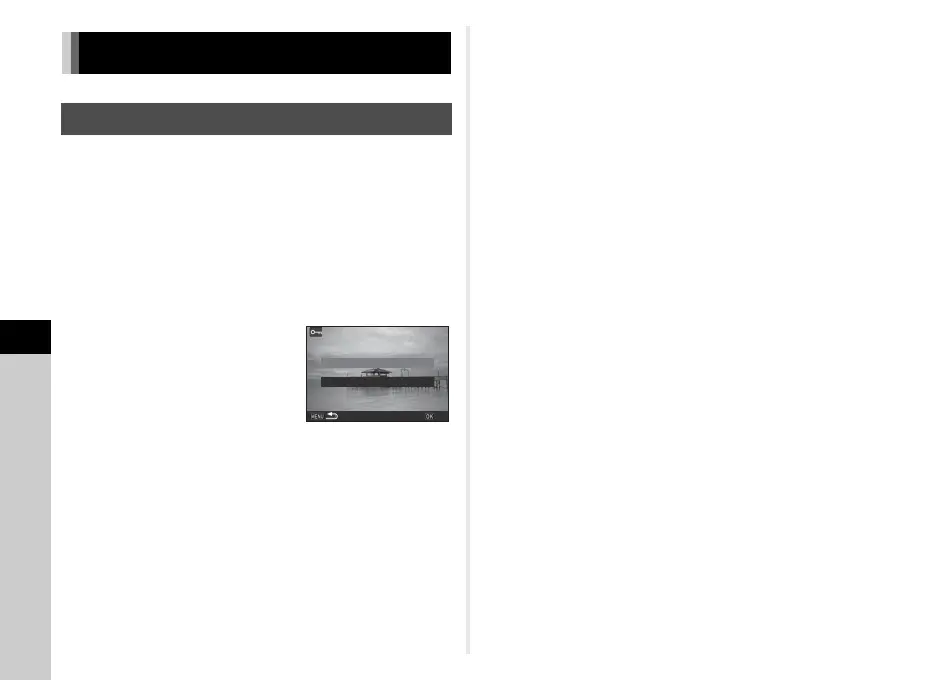6
Settings
106
You can protect images from being accidentally deleted.
u Caution
• Even protected images are deleted if the inserted memory
card is formatted.
1 Select f in the playback mode palette.
The screen for selecting the processing type appears.
2 Select [Select image(s)] or
[Select a folder] and press
E.
3 Select the image(s) or folder to protect.
Refer to Step 2 of “Deleting Selected Images” (p.84) for how
to select image(s).
Proceed to Step 5 if [Select a folder] is selected.
4 Press G.
The confirmation screen appears.
5 Select [Protect] and press E.
t Memo
• To protect all images stored on the memory card, select
[Protect All Images] of the B1 menu.
File Management Settings
Protecting Images from Deletion (Protect)
Select image(s)
Select a folder
OK
