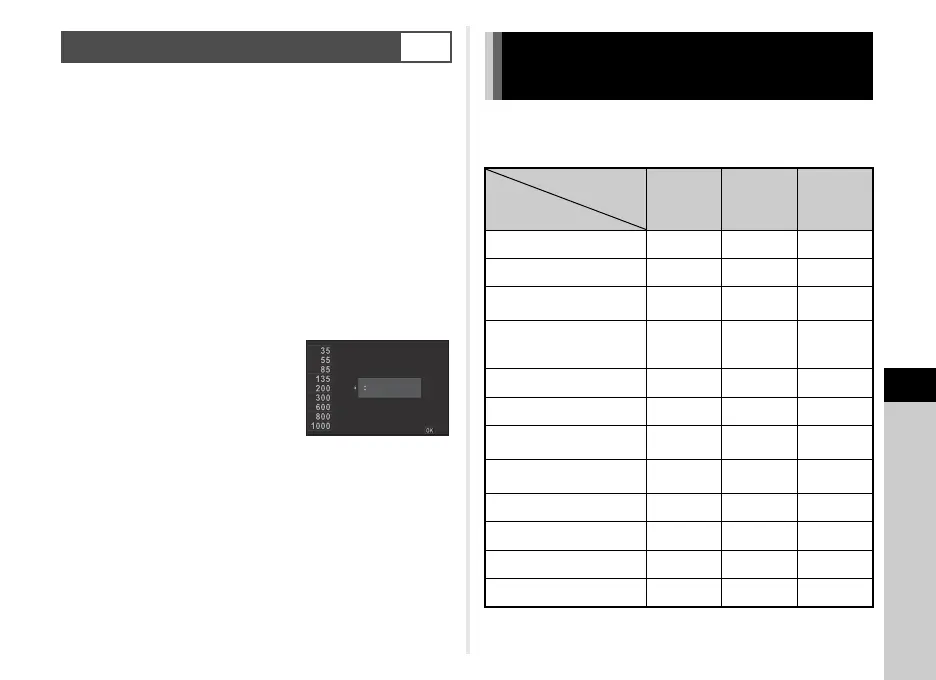7
Appendix
117
The Shake Reduction function operates by obtaining the lens
information such as focal length. Set the focal length when
using a lens that the focal length information cannot be
automatically obtained.
1 Set [24 Using Aperture Ring] to [Enable] in the
E4 menu.
2 Turn the camera off.
3 Attach a lens to the camera and turn the camera
on.
The [Input Focal Length] screen appears.
4 Use AB to set the focal
length.
Press C to select a value from
the list.
When using a zoom lens, select
the actual focal length which the
zoom is set to.
5 Press E.
The camera returns to standby mode.
t Memo
• The focal length setting can be changed in [Input Focal
Length] of the A4 menu.
Use of the following external flashes (optional) enables a variety
of flash modes, such as P-TTL auto flash mode.
x: Available #: Restricted
×
: Not available
Setting the Focal Length
A4
35
mm
OK
Input Focal Length
Functions when Using an
External Flash
Compatible Flash
Camera Function
Built-in
Flash
AF540FGZ
AF540FGZ II
AF360FGZ
AF360FGZ II
AF201FG
AF200FG
AF160FC
Red-eye reduction flash xxx
Auto Flash Discharge xxx
Automatic switch to the flash
sync speed
xxx
Automatic setting of the
aperture value in G or I
mode
xxx
P-TTL auto flash x
*1
x
*1
x
*1
Slow-speed Sync flash xxx
Flash Exposure
Compensation
xxx
AF assist light of the external
flash
×
x
*2
×
Trailing Curtain Sync flash
*3
xx #
*4
Contrast Control Sync flash #
*5
x #
*6
Slave flash
×
x
×
High-speed Sync flash
×
x
×
