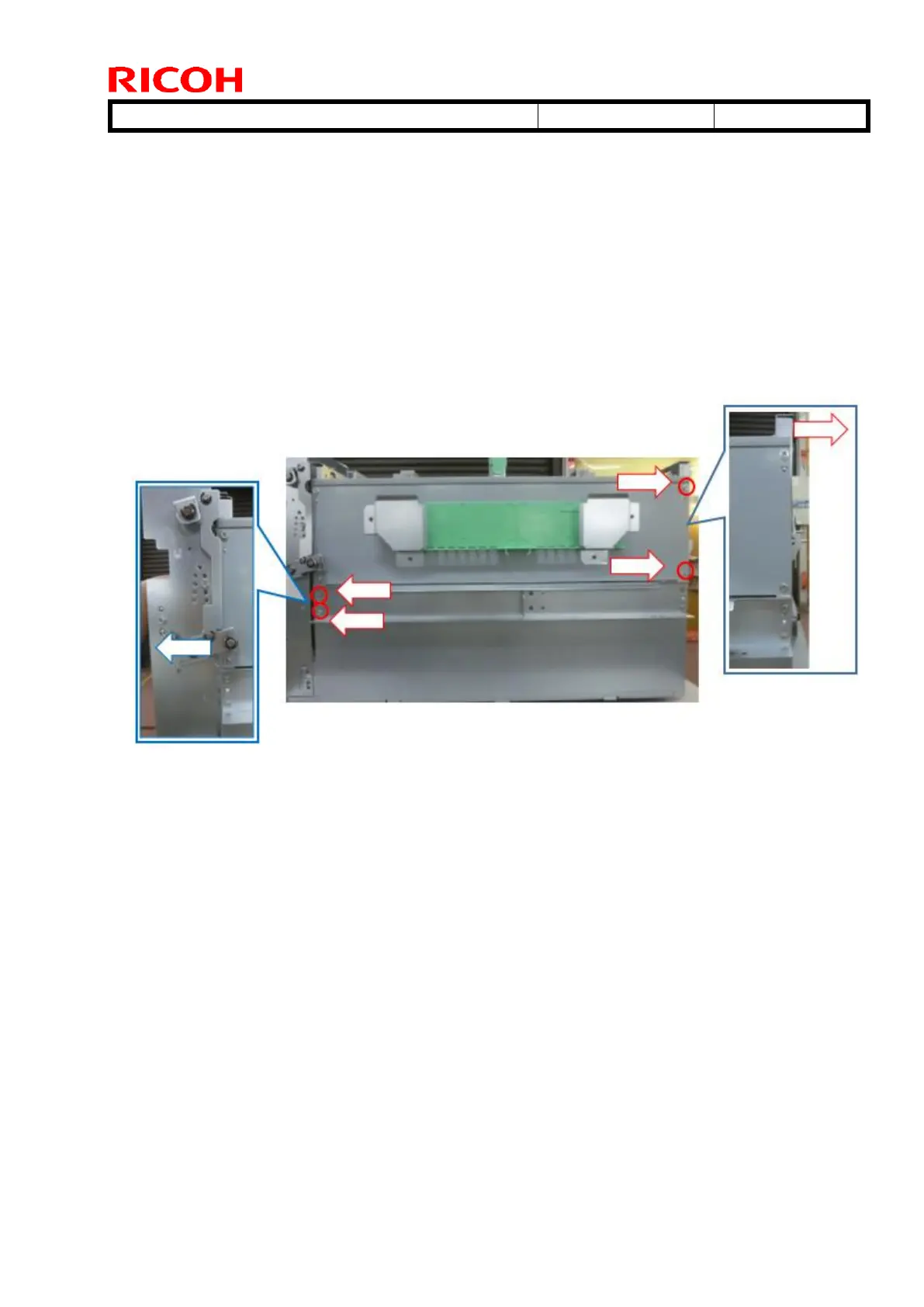Technical Bulletin PAGE: 4/8
Model: Vacuum Feed LCIT RT5100
8. Rework the tray assembly:
Adjust the tray dimensions if any of the spans or clearances are less than the target
(See page 3).
Important: Do not adjust the span or clearance beyond the target dimensions.
Procedure (Fig. 7):
a. Loosen the 4 screws circled in red on the right side of the tray plate
d. Shift the front & rear side plates in the direction of the white arrow as far as they will
go, until each screw touches the inner edge of the screw hole.
e. Tighten the 4 screws.
Fig. 7
