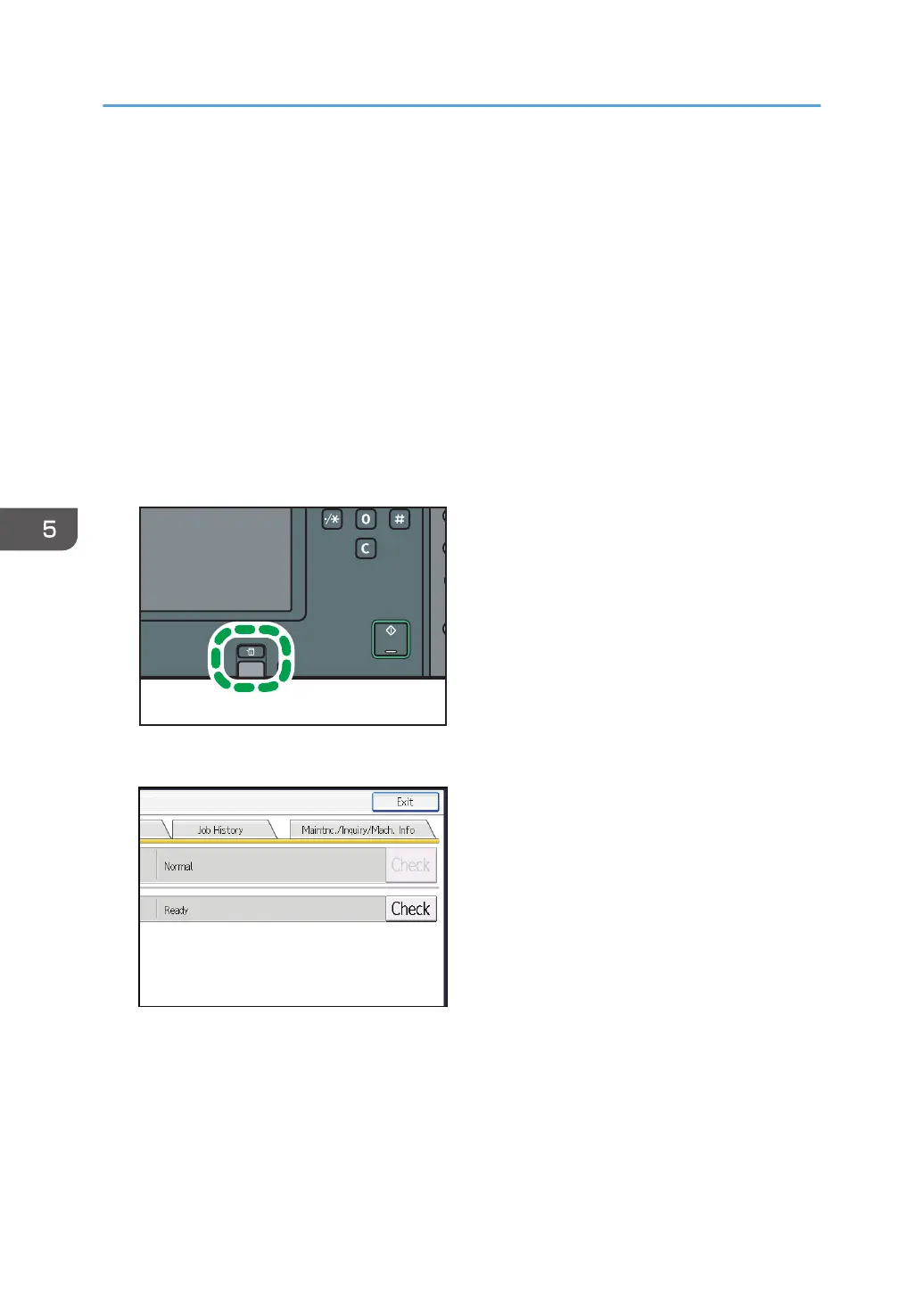• Print Job(s)
Displays the number of jobs for [Hold Print Job(s):], [Stored Print Job(s):], [Locked Print
Job(s):], and [Sample Print Job(s):].
• Memory Erase Status
Displays the state of the memory data.
Machine Address Info
• Machine IPv4 Address
Displays the machine's IPv4 address.
• Machine IPv6 Address
Displays the machine's IPv6 address.
1. Press the [Check Status] key.
2. Press the [Maintnc./Inquiry/Mach. Info] tab.
5. Convenient Functions
150
