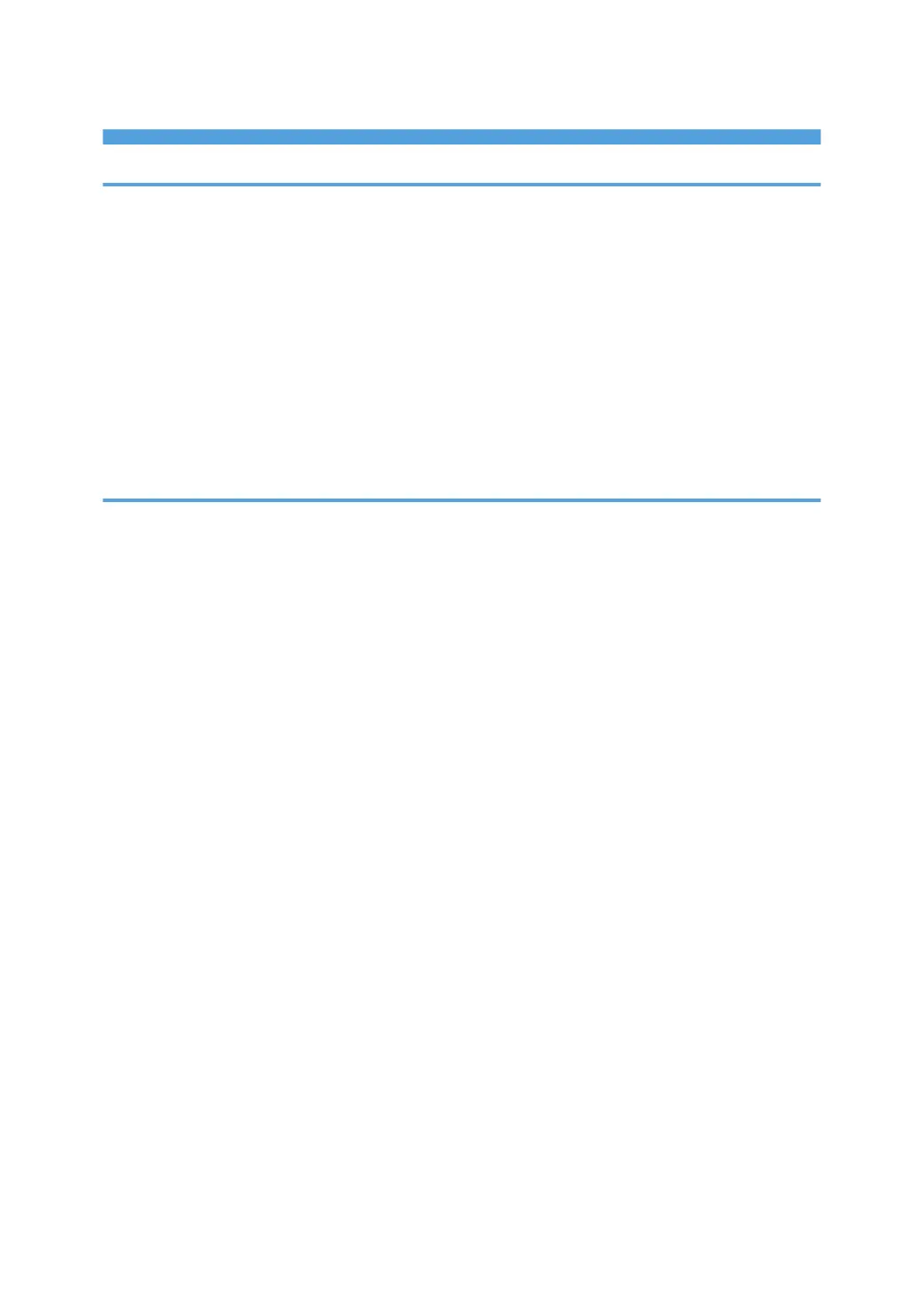TABLE OF CONTENTS
1. Easy Search
Searching by What You Want to Do................................................................................................................7
I Want to Reduce my Costs........................................................................................................................... 7
I Want to Operate the Machine More Effectively.......................................................................................8
What You Can Do with This Machine...............................................................................................................9
You Can Customize the [Home] Screen.......................................................................................................9
You Can Print Data Using Various Functions.............................................................................................10
You Can Prevent Information Leakage (Security Functions).....................................................................11
You Can Monitor and Set the Machine Using a Computer.....................................................................11
You Can Prevent Unauthorized Copying.................................................................................................. 12
2. Getting Started
Overview of This Machine.............................................................................................................................. 13
Names of Major Features........................................................................................................................... 13
Model-Specific Information........................................................................................................................ 13
Functions Requiring Optional Configurations............................................................................................14
Guide to Names and Functions of Components............................................................................................17
Guide to Functions of the Attention Light....................................................................................................20
Guide to Functions of the Machine's Options................................................................................................22
Guide to Functions of the Machine's External Options.............................................................................22
Guide to Functions of the Machine's Internal Options/Option Controller............................................. 27
Guide to the Names and Functions of the Machine's Control Panel........................................................... 29
Adjusting the Angle of the Control Panel................................................................................................... 31
Inserting/Removing a Memory Storage Device........................................................................................... 32
Inserting an SD Card................................................................................................................................... 32
Inserting a USB Flash Memory Device.......................................................................................................33
Removing an SD Card.................................................................................................................................34
Removing a USB Flash Memory Device.................................................................................................... 34
Changing Modes............................................................................................................................................. 35
Displaying the [Home] Screen....................................................................................................................35
How to Use the [Top] Screen and the [Home] Screen............................................................................. 35
Changing Modes by Pressing the Function Keys...................................................................................... 37
System Reset.................................................................................................................................................39
How to Use the Screens on the Control Panel...............................................................................................41
1
