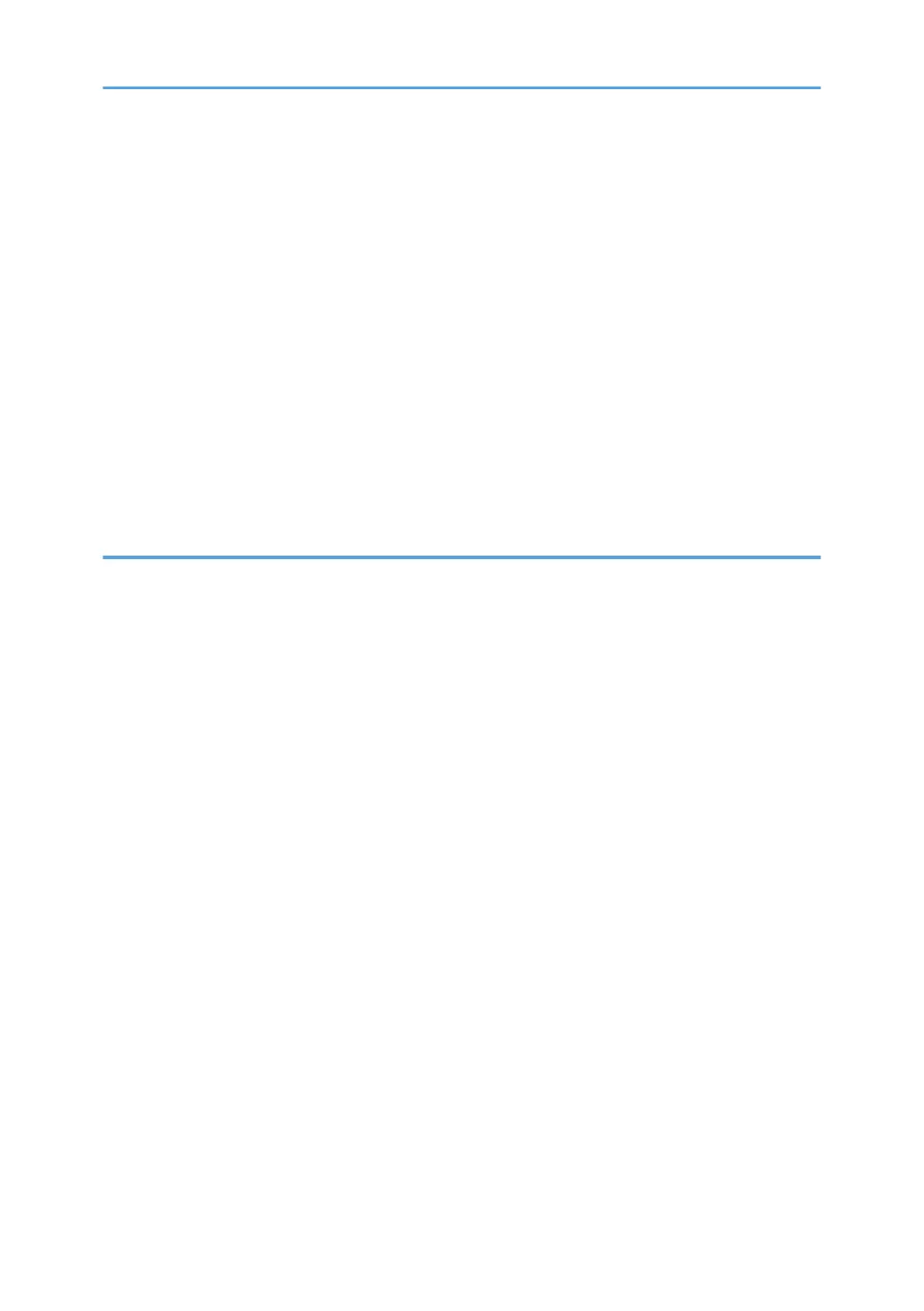Adding Icons to the [Home] Screen.........................................................................................................140
Changing the Order of Icons on the [Home] Screen............................................................................. 143
Deleting an Icon on the [Home] Screen.................................................................................................. 144
Displaying an Image on the [Home] Screen...........................................................................................145
Restoring the [Home] Screen Default.......................................................................................................147
Checking Machine Status and Settings....................................................................................................... 149
Managing Jobs..............................................................................................................................................152
Types of Screens to Manage Jobs...........................................................................................................152
Checking Jobs in the Job List.....................................................................................................................153
Changing the Order of Jobs.....................................................................................................................154
Deleting Jobs..............................................................................................................................................154
Checking the Job History.......................................................................................................................... 155
6. Maintenance and Specifications
General Requirements...................................................................................................................................157
Dos and Don'ts.......................................................................................................................................... 157
Saving Printouts......................................................................................................................................... 159
Backing Up Hard Disk Data..................................................................................................................... 159
Replenishing and Replacing Consumables................................................................................................. 160
Adding Toner.............................................................................................................................................160
Replacing the Waste Toner Bottle............................................................................................................162
Adding Staples.......................................................................................................................................... 164
Replacing Ring Combs..............................................................................................................................164
Filling the Glue Container.........................................................................................................................166
Where to Put Your Machine......................................................................................................................... 167
Moving the Machine.................................................................................................................................167
Optimum Environmental Conditions After Moving the Machine...........................................................167
Maintaining Your Machine...........................................................................................................................172
How to Clean the Machine...................................................................................................................... 172
Cleaning the Power Cord Plug.................................................................................................................172
Checking the Earth Leakage Breakers.....................................................................................................173
Useful Information..........................................................................................................................................176
Counter.......................................................................................................................................................176
Inquiry........................................................................................................................................................ 176
4
